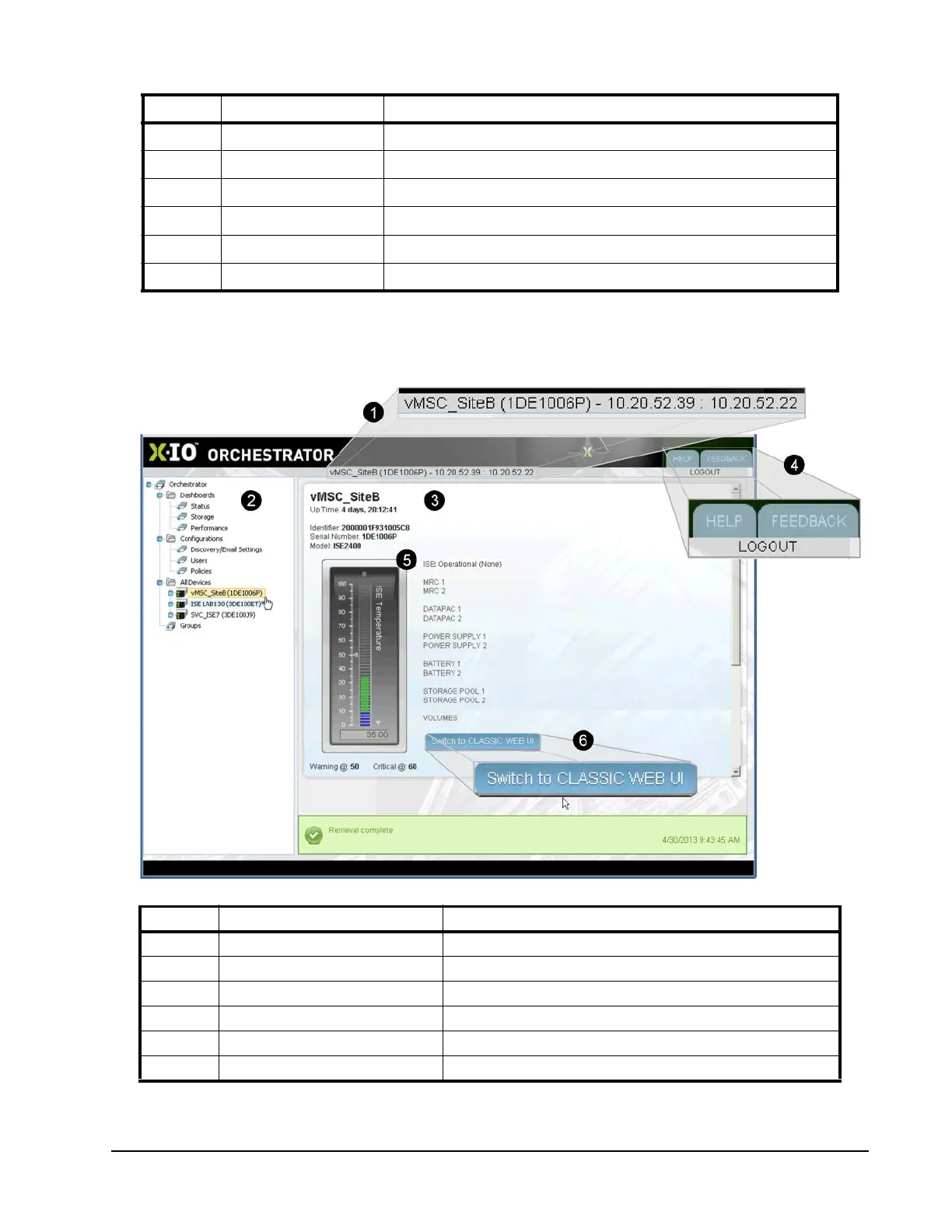Xiotech—Proprietary 160337-000 Rev D, 30 September, 2013 Page 31
Management Tools ISE User Guide
Table 7:
Web-Mgt
Elements
Orchestrator
The Orchestrator management tool (only available with ISE-2) uses the terminology described below.
Figure 26. Orchestrator Management Tool—Screen
Table 8:
Orchestrator
Elements
Element Name Description
1
Navigation bar Horizontal bar with navigation drop-down menus
2
Left navigation pane Tree format navigation to detailed component information
3
Detail pane Main area of view containing the view details
4
Drop-down menu Drop-down menu activated by hovering the pointer over a navigation bar item
5
Current status Dynamic display of the system status (Operational here)
6
Orchestrator UI Button to switch to Orchestrator
Element Name Description
1
ISE name and IP addresses Identifies the ISE that is being viewed
2
Left navigation pane Tree format navigation to detailed component information
3
Detail Pane Area where selected details are presented
4
System buttons Help, Feedback, and log out buttons
5
General status Identifies selected ISE and presents its general state
6
Switch to Classic Web UI UI Button to switch to the Classic Web interface
