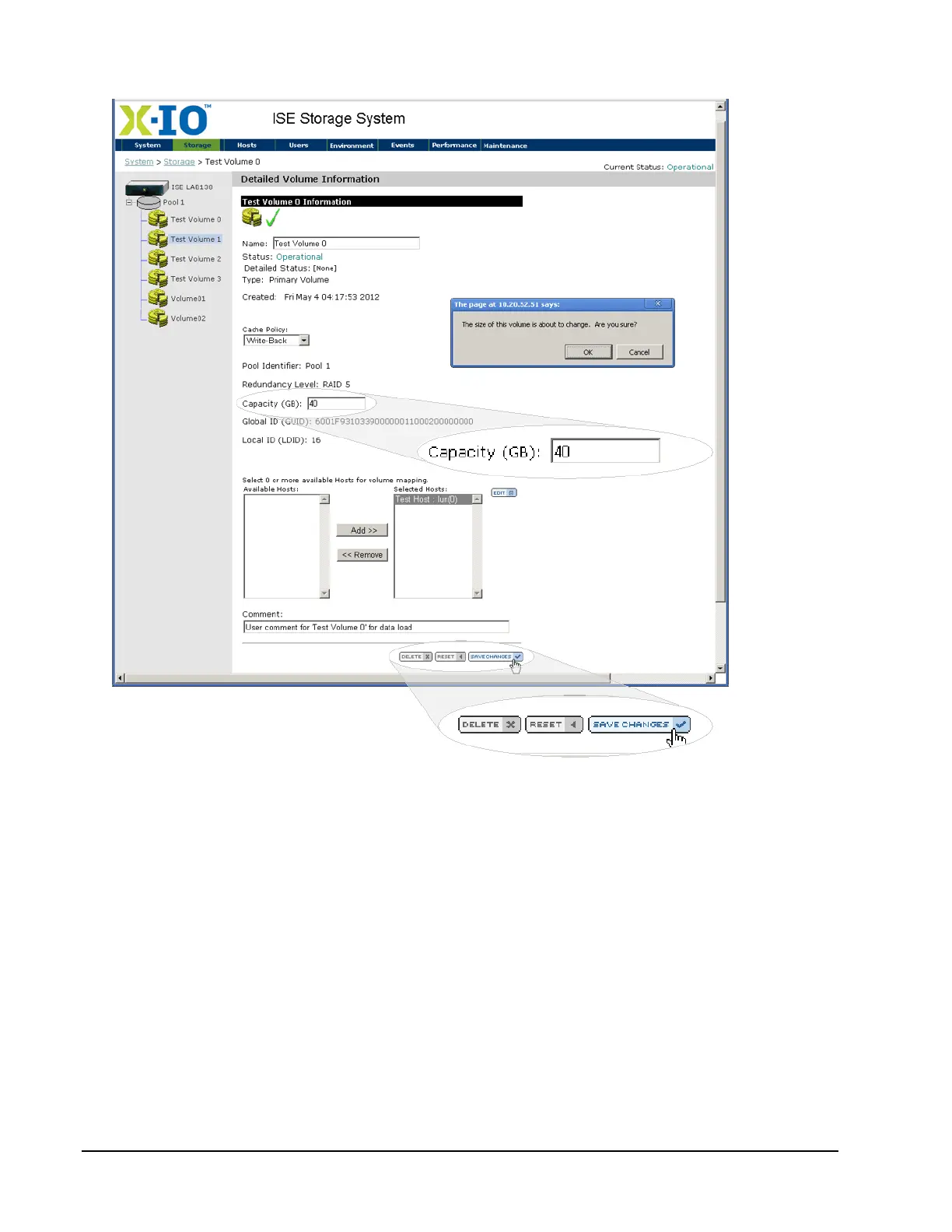Page 90 160337-000 Rev D, 30 September, 2013 Xiotech—Proprietary
ISE User Guide ISE Management
Figure 62. LUN Re-size—Final Step
CLI, Resize LUNs
Follow the steps below to resize LUNs using the Command Line Interface.
1. At the prompt, enter modify --volume=volume1 --expand=x, where volume1 is the volume to be
re-sized and x is the new size in GB. Alternatively, enter modify --volume=volume1 --size=x.
2. Press
Enter
to execute the expansion or contraction.
LUN re-sizing is completed and the volume details are shown, reflecting the new volume size.
