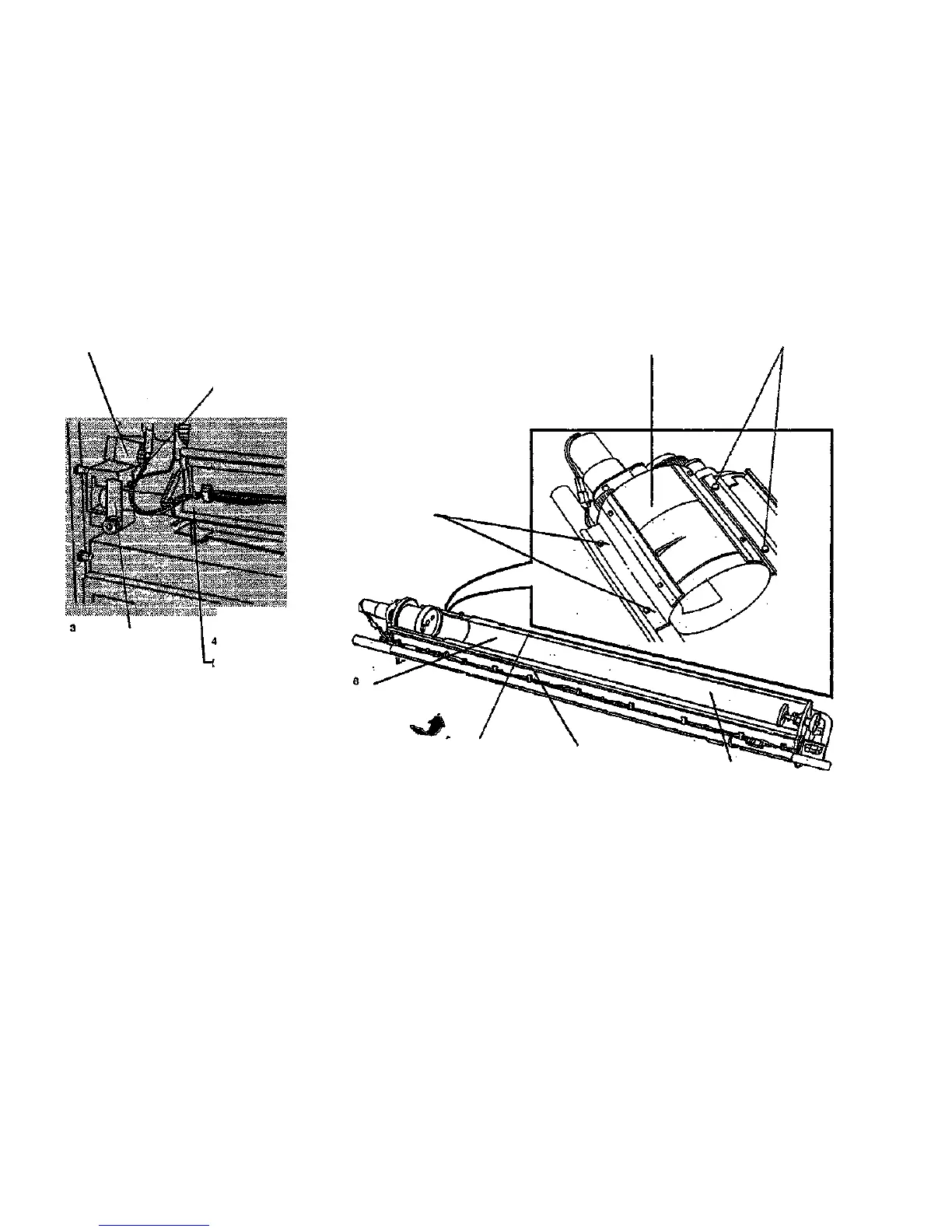14. (Figure 8): Remove the Developer Module. 15. (Figure 9): Remove the Sump Shield.
Ensure that the Gear
Lock is pulled back
Slide gear to left and
lock into position with
Gear Lock
Remove the Top
Shield
Loosen rear screws
Remove front
screws
R3021K
Press in and rotate
Retaining Clip to DOWN
position
Remove the
Developer Module and
place it on a flat
surface
Figure 8. Removing the Developer Module
Rotate and remove the Sump
Shield
Use a straightedge to
remove the Sump
Shield from the Rear
Edge
Remove full length of Sump
Shield lip from under the Front
Edge
Sump Shield
Figure 9. Removing the Sump Shield
Installation
1/98
6-18
8830
