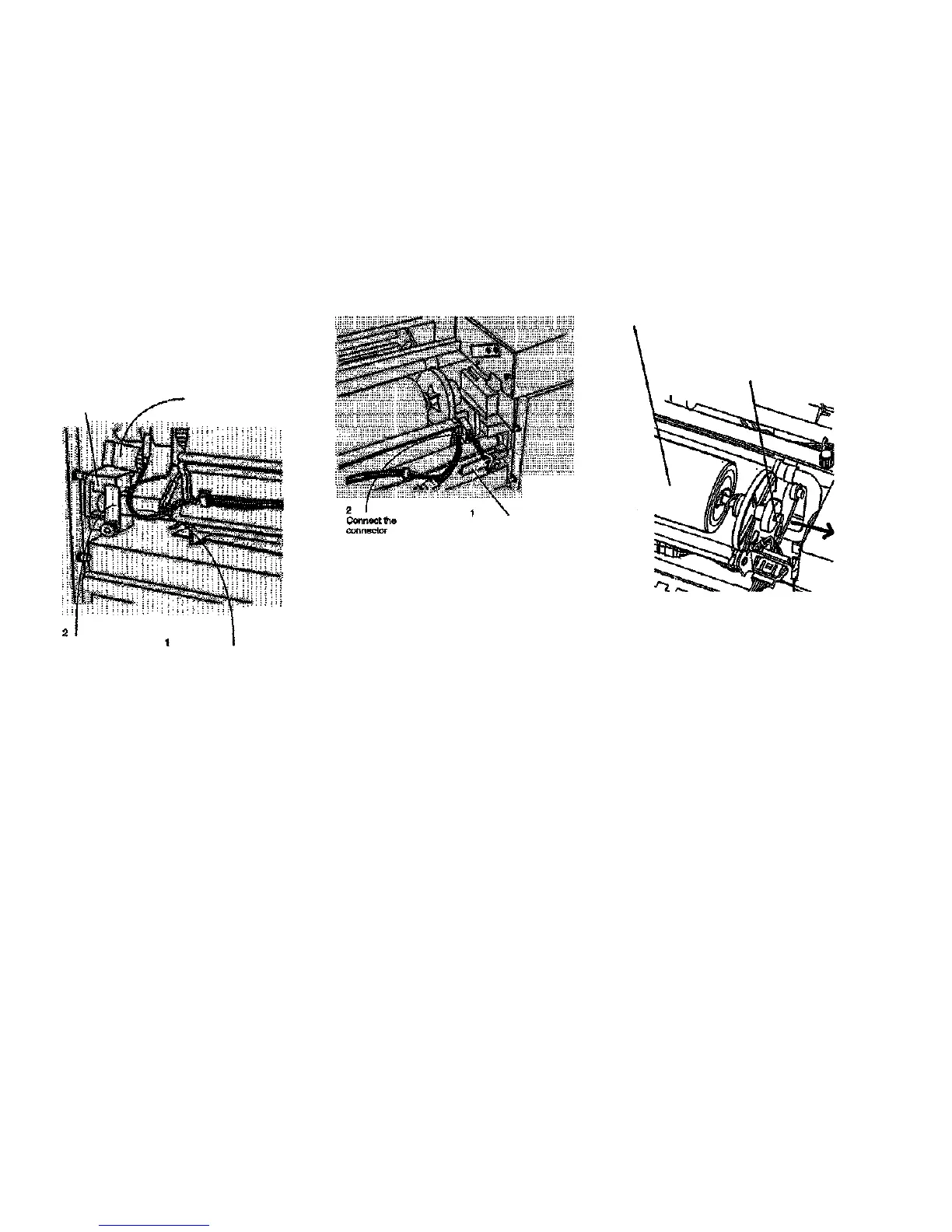CAUTION
Ensure that the Developer Module is kept close
to the Printer frame during reinstallation in order
to avoid damage to the Toner Dispenser Motor.
20. (Figure 13): Reinstall the Developer Module.
21. (Figure 14): Reinstall the Developer Module. 22. (Figure 15): Reinstall the Toner Cartridge.
Support
Block
Pull to remove Gear Lock
from Drive Gear
Toner Cartridge
1
Insert left end of Toner Cartridge
into Developer Module. Then pull
plunger back and guide the right
side of cartridge into place
R3017K
Press in and rotate
Developer Module
Retaining Clip to UP
position
Figure 14. Reinstalling the Developer
Module
Plunger
R3021K
Press in and
rotate Retaining
Clip to UP
position
Figure 15. Reinstalling the Toner
Cartridge
Place Developer Module
Support Shaft onto Support
Block (one each end) and
slide in the Developer
Module
Figure 13. Reinstalling the Developer
Module
Installation
1/98
6-20
8830
