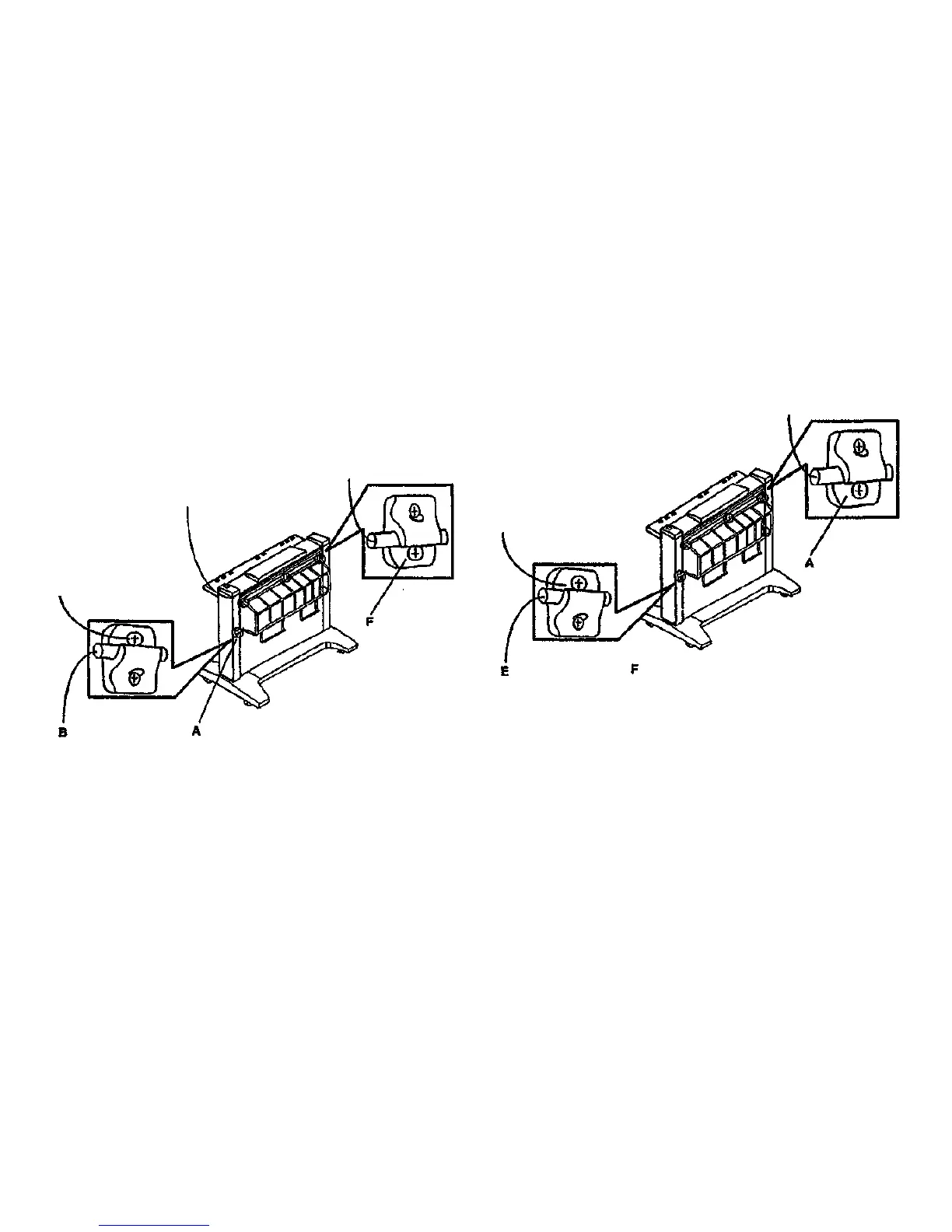REP 4.1.2 Wire Form Assembly
Parts List on 1.2
Removal
Replacement
WARNING
Switch off the scanner and disconnect the Power Cord.
1. (Figure 1): Remove the Wire Form.
Reinstall the upper
screws on the lower
two mounting brack-
ets
Remove the three
lower screws from
(he upper three
mounting brackets
1. (Figure 1): Replace the Wire Form.
Remove the Wire
Form from the upper
three brackets
Reinstall the three
lower screws on
the upper three
mounting brackets
B
Insert the Wire Form
into the upper three
brackets
Remove the upper
screws on the lower
two mounting brack-
ets
Replace the lower
screws on the top
three mounting
brackets
Remove the lower
screws on the top
three mounting
brackets
Install the Wire Form
in the two lower
mounting brackets
Remove the Wire
Form from the two
lower mounting brack-
Remove the upper screws on
the two lower mounting
brackets
Reinstall the upper screws
on the two lower mounting
brackets
Figure 2 Replacing the Wire Form
wart13.bmp
wart13.bmp
Figure 1 Removing the Wire Form
Repairs/Adjustments
REP 4.1.2
3/98
4-4
8830 DDS
c
D
E
D
C
