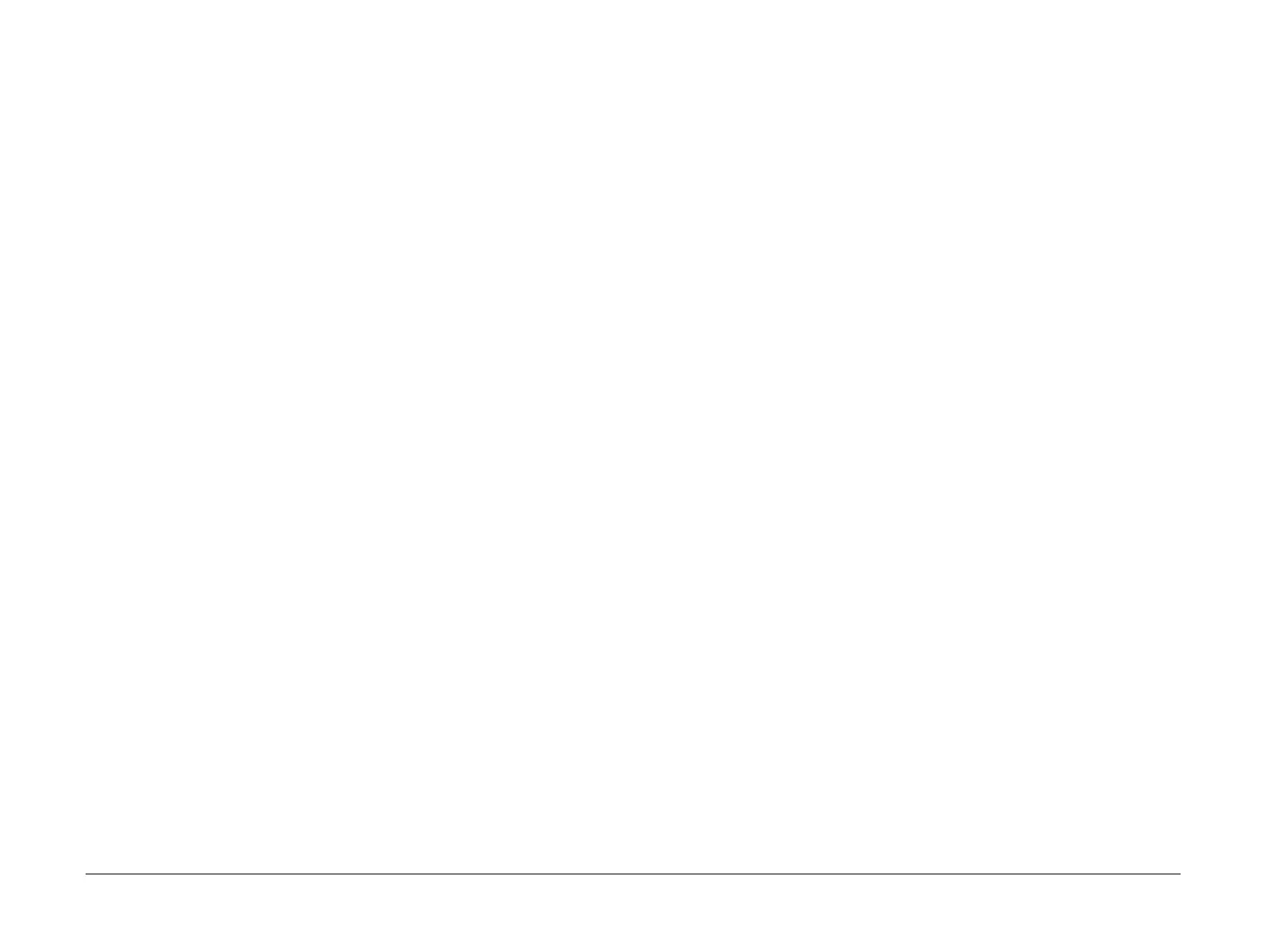April 2010
2-33
Phaser 3635MFP/WorkCentre 3550
09-100, 09-350
Status Indicator RAPs
09-100 Toner Low RAP
09-100 The machine has detected that the print cartridge is almost empty.
Procedure
WARNING
Switch off the electricity to the machine. Disconnect the power cord from the customer
supply while performing tasks that do not need electricity. Electricity can cause death or
injury. Moving parts can cause injury.
1. No immediate action is necessary. Ensure that a replacement print cartridge, PL 9.10
Item 1, is in stock.
NOTE: The toner low message is based on a pixel count, not a signal from a sensor. It
cannot be reset by shaking the toner cartridge.
09-350 Print Cartridge Warning RAP
09-350 The print cartridge is near the end of the design life. The design life of a print cartridge
is 10,000 print pages for 3635 machines and 11,000 for 3550 machines.
Procedure
WARNING
Switch off the electricity to the machine. Disconnect the power cord from the customer
supply while performing tasks that do not need electricity. Electricity can cause death or
injury. Moving parts can cause injury.
1. No immediate action is necessary. Ensure that a replacement print cartridge, PL 9.10
Item 1, is in stock.
