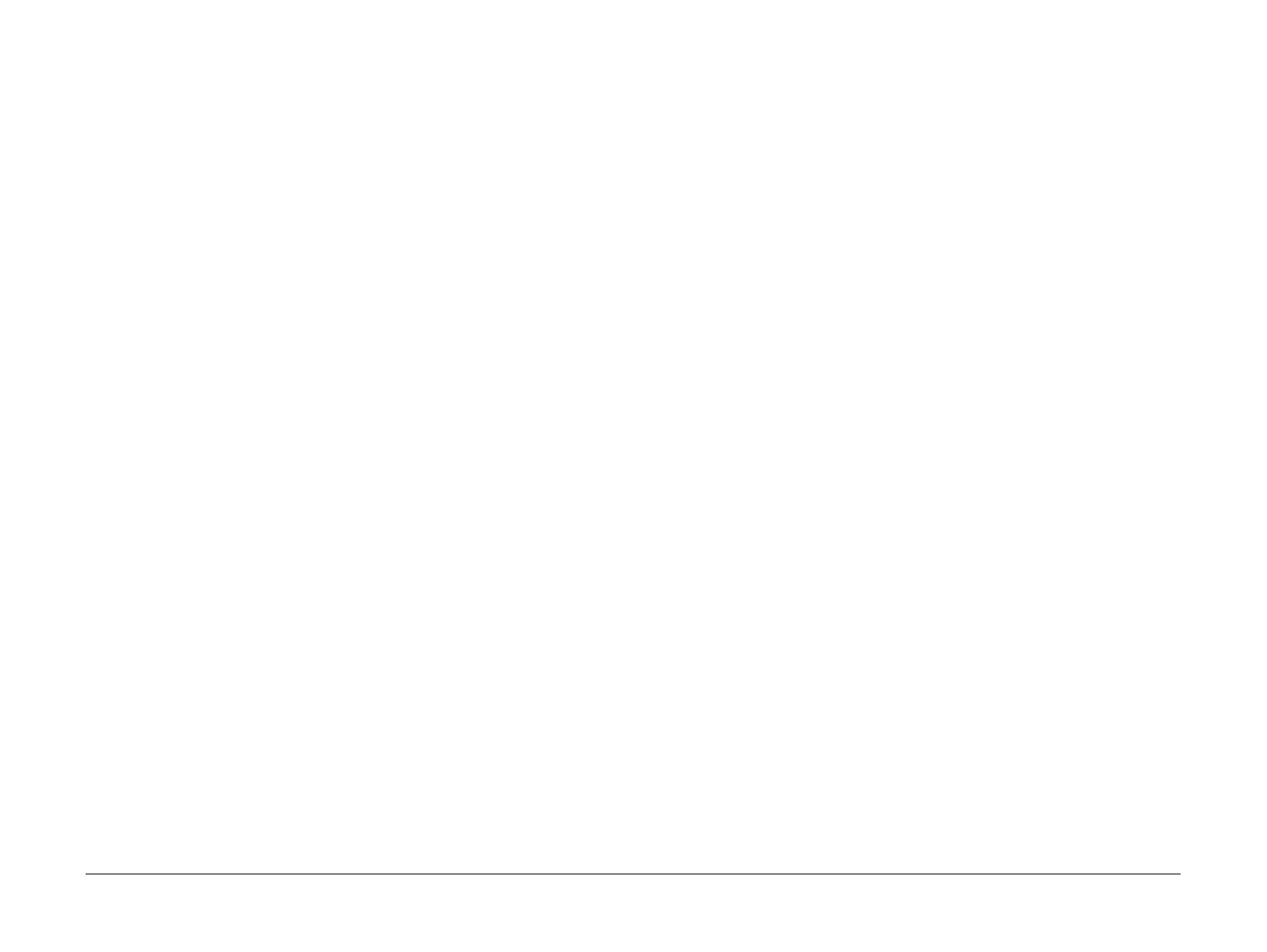April 2010
2-41
Phaser 3635MFP/WorkCentre 3550
15-100 to 15-830
Status Indicator RAPs
15-100 to 15-830 Scan to Email Faults RAP
These are the faults displayed when the machine encounters scan to e-mail problems. The
faults are listed in code order, together with any recommended action. Please note that service
actions are limited.
Procedure
WARNING
Switch off the electricity to the machine. Disconnect the power cord from the customer
supply while performing tasks that do not need electricity. Electricity can cause death or
injury. Moving parts can cause injury.
Go to the relevant fault code and perform any service actions. If the fault is still present, per-
form the Final Actions.
15-100 Group Name has no Assigned Email Addresses
No email address is assigned to the group name. Remove the group name from the ‘To:’ field
or enter a valid email address.
15-110 Email Send Failed
Email SMTP server returned an error during transmission. The SMTP server authentication
may be supported but not enabled on the device or any 500 code is returned from the mail
server. Resend the email.
15-120 Invalid Recipient Email Address
The email address has either been restricted or is in the wrong format. Re-enter the email
address.
15-130 Mail Too Large
The machine is unable to split the mail and send it. This can occur when the machine is config-
ured to send a maximum mail size. For example 1.0MB and the scanned mail page exceeds
this size. Increase the mail size via CentreWare Internet Services. If the fault persists, increase
the mail size allocation on the mail server.
15-140 Invalid Email Address
The user has attempted to enter an invalid email ID. Examples are:
• Spaces in the email address
• Invalid starting character such as ’.’, ’+’, ’_’, ’@’
• More than one ’@’
15-150 Group Not Available
The user has attempted to enter an invalid group number. Confirm that the group is available
and has mail addresses associated with it.
15-160 Memory Full
3635 only. The HDD is full during scan to email.
15-170 Memory Full
The machine does not have enough memory to prepare the next job.
15-200 Network Controller Error
A NIC error (SMTP). One of the following Simple Mail Transfer Protocol errors may have
occurred:
• SMTP_ENCODER_FAILURE. Error returned by NIC during SMTP encoding activity.
• SMTP_MEMORY_FAILURE. Error returned by NIC for memory failure during SMTP
operation.
• SMTP_MISC_ERROR. Miscellaneous error returned by NIC during SMTP operation.
Switch off the machine, then switch on the machine. Resend the email.
15-300 Network Connection Failure
Any communication or network failure during SMTP or LDAP operations. Check the network
connection. Switch off the machine, then switch on the machine.
15-310 Login Authentication Failure
The user has attempted to enter an invalid user name or corresponding password. Enter a
valid user name and password.
15-320 Mail Server Connection Failure
The machine can not contact the SMTP server. Check the SMTP IP address or host name.
Check that the SMTP port is open and working correctly.
15-330 DNS Connection Failure
The machine cannot contact the Domain Name System to resolve the SMTP host name.
Check that the DNS server is online.
15-340 Mail Exceed Server Support
The maximum configured mail size exceeds the server limit. Reduce the mail size option.
15-400 LDAP Communication Failure
The machine can not contact the LDAP server. Check the LDAP IP address or host name.
Check that the LDAP port is correct and open.
15-410 LDAP Search Failed
The LDAP server has returned an error during transmission. The LDAP server authentication
may be supported but not enabled on the device or the maximum search results have been
exceeded. Resend the email.
15-420 LDAP Search Timeout Exceeded
The LDAP search timeout has been exceeded. Resend the email.
15-430 No Matching Entries in LDAP Directory
The LDAP server cannot match the entry by user. Check the spelling of the LDAP entry, then
resend the email.
15-500 Session Timeout
The user has not touched a key within in the designated time frame. Resend the email.
