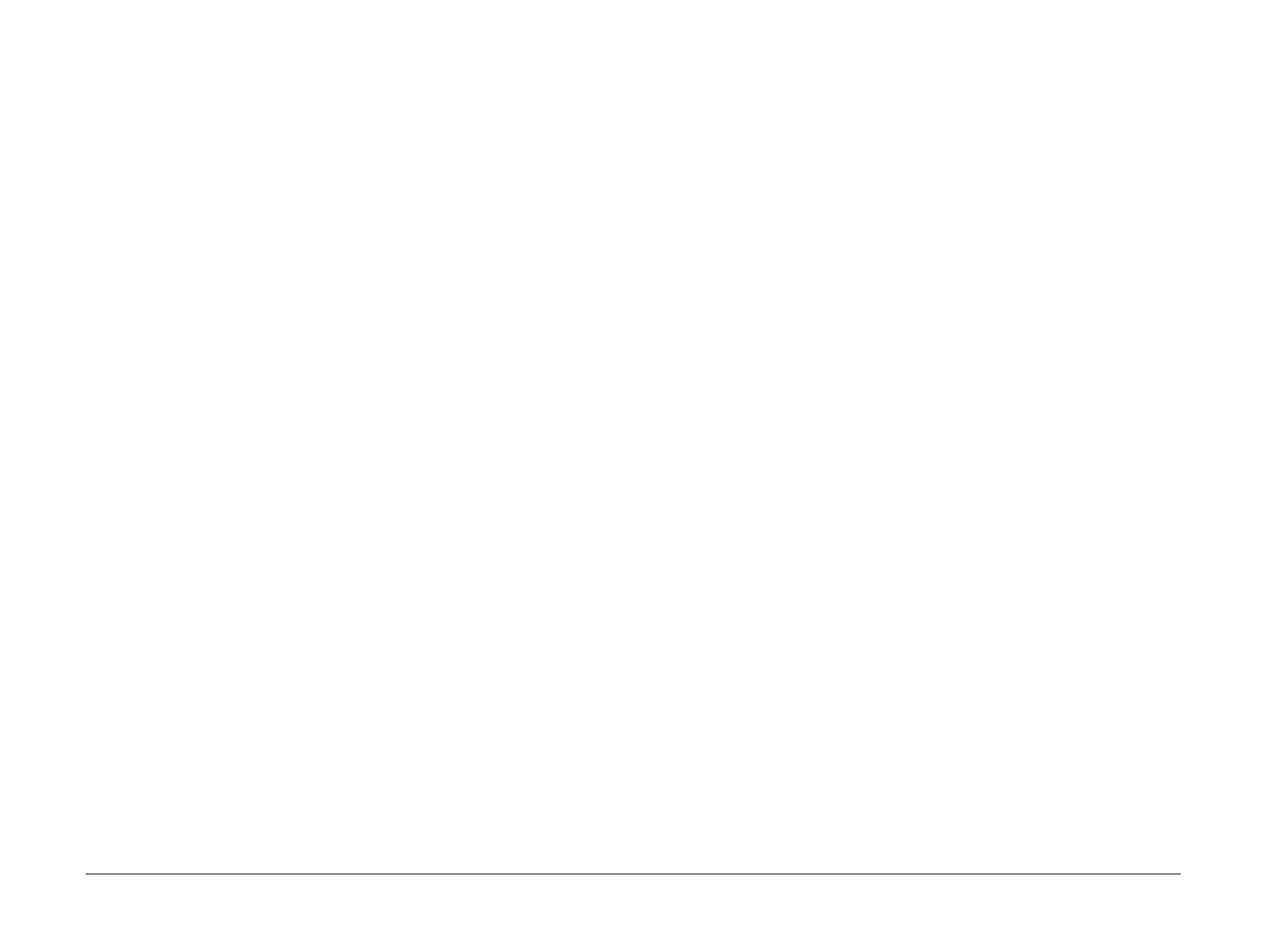April 2010
2-39
Phaser 3635MFP/WorkCentre 3550
14-100
Status Indicator RAPs
14-100 Scanner CCD Lock RAP
14-100 The machine has detected a mechanical fault with the CCD module.
Procedure
WARNING
Switch off the electricity to the machine. Disconnect the power cord from the customer
supply while performing tasks that do not need electricity. Electricity can cause death or
injury. Moving parts can cause injury.
Go to the relevant procedure:
• 3635 Checkout
• 3550 Checkout
3635 Checkout
Refer to Wiring Diagram 3 (3635). Perform the following:
1. Raise the DADF. Check that the scanner lock, PL 14.10 Item 22 is completely unlocked.
2. Remove the scanner cover, PL 14.10 Item 20.
3. Check that the CCD module, PL 14.10 Item 8 moves freely from left to right.
4. Check the wiring between the CCD home sensor and CN5 on the Main PWB. If neces-
sary, install a new CCD home sensor, PL 14.10 Item 4.
5. Check the wiring between the scan motor, PL 14.10 Item 10 and CN4 on the Main PWB.
6. If necessary:
a. Install new components:
• Scanner motor drive assembly, PL 14.10 Item 6.
• CCD module, PL 14.10 Item 8.
• Scanner assembly, PL 14.10 Item 26.
b. Perform OF7 Main PWB Check RAP.
3550 Checkout
Refer to Wiring Diagram 12 (3550). Perform the following:
1. Raise the DADF. Check that the scanner lock, PL 14.11 Item 24 is completely unlocked.
2. Remove the scanner cover, PL 14.11 Item 1.
3. Check that the CCD module, PL 14.11 Item 2 moves freely from left to right.
4. Check the wiring between the CCD home sensor and CN16 on the Main PWB. If neces-
sary, install a new CCD home sensor, PL 14.11 Item 7.
5. Check the wiring between the scan motor, PL 14.11 Item 22 and CN8 on the Main PWB.
6. If necessary:
a. Install new components:
• Scanner motor drive assembly, PL 14.11 Item 23.
• CCD module, PL 14.11 Item 2.
• Scanner assembly, PL 14.11 Item 21.
b. Perform OF7 Main PWB Check RAP.
