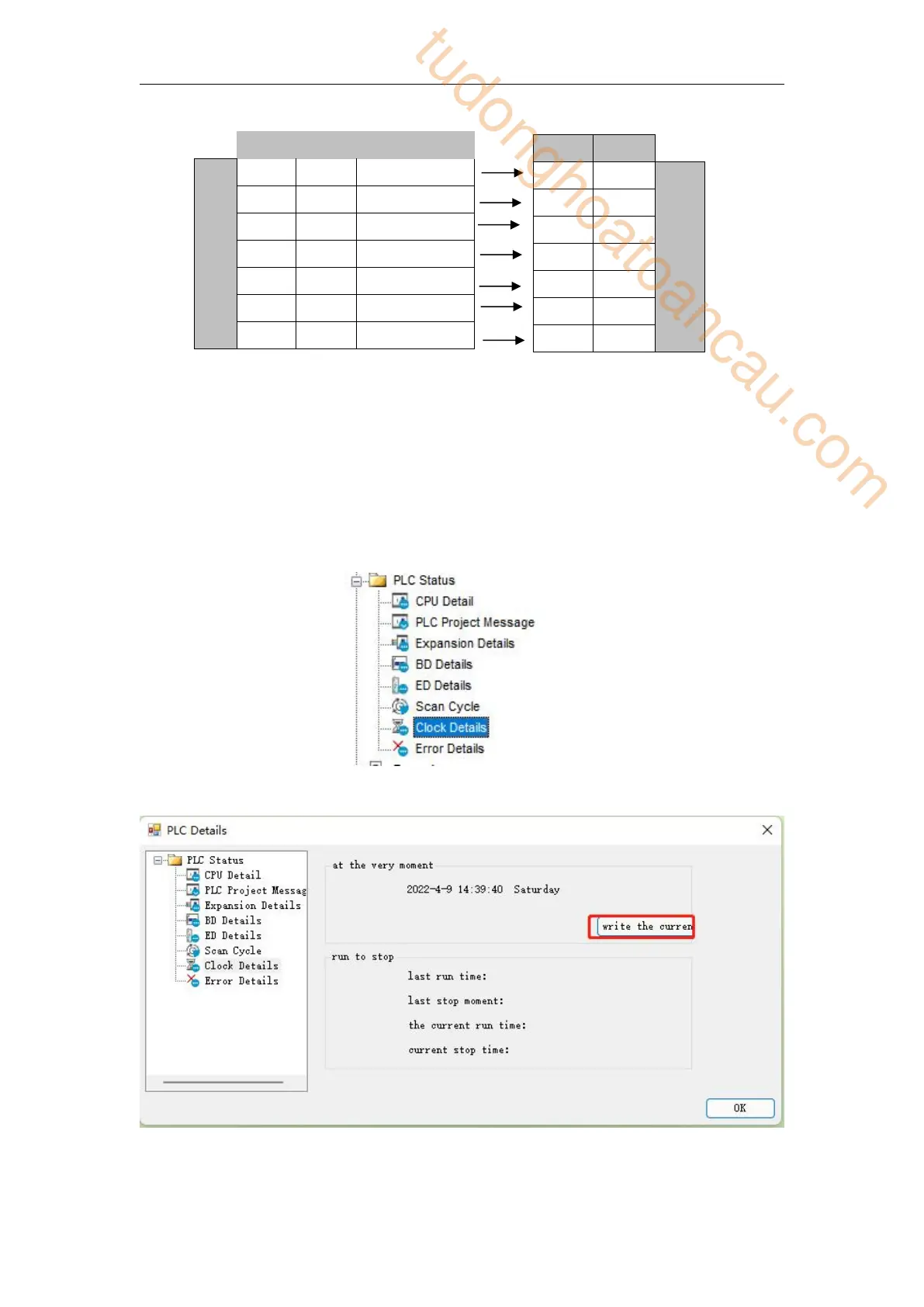187
After executing TWR instruction, the time in real time clock will immediately change to be
the new time. It is a good idea to set the time few minutes late as the current time, and then
drive the instruction when the real time reaches this value.
Note: when choosing secret download program advance mode in XDPpro software, the RTC
only can be changed through TWR instruction.
There is another method to write the RTC.
In the XDPpro software, please click the clock details in project bar on the left.
Then click write into the current time.the PC will auto-write the current time to the PLC.
Then click write into the current time.the PC will auto-write the current time to the PLC.
Special data register for real
time clock t
tudonghoatoancau.com
