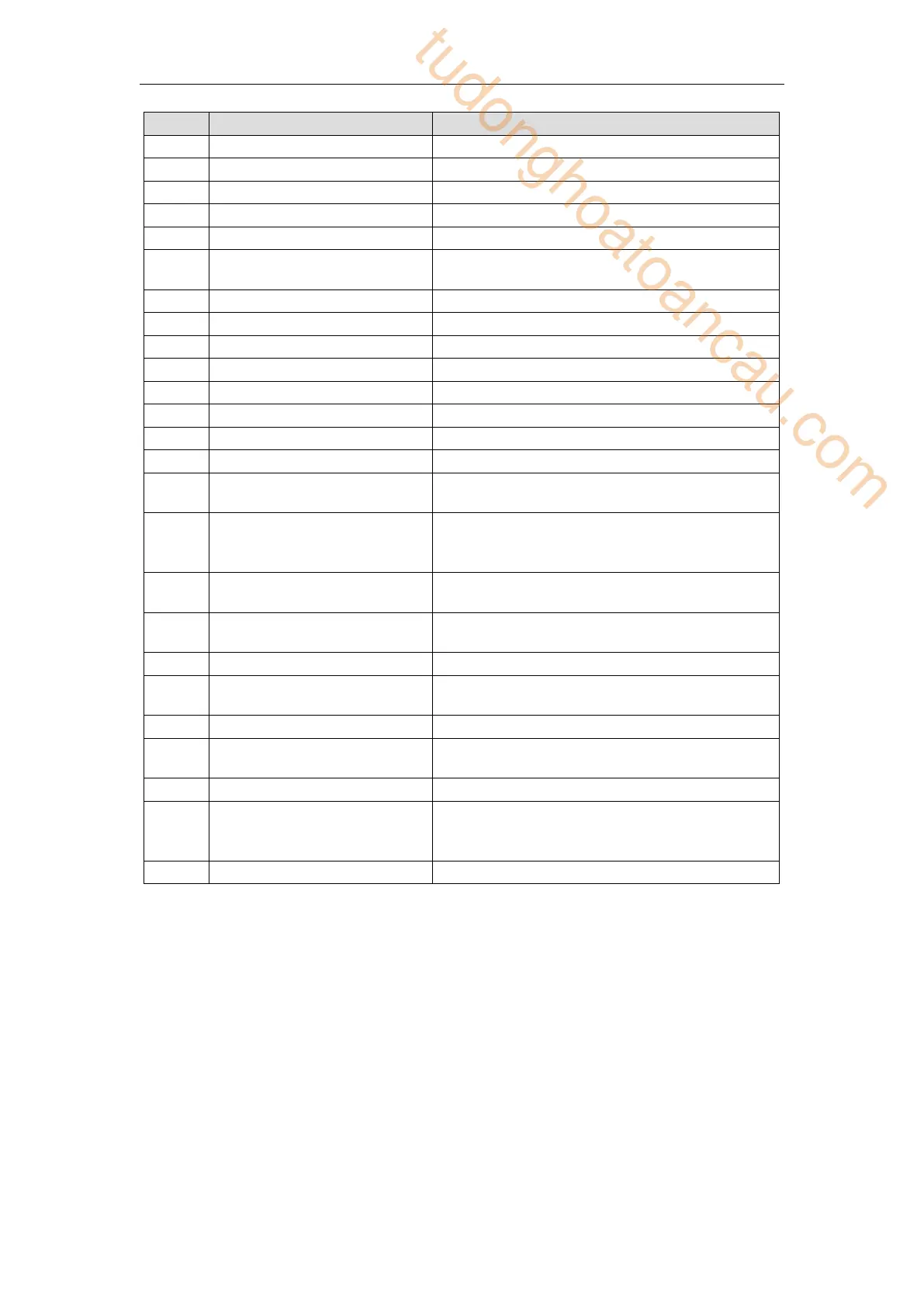402
There are tasks reading files
There are tasks writing files
Unplug SD card while reading and writing
Insufficient SD card space
Insufficient SD card space
SD card is not inserted properly, or the SD card
is not formatted as FAT32
SD card cannot be initialized
SD card is not inserted properly
SD card cannot be detected
Error in reading and writing
parameters
Check index,row,line,wordcnt
The read/write data does not
conform to the format
definition
Miss data type definition
Appear type definitions other than
W,DW,Sn,Fx.y
The data type of the file is
not defined
Floating point and character data do not meet
the definition
column index is greater than the number of file
columns
Illegal read and write words
The number of words read and write is less than
1
Illegal read and write words
Word number cannot read data completely
The number of characters in
the file data line exceeds the
limit
Data line characters exceed 512 characters
10-5-5 Instructions for format conversion tool
1) Microsoft Office 2010 excel gadget
When making the existing data into CSV format and saving it to SD card, please use the
format conversion gadget.
Use steps:
(1) Decompress 【format conversion.rar】 to any directory.
(2) Open excel and execute file - > options to open the excel Options dialog box.
(3) As shown in the following figure, open the add in dialog box;
tudonghoatoancau.com
