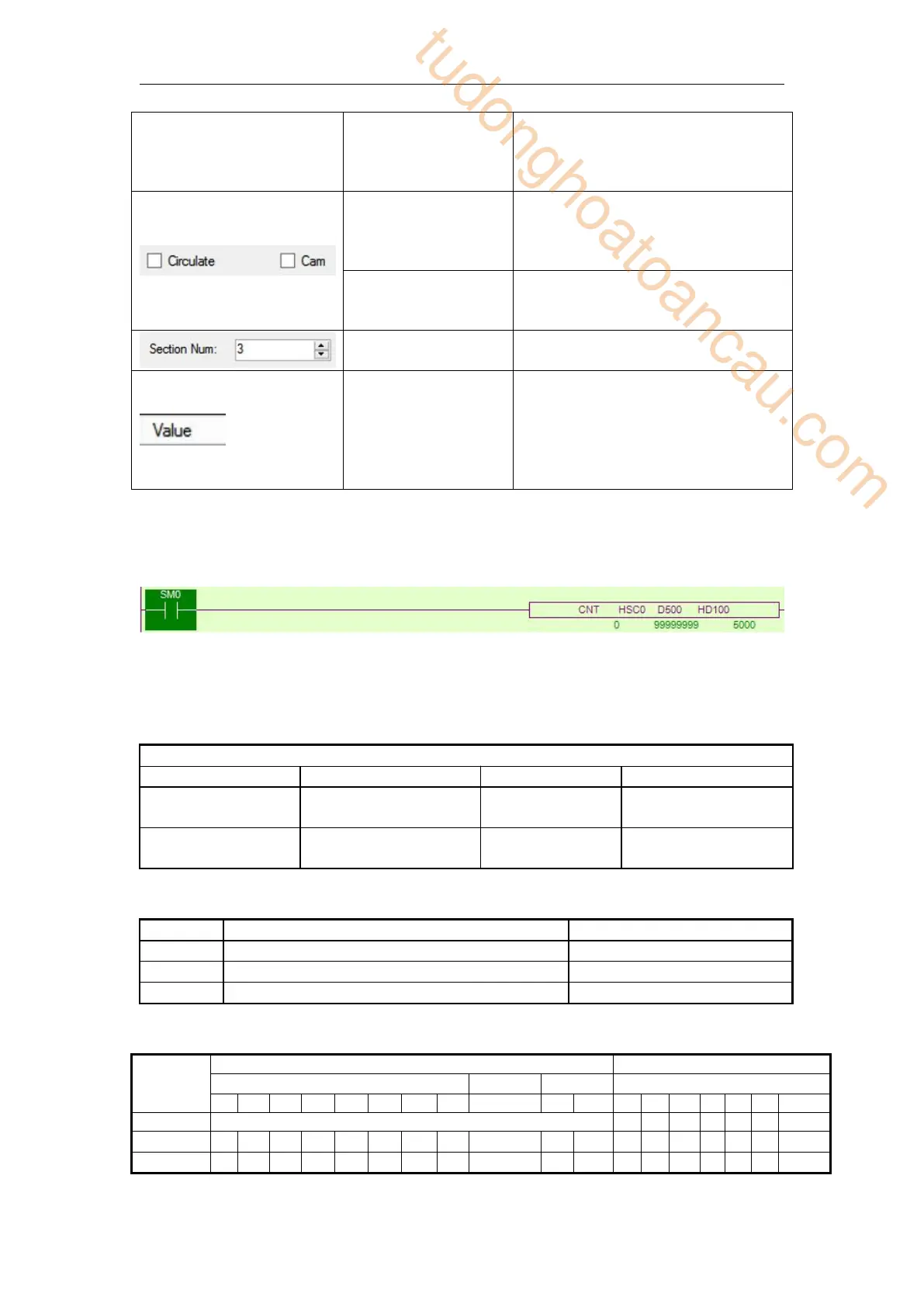219
stored in the registers starting from
HD100, and the set values are stored
in the double-word registers HD100,
HD102, HD104….
It must be used in relative mode.
When all interrupts are over, high-
speed counting interrupts can still be
generated circularly.
It must be used in absolute mode.
When the counting value equals any
set value, interruption occurs.
If set to 3, it means execute three
high-speed counting interrupts
Each segment corresponds to an
interrupt count value, which is written
to the address block starting from
HD100; the interrupt time is
determined by the relative/absolute
count mode
For detailed usage of the above parameters, please see the following chapters.
After writing to the PLC and clicking "OK", the high-speed count interrupt instruction
configuration is completed, as shown in the following figure:
5-9-2 Single phase 100-segment HSC [CNT]
1)Summarization
Single phase 100-segment HSC instruction.
Single phase 100-segment HSC [CNT]
2)Operands
Set the HSC (for example: HSC0)
Set the compare value (eg. K100, D0 )
Set the 100-segment setting value
3)Suitable soft components
tudonghoatoancau.com
