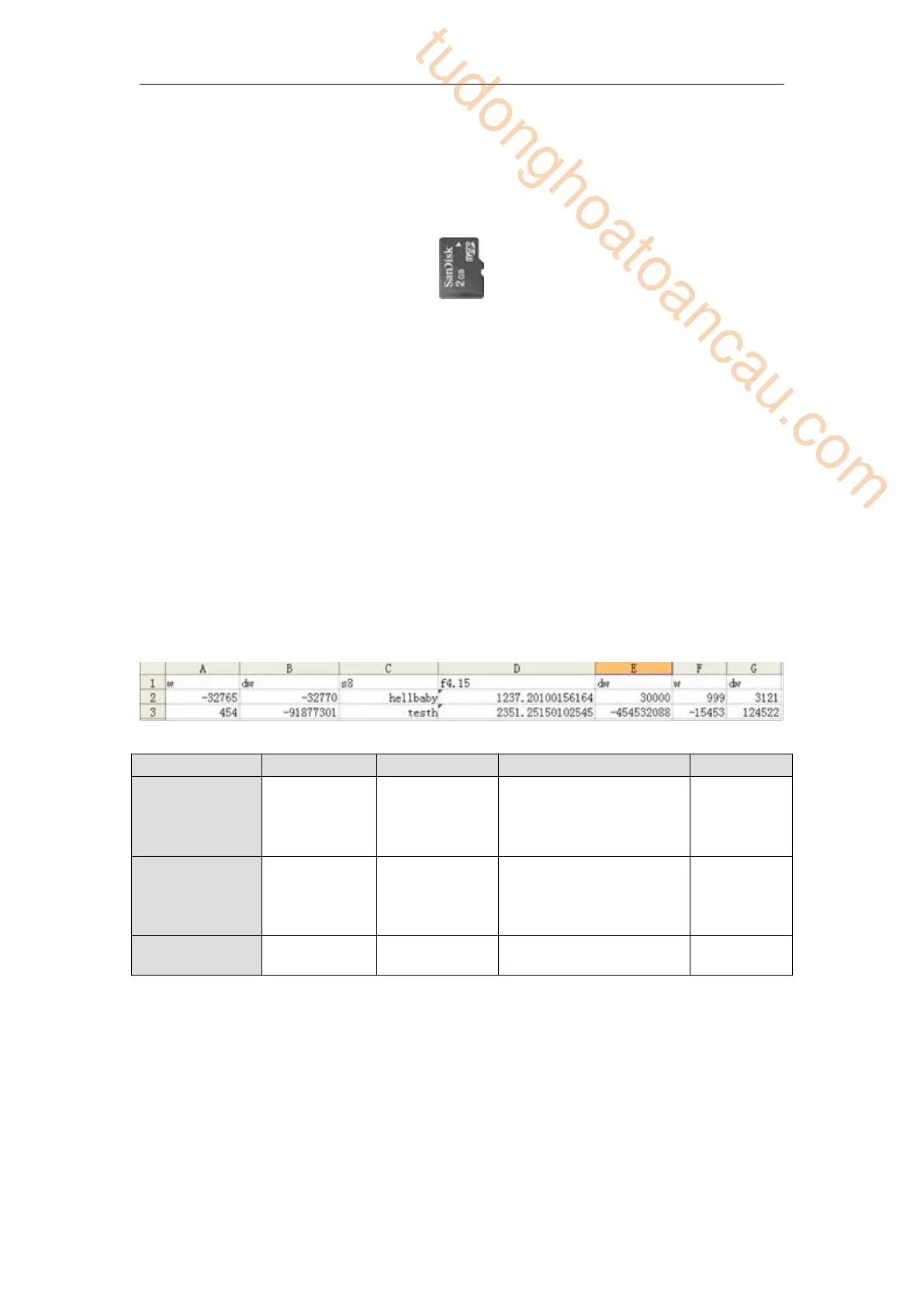398
10-5 SD card reading and writing
XD5 (except XD5-16), XDM series PLC body can be extended with an SD card for data
storage and backup. The SD card slot is located on the CPU board of the PLC. When using,
you need to lift the BD cover plate and insert the SD card into the card slot.
The SD card is not installed when the PLC leaves the factory. Users need to bring their own
microSD (TF Card), and the card capacity must not be greater than 32GB.
Before installing the SD card on the PLC, please use the card reader to format it into FAT32
format on the computer.
Note:
1. The PLC of Ethernet model does not support SD card.
2. The use of SD card conflicts with some communication ports of PLC. XD5-32/60,
XD5/XDM-32T4/60T4 conflict with COM4, and XD5-60T6/T10, XDM-60T10 conflict with
COM4 and COM5.
10-5-1 Document content and format
SD card supports four data types, including Single Word (W), Double Word (DW), Floating
point (Fm.n) and Character (Sx).
As shown in the following figure, the first row in the excel file declares the data type:
The data range and occupied space of each type are shown in the following table
-
18446742974197923840
~1844674297419792384
0
Number of
characters
occupied in SD
card
Notes:
※ 1: when the actual length of the data is less than the number of characters stored in the SD
card, the space from the left is used to fill in. For example, a single word data is 454, which is
less than the 6 characters occupied by W type, so fill 6-3=3 spaces from the left, and the
actual occupation is "∟ ∟ ∟ 454" (∟ represents spaces).
※ 2: when Fm.n is a negative number, the sign bit "-" also occupies a character. For example,
the defined floating-point type is F5.3. After writing the data "-12345.123" to the SD card, the
least significant bit will be deleted and the data will become "-12345.12".
※ 3: the x of the character Sx represents the word length, not the character length.
tudonghoatoancau.com
