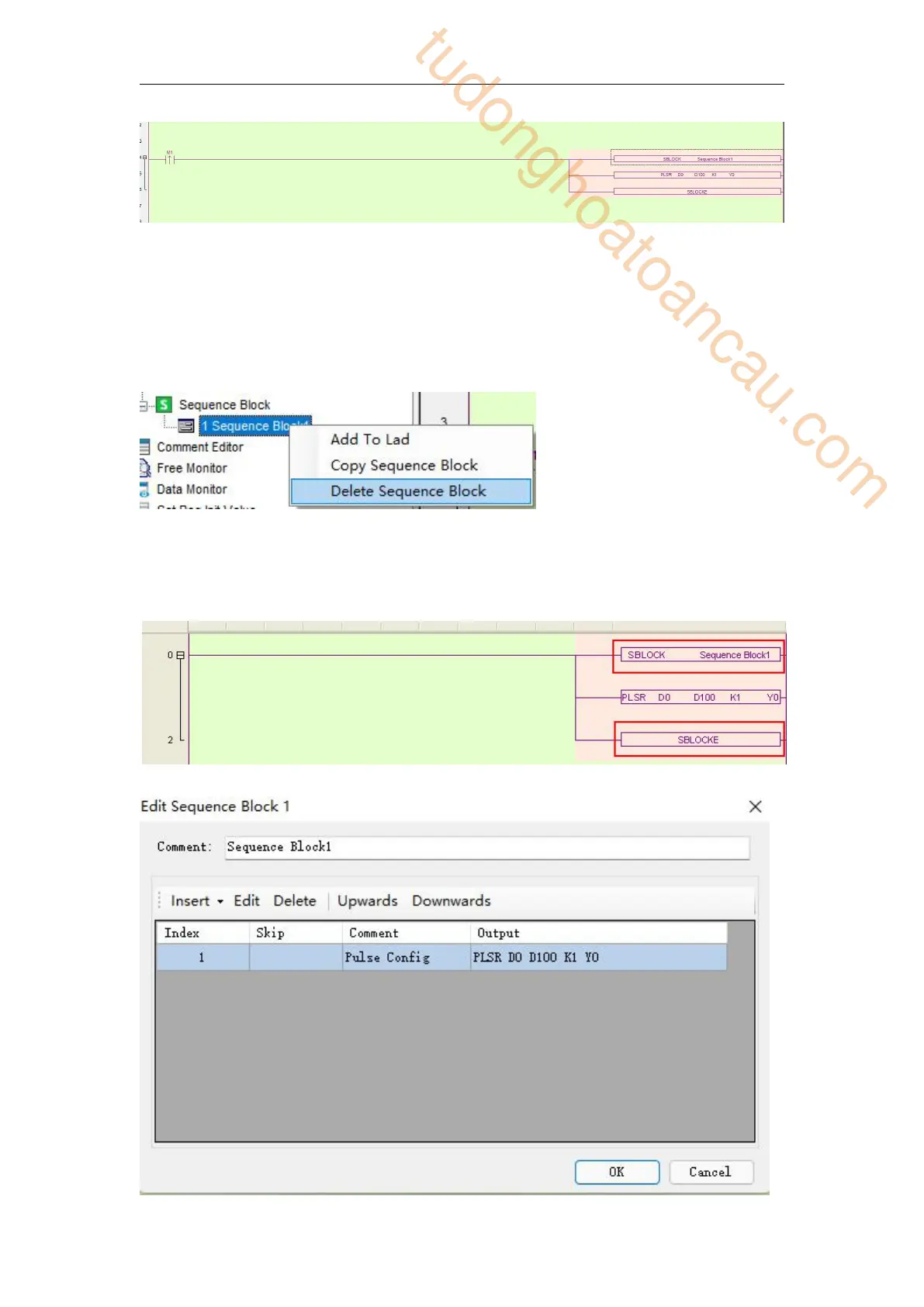361
9-2-3 Delete the BLOCK
You can select the called BLOCK and delete it. If you want to completely delete the BLOCK,
right click the function block and select ‘delete sequence block’. After this operation, you
can’t call this BLOCK any more:
9-2-4 Modify the BLOCK
There are two methods to modify the BLOCK.
(A) Double click the start/end segment to modify the BLOCK in general:
tudonghoatoancau.com
