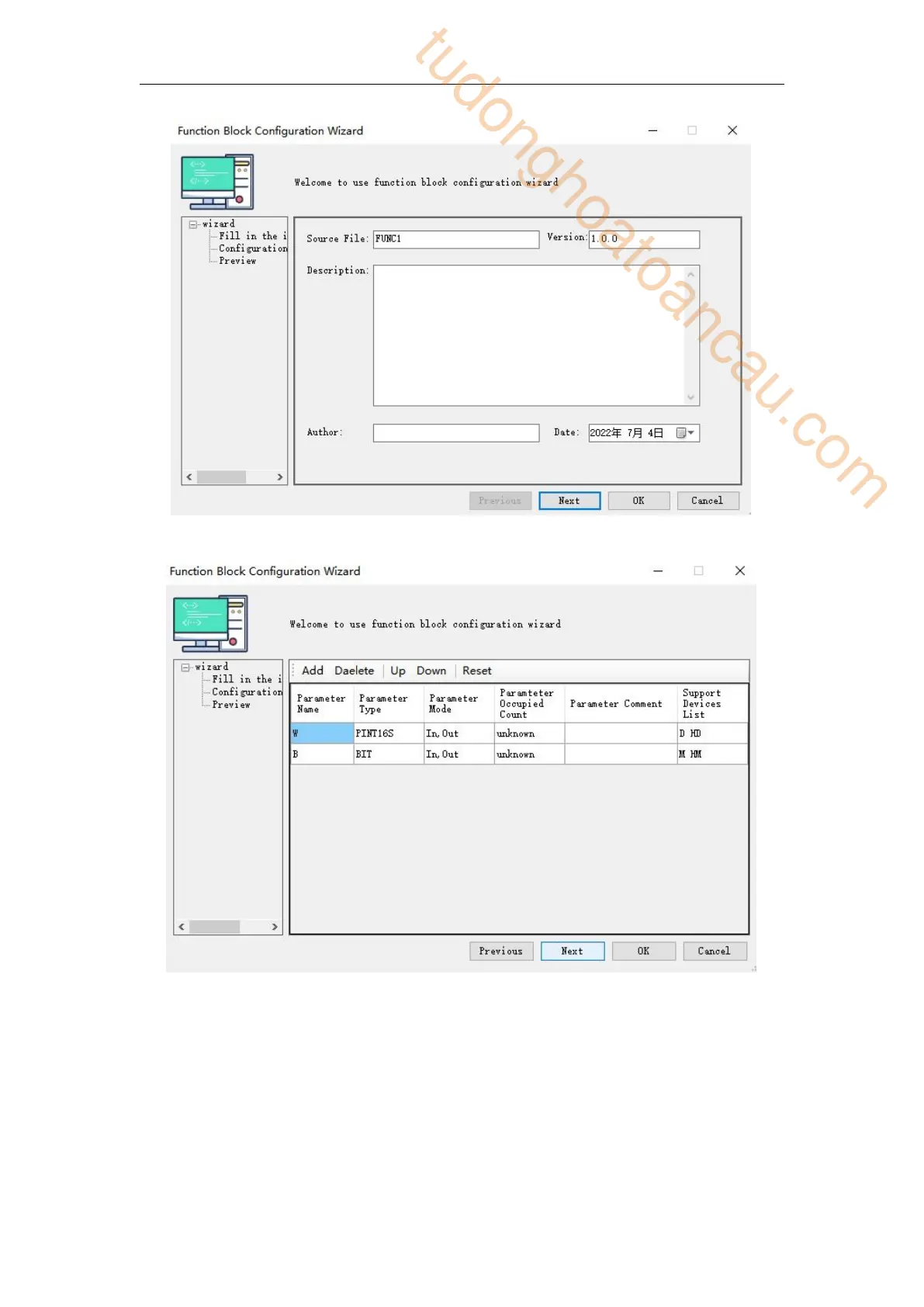335
Click "next" after filling in to configure parameter information:
After completing the parameter configuration, click "next" to display the preview interface of
the source file. If there is a problem, click "previous" to reset the parameters. If there is no
problem, click "OK" to complete the addition of the source file.
tudonghoatoancau.com
