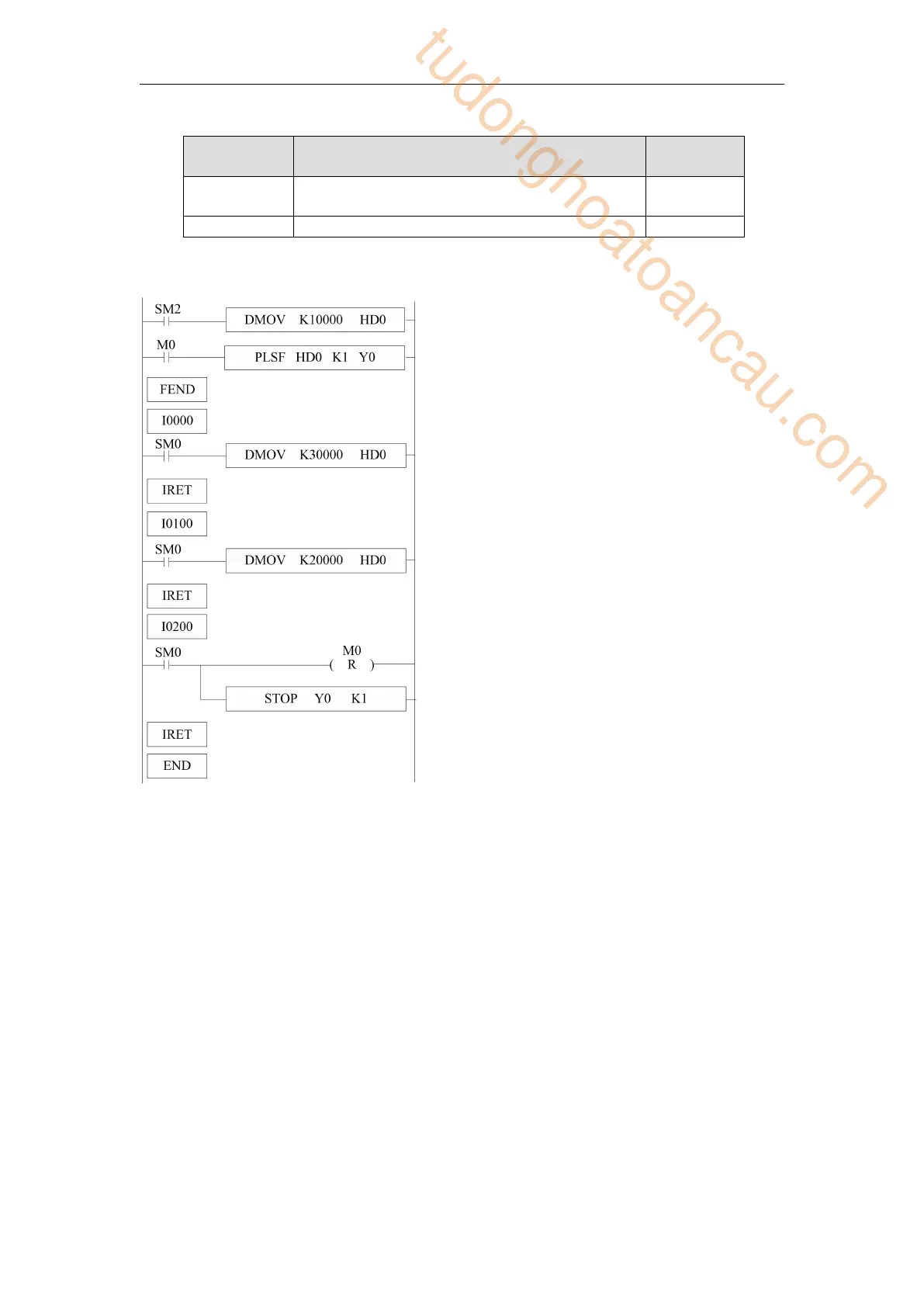394
Component explanation
Start button, PLSF will send pulse when the
button is pressed
the PLSF pulse frequency register
Program
Program explanation
1. SM2 is ON, set HD0 to 10000, set on M0, PLSF instruction will send 10000Hz pulse,
the object will move from origin to A.
2. When the object touches A, X0 will be ON at once, the external interruption I0000
will work, HD0 is set to 30000, the object will move from A to B with the speed of
30000Hz.
3. When the object touches B, X1 will be ON at once, the external interruption I0100
will work, HD0 is set to 20000, the object will move from B to C with the speed of
20000Hz.
4. When the object touches C, X2 will be ON at once, the external interruption I0200
will work, M0 is set OFF, the pulse sending will stop at once.
Example 2
The diagram is the product packing machine. The robot will pack the product when 30
products are detected, the robot and counter will be reset after packing completed. To
tudonghoatoancau.com
