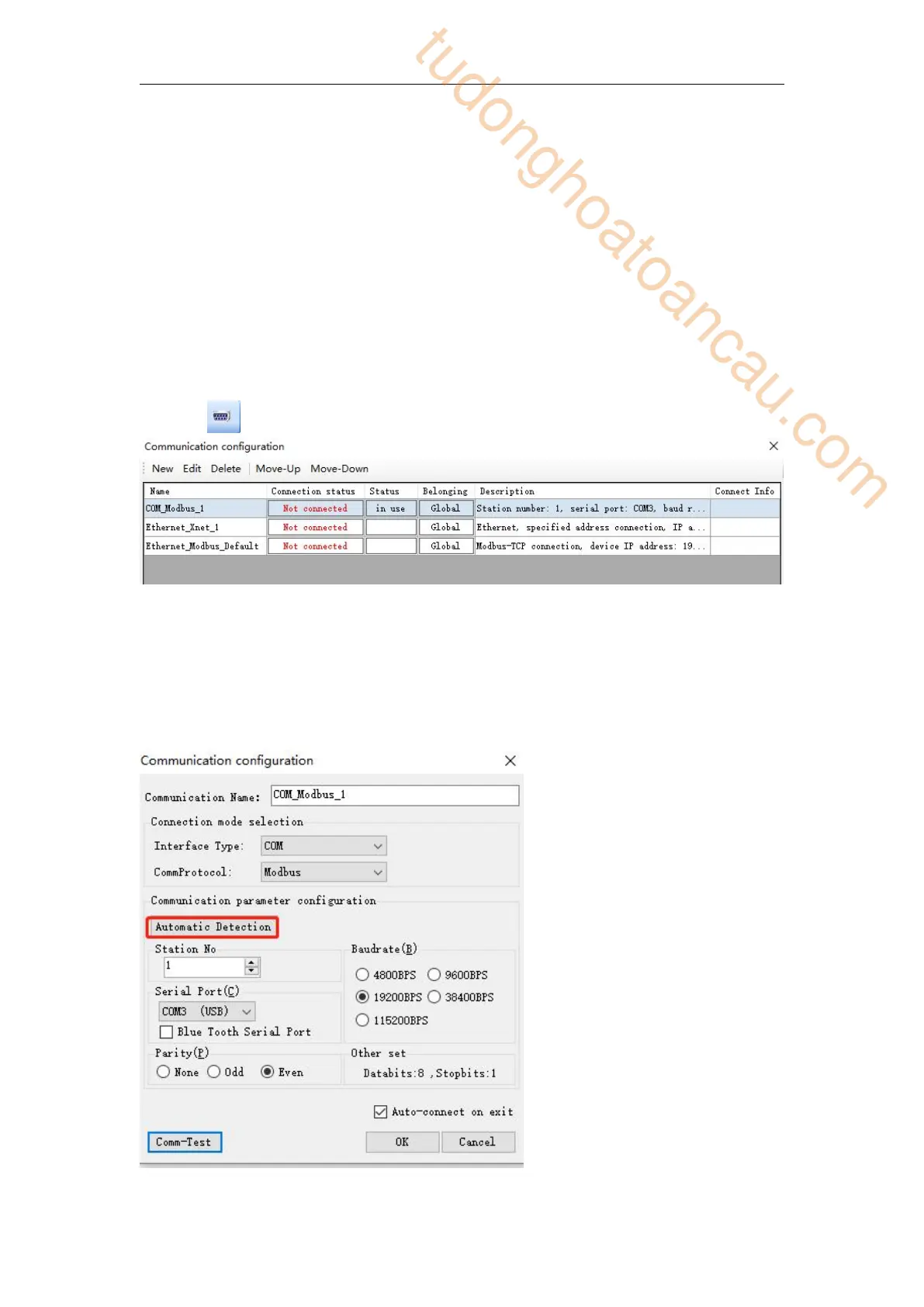412
Then it means that PLC has been connected to PC successfully!
Usage method of notebook PC with 9-pin serial port is the same with desktop PC’s.
If the notebook does not have 9-pin serial port, users can use USB converter to realize
connection between PLC and notebook USB port. Make sure to install USB converter drive
software (Xinje special USB converter module COM-USB is recommended
,
USB converter
drive software can be downloaded on Xinje official website)!
3. Connect via COM2 port (RS485) and PC
If the computer is equipped with 9-pin serial port, it can connect the PC with PLC (usually
com2 port) through RS485 serial conversion module and XVP cable. If the computer has
only USB interface, it can be connected through USB to RS485 cable.
When the wiring is correctly connected, power on the PLC,click ‘Config Software
ComPort’ , and the following window will pop up:
Choose correct communication serial port according to your PC actual serial port.; baud rate
selects 19200BPS, parity check selects even parity, 8 data bits, 1 stop bit; you can also click
‘check’ button directly in the window, and communication parameters will be selected by
PLC itself. ‘Connect to PLC succeed’ will be displayed on the left bottom of window as
below.
tudonghoatoancau.com
