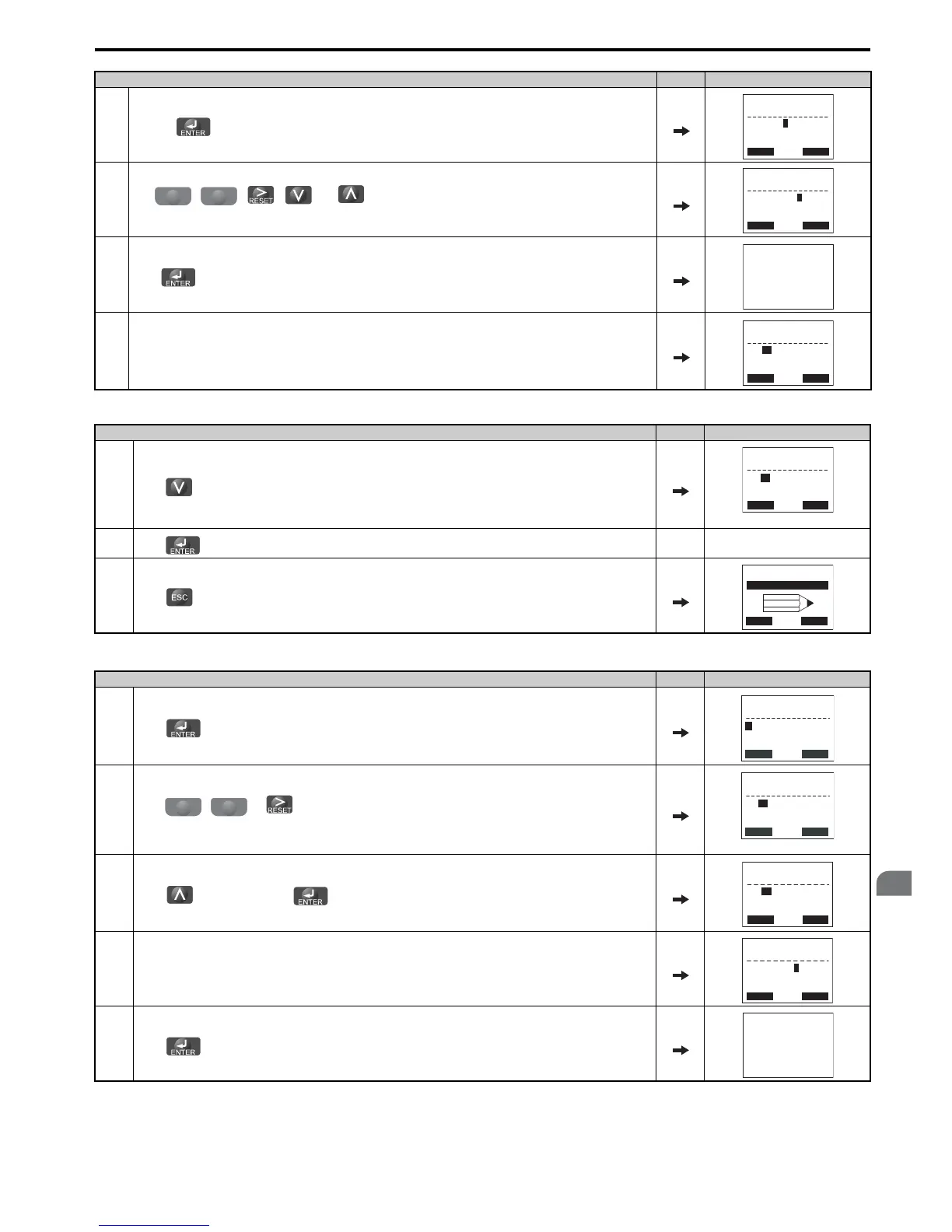Table 5.3 Check to see if A1-02 is locked (continuing from step 10 above)
Table 5.4 Enter the Password to Unlock Parameters (continuing from step 4 above)
7.
Press the key.
8.
Use , , , and to enter the password.
9.
Press to save what was entered.
10. The display automatically returns to the display shown in step 5.
Step Display/Result
1.
Press to display A1-02.
“02” flashes
2.
Press to make sure that the setting values cannot be selected.
3.
Press to return to the first display.
Step Display/Result
1.
Press to enter the parameter setup display.
2.
Press , or to select the flashing digits as shown.
“00” flashes
3.
Press to scroll to A1-04 and .
4. Enter the password “1234”.
5.
Press to save the new password.
Step Display/Result
