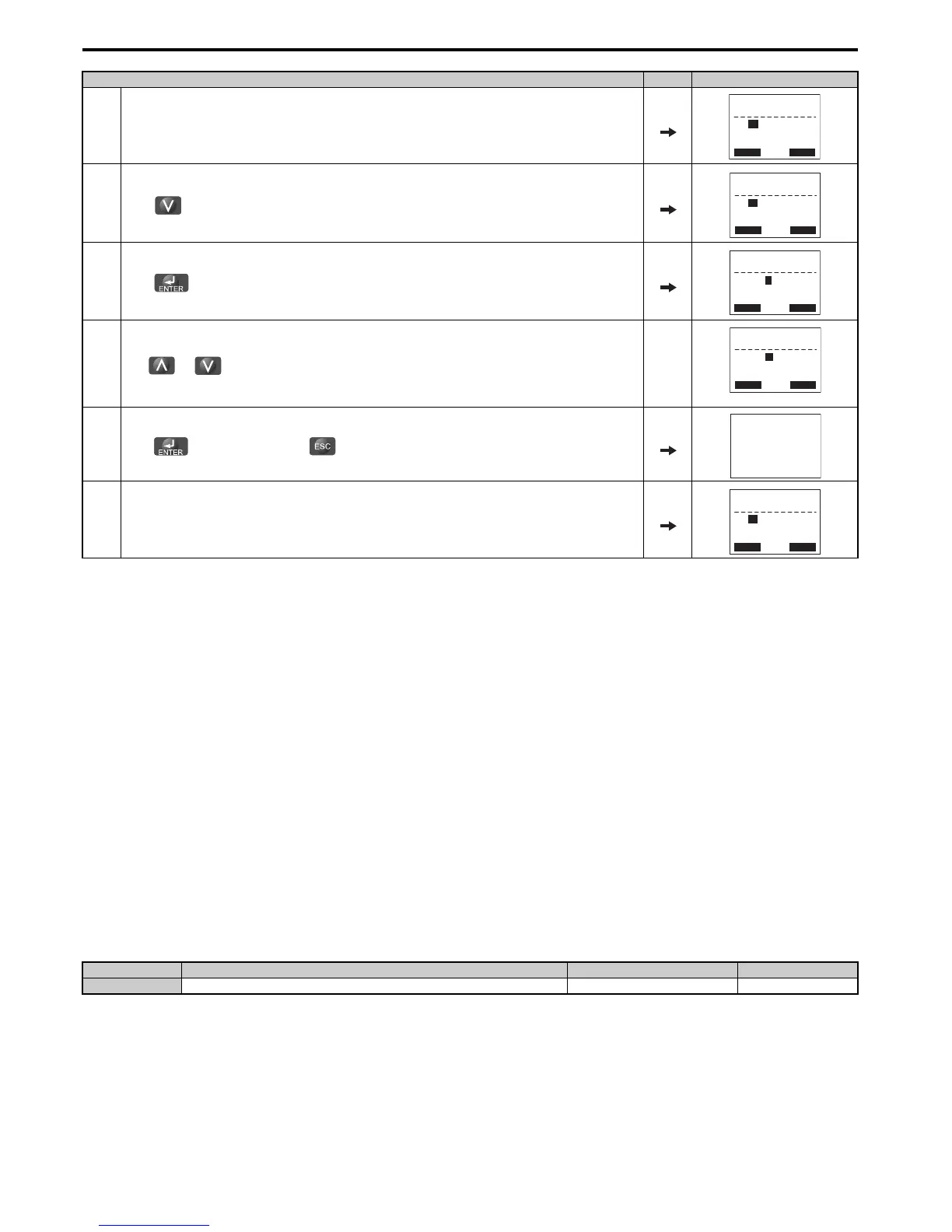5.1 A: Initialization
134 YASKAWA ELECTRIC SIEP C710616 27C YASKAWA AC Drive A1000 Technical Manual
Note: Parameter settings can be edited after entering the correct password. Performing a 2-wire or 3-wire initialization resets the
password to “0000”. Reenter the password to parameter A1-05 after drive initialization.
■ A1-06: Application Preset
Several Application Presets are available to facilitate drive setup for commonly used applications. Selecting one of these
Application Presets automatically programs certain parameters to a new set default values and selects the functions for
the I/O terminals that best suit the application. All parameters changed when selecting an Application Preset are also
assigned to the list of User Parameters, A2-01 through A2-16. These can be edited more easily in the Setup Mode and
provide quicker access by eliminating the need to scroll through multiple menus.
Refer to Application Selection on page 103 for details on parameter A1-06.
■
A1-07: DriveWorksEZ Function Selection
DriveWorksEZ is a software package that can be used to customize the drive functionality or add PLC functionality by
the interconnection and configuration of basic software function blocks. The drive performs programs created by the user
in 1 ms cycles.
Parameter A1-07 can be used to enable or disable the DriveWorksEZ program inside the drive.
Note: 1. If DriveWorksEZ has assigned functions to any multi-function output terminals, those functions will remain set to those terminals
even after disabling DriveWorksEZ.
2. For more information on DriveWorksEZ, contact a Yaskawa representative or the Yaskawa sales department directly.
Setting 0: DWEZ disabled
Setting 1: DWEZ enabled
Setting 2: Digital input
If a digital input is programmed for DWEZ enable/disable (H1- = 9F), DWEZ will be enabled when the input is
disabled.
6. Drive returns to the parameter display.
7.
Press and scroll to A1-02.
8.
Press to display the value set to A1-02. If the first “2” blinks, parameter settings are unlocked.
9.
Use or to change the value if desired (though changing the control mode at this point is not typically done).
V/f
10.
Press to save the setting, or press to return to the previous display without saving changes.
11. The display automatically returns to the parameter display.
No. Parameter Name Setting Range Default
A1-07 DriveWorksEZ Function Selection 0 to 2 0
Step Display/Result
