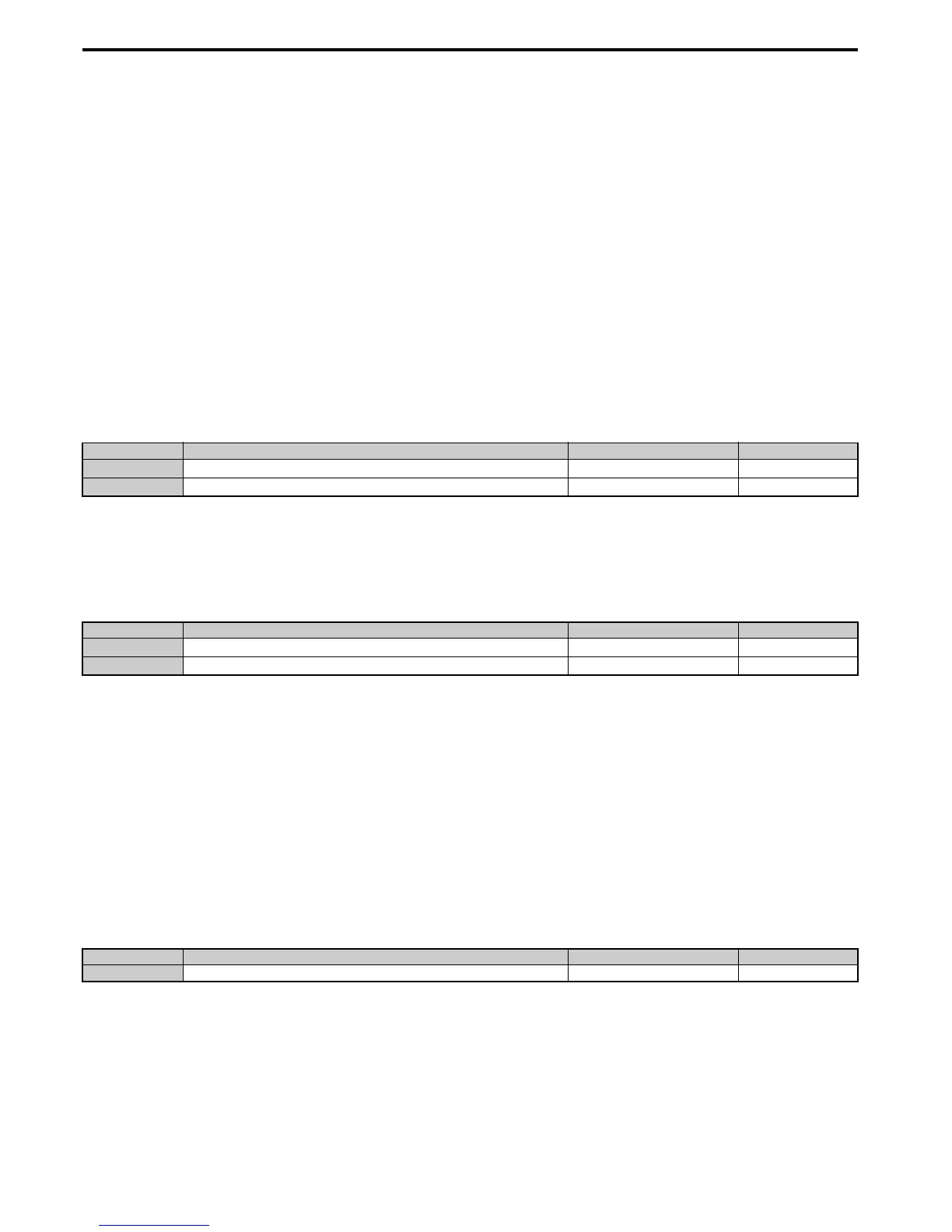5.8 L: Protection Functions
266 YASKAWA ELECTRIC SIEP C710616 27C YASKAWA AC Drive A1000 Technical Manual
Setting 5: UL3, UL4 at speed agree (alarm)
Undertorque detection is active only when the output speed is equal to the frequency reference, i.e., no detection during
acceleration and deceleration. The operation continues after detection and an oL3 or oL4 alarm is triggered.
Setting 6: UL3, UL4 at Run - Alarm
Undertorque detection works as long as the Run command is active. The operation continues after detection and an oL3
or oL4 alarm is triggered.
Setting 7: UL3, UL4 at Speed Agree - Fault
Undertorque detection is active only when the output speed is equal to the frequency reference, i.e., no detection during
acceleration and deceleration. The operation is stopped and an oL3 or oL4 fault is triggered.
Setting 8: UL3, UL4 at run - fault
Undertorque detection works as long as a Run command is active. Operation stops and an oL3 or oL4 fault is triggered.
■
L6-02, L6-05: Torque Detection Level 1, 2
These parameters set the detection levels for the torque detection functions 1 and 2. In V/f and OLV/PM control modes
these levels are set as a percentage of the drive rated output current, while in vector control modes these levels are set as
a percentage of the motor rated torque.
Note: The torque detection level 1 (L6-02) can also be supplied by an analog input terminal set to H3- = 7. Here, the analog value
has priority and the setting in L6-02 is disregarded. Torque detection level 2 (L6-05) cannot be set by an analog input.
■ L6-03, L6-06: Torque Detection Time 1, 2
These parameters determine the time required to trigger an alarm or fault after exceeding the levels in L6-02 and L6-05.
■
Mechanical Weakening Detection
This function can be used to detect mechanical weakening of a machine that leads to overtorque or undertorque situations
after a certain machine operation time has elapsed.
The function is activated in the drive when the cumulative operation counter U4-01 exceeds the time set in parameter L6-
11. Mechanical Weakening Detection uses the torque detection 1 settings (L6-01, L6-02, L6-03) and triggers an oL5 fault
when overtorque or undertorque occurs in the speed range determined by parameter L6-08 and L6-09. The oL5 operation
is set by parameter L6-08.
To output a signal for Mechanical Weakening Detection, set H2- to 22.
■
L6-08: Mechanical Weakening Detection Operation
Sets the speed range to detect mechanical weakening and the action to take when mechanical weakening is detected.
Setting 0: Disabled
Setting 1: Continue running if the speed is greater than L6-09 (signed) (alarm)
Detection when the speed is above L6-09 (signed). Upon detection operation continues, but an oL5 alarm is output.
Setting 2: Continue running if the speed is greater than L6-09 (alarm)
Detection when the speed is above L6-09 (unsigned). Upon detection operation continues, but an oL5 alarm is output.
No. Name Setting Range Default
L6-02
Torque Detection Level 1
0 to 300% 150%
L6-05
Torque Detection Level 2
0 to 300% 150%
No. Name Setting Range Default
L6-03
Torque Detection Time 1
0.0 to 10.0 s 0.1 s
L6-06
Torque Detection Time 2
0.0 to 10.0 s 0.1 s
No. Name Setting Range Default
L6-08 Mechanical Weakening Detection Operation 0 to 8 0
