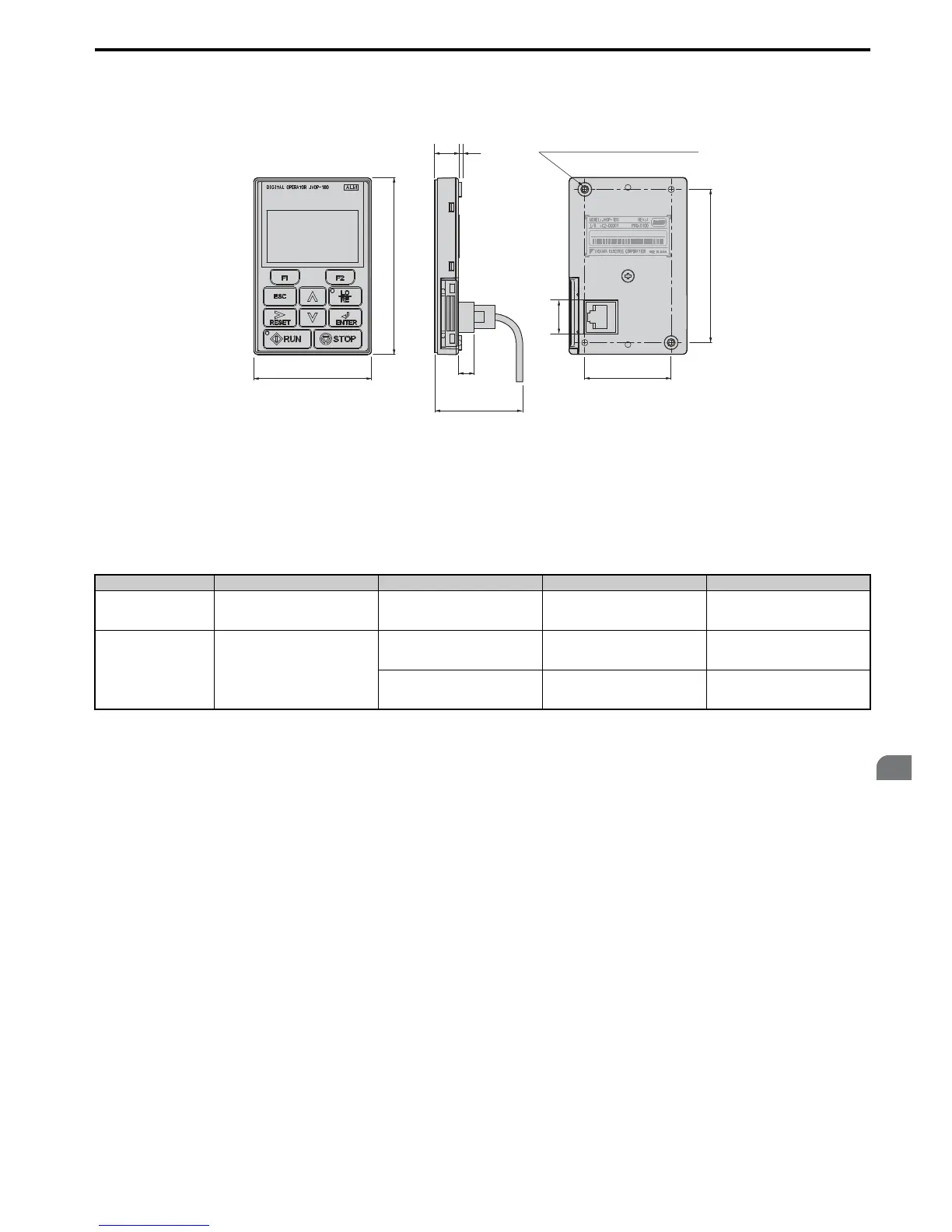■ Digital Operator Remote Installation
Digital Operator Dimensions
Figure 2.6 Digital Operator Dimensions
Installation Types and Required Materials
There are two ways the digital operator can be mounted to an enclosure:
1.
External/face-mount installs the operator outside the enclosure panel
2. Internal/flush-mount installs the operator inside the enclosure panel
Table 2.2 Digital Operator Installation Methods and Required Tools
Note: Prevent foreign matter such as metal shavings or wire clippings from falling into the drive during installation and project
construction. Failure to comply could result in damage to the drive. Place a temporary cover over the top of the drive during
installation. Remove the temporary cover before startup, as the cover will reduce ventilation and cause the drive to overheat.
Installation Method Description Installation Support Sets Model Required Tools
External/Face-Mount
Simplified installation with the digital
operator is mounted on the outside of
the panel with two screws.
– – Phillips screwdriver (#1)
Internal/Flush-Mount
Encloses the digital operator in the
panel. The digital operator is flush
with the outside of the panel.
Installation Support Set A
(for mounting with screws through
holes in the panel)
EZZ020642A Phillips screwdriver (#1, #2)
Installation Support Set B
(for use with threaded studs that are
fixed to the panel)
EZZ020642B
Phillips screwdriver (#1)
Wrench (7 mm)
