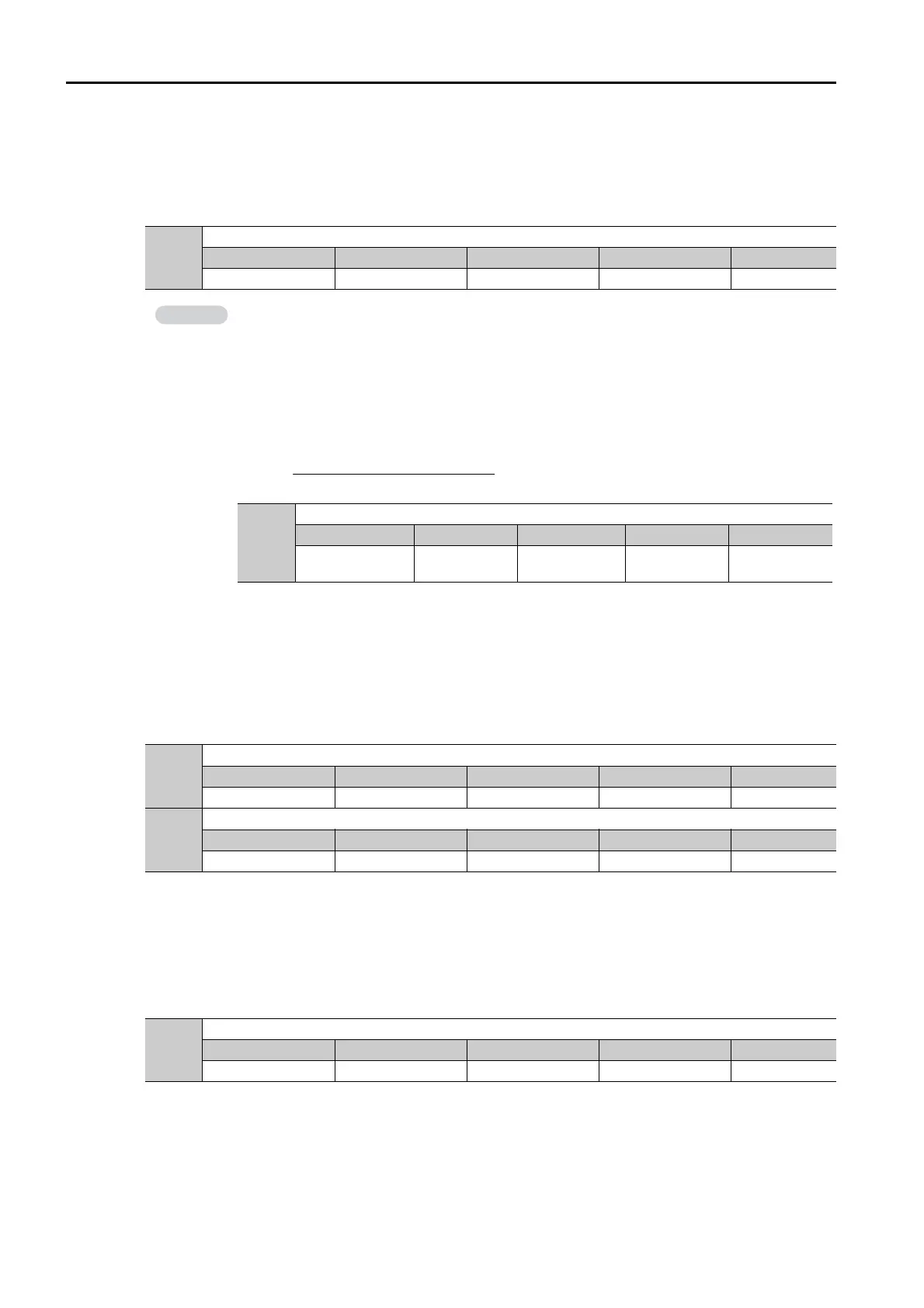8.8 Manual Tuning
8.8.1 Tuning the Servo Gains
8-40
Model Following Control Gain
The model following control gain determines the response characteristic of the servo system. If
you increase the setting of the model following control gain, the response characteristic will
improve and the positioning time will be shortened. The response characteristic of the servo
system is determined by this parameter, and not by Pn102 (Position Loop Gain).
Model Following Control Bias in the Forward Direction and Model Following Control Bias in
the Reverse Direction
If the response is different for forward and reverse operation, use the following parameters for
fine-tuning.
If you decrease the settings, the response characteristic will be lowered but overshooting will
be less likely to occur.
Model Following Control Speed Feedforward Compensation
If overshooting occurs even after you adjust the model following control gain, model following
control bias in the forward direction, and model following control bias in the reverse direction,
you may be able to improve performance by setting the following parameter.
If you decrease the settings, the response characteristic will be lowered but overshooting will
be less likely to occur.
Pn141
Model Following Control Gain
Setting Range Setting Unit Default Setting When Enabled Classification
10 to 20,000 0.1/s 500 Immediately Tuning
For machines for which a high model following control gain cannot be set, the size
of the position deviation in model following control will be determined by the set-
ting of the model following control gain. For a machine with low rigidity, in which a
high model following control gain cannot be set, position deviation overflow
alarms may occur during high-speed operation. If that is the case, you can
increase the setting of the following parameter to increase the level for alarm
detection.
Use the following conditional expression for reference in determining the setting.
Pn143
Model Following Control Bias in the Forward Direction
Setting Range Setting Unit Default Setting When Enabled Classification
0 to 10,000 0.1% 1,000 Immediately Tuning
Pn144
Model Following Control Bias in the Reverse Direction
Setting Range Setting Unit Default Setting When Enabled Classification
0 to 10,000 0.1% 1,000 Immediately Tuning
Pn147
Model Following Control Speed Feedforward Compensation
Setting Range Setting Unit Default Setting When Enabled Classification
0 to 10,000 0.1% 1,000 Immediately Tuning
2.0
141/10 [1/s]
520 ≥
Pn
Pn
Maximum feed speed [reference units/s]
Pn520
Position Deviation Overflow Alarm Level
Setting Range Setting Unit Default Setting When Enabled Classification
1 to
1,073,741,823
1 reference
unit
25,600 Immediately Setup
