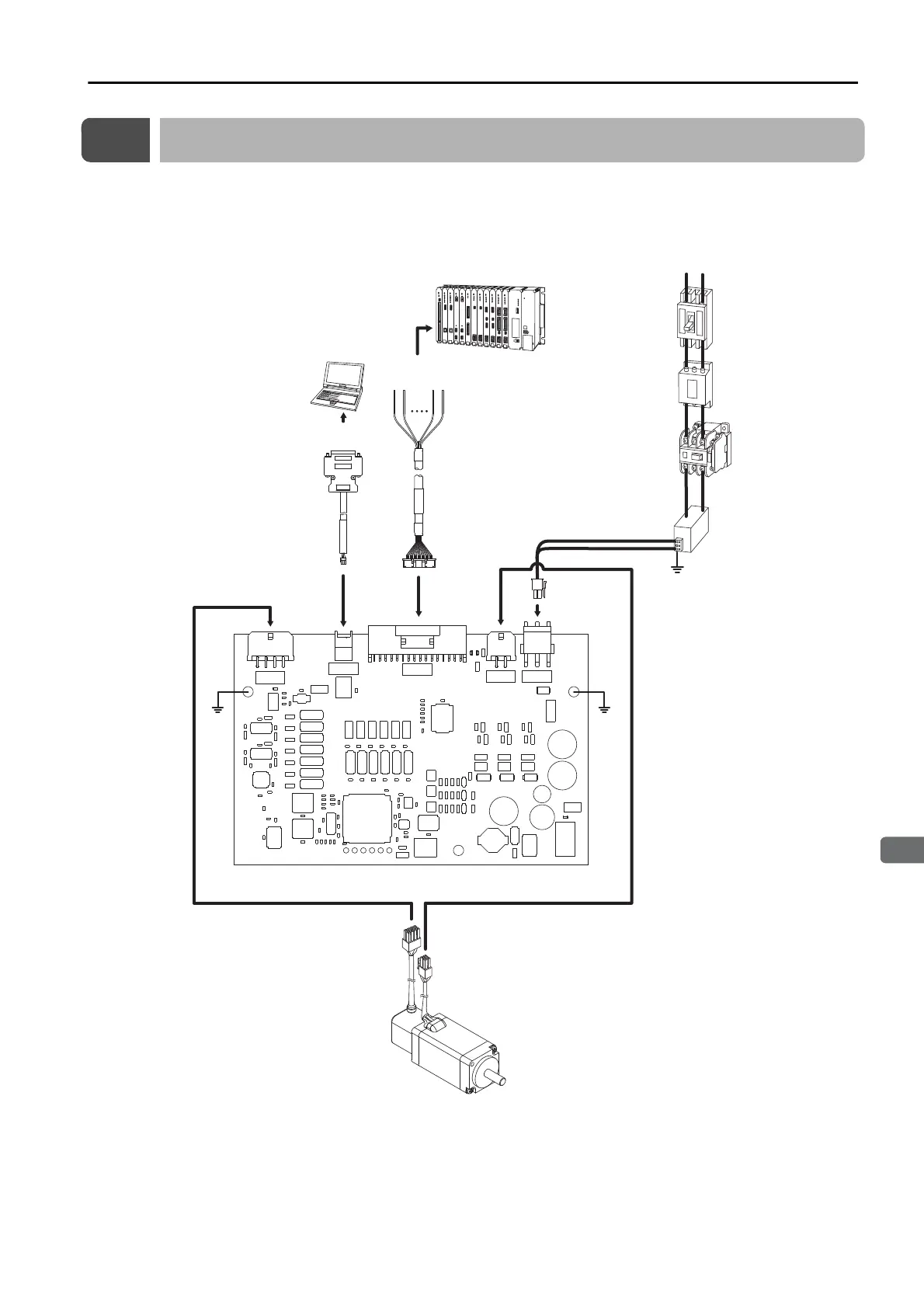2.1 System Configuration Example
2-3
2.1
System Configuration Example
This section provides a basic configuration example for a servo system.
Note: After you install the SigmaWin+ on a computer, you must then install the Σ-S Component. Contact your
Yaskawa representative for information on the SigmaJunmaSize+ and Σ-S Component.
Computer
(for SigmaWin+
Engineering Tool)
FG
FG
I/O Signal
Cable
Computer
Cable
Host controller
Noise Filter
Molded-case circuit
breaker
Power supply
Single-phase,
100 VAC or 200 VAC
R T
Magnetic Contactor
Servomotor
CN1
CN2
CN3
CN4
CN5
Protects the power line.
Shuts OFF the circuit
when an overcurrent is
detected.
Eliminates external noise
from the power line.
Changes between the
SERVO ON and
SERVO OFF states.
Install a Surge Absorber.
Insulated AC/DC
converter for power
supply
