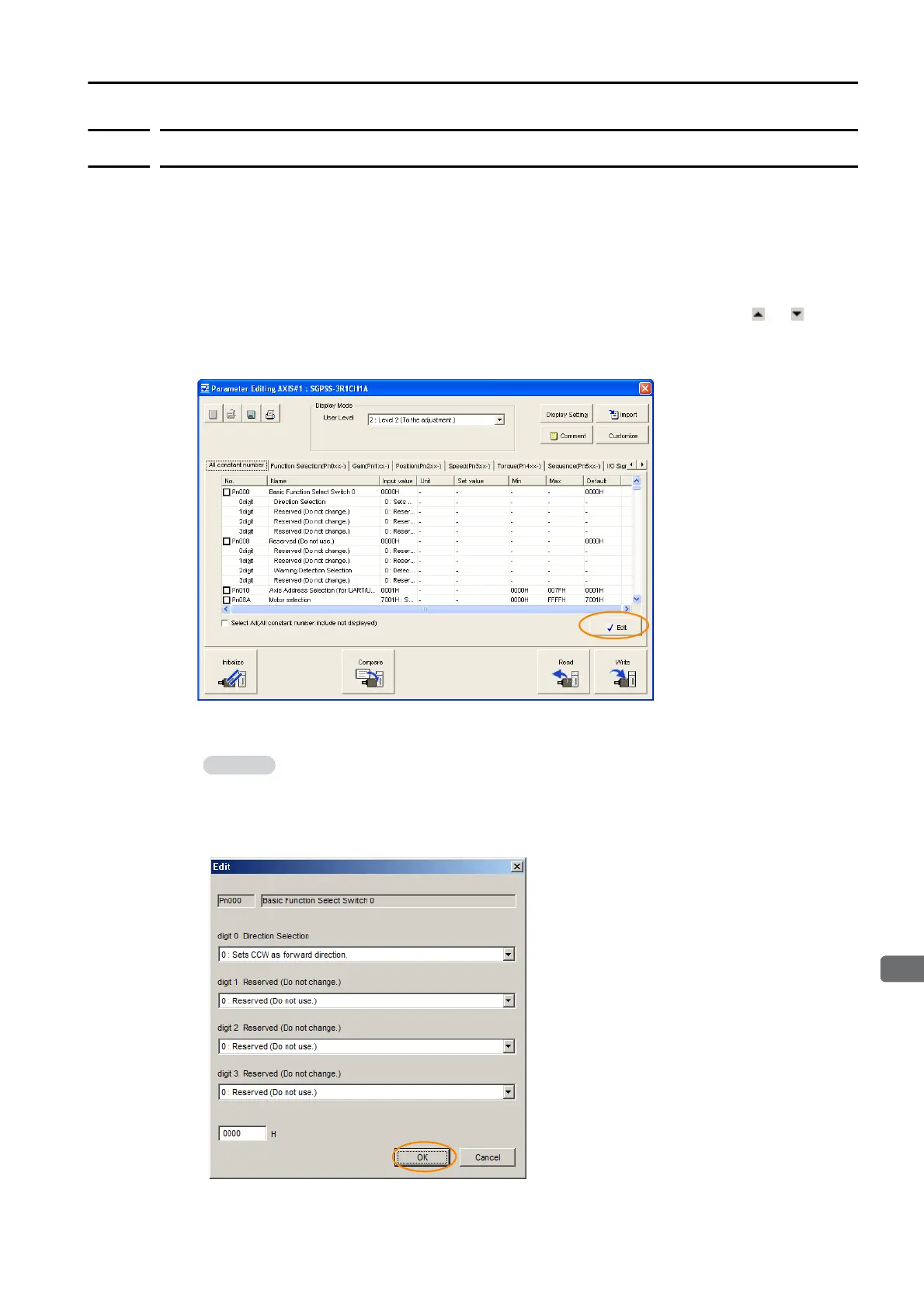5.1 Manipulating Parameters (Pn)
5.1.3 Parameter Setting Methods
5-5
5.1.3
Parameter Setting Methods
You can use the SigmaWin+ to set parameters.
A sample operating procedure is given below.
1.
Select Parameters - Edit Parameters from the menu bar of the Main Window of the Sig-
maWin+.
2.
Select the cell of the parameter to edit.
If the parameter to edit is not displayed in the Parameter Editing Dialog Box, click the or Button
to display the parameter to edit.
3.
Click the Edit Button.
4.
Change the setting of the parameter.
5.
Click the OK Button.
1. For a parameter for a numeric setting, input the numeric setting.
2. For a parameter for a function selection, select the setting from the list for the individ-
ual digit.
