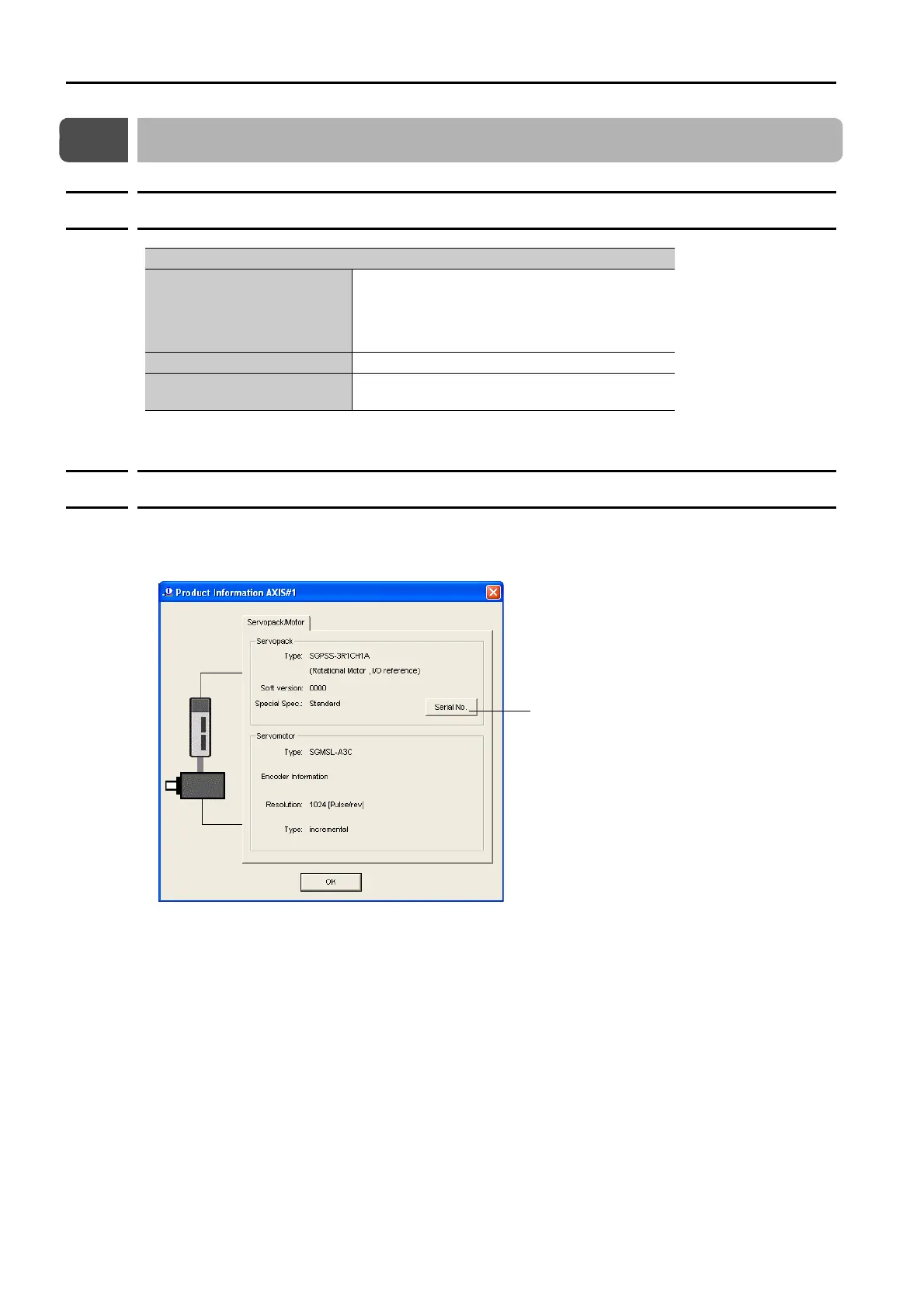9.1 Monitoring Product Information
9.1.1 Items That You Can Monitor
9-2
9.1
Monitoring Product Information
9.1.1
Items That You Can Monitor
* The Servomotor model for the motor code that is set in Pn08A (Motor Selection Switch) is displayed.
9.1.2
Operating Procedure
Use the following procedure to display the product information monitor dialog box.
• Select Monitor - Read Product Information from the menu bar of the Main Window of the
SigmaWin+.
Monitor Items
Information on SERVOPACKs
• SERVOPACK model
• SERVOPACK software version
• SERVOPACK special specifications
• SERVOPACK serial number
• SERVOPACK manufacturing date
Information on Servomotors • Servomotor model*
Information on Encoders
• Encoder resolution*
• Encoder type*
Click the Serial No. Button to display
the serial number and manufacturing
date of the SERVOPACK.
