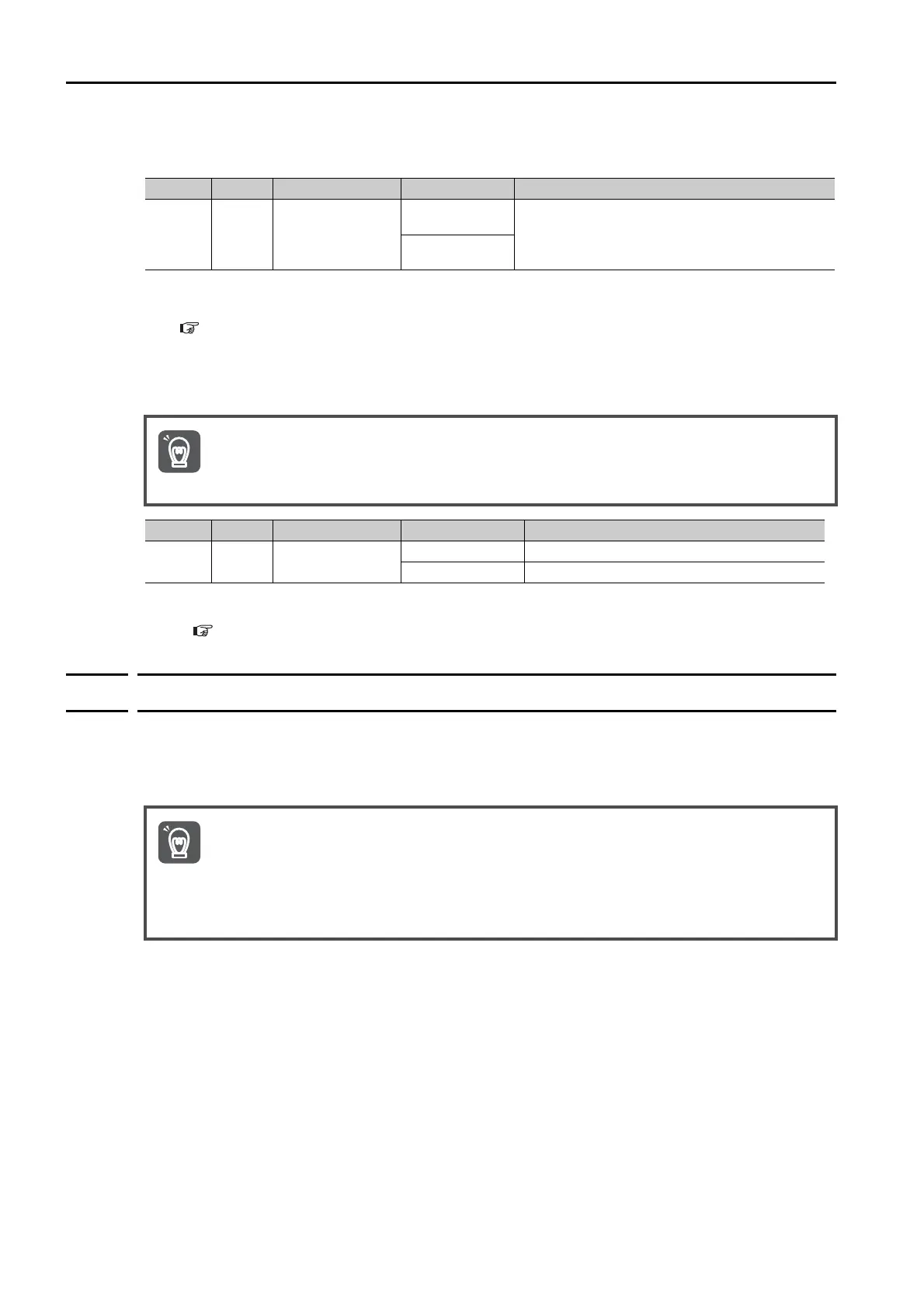5.3 Sequence I/O Signals
5.3.3 Allocating Input Signals to Pins and Parameter Settings
5-18
/ZONE0 to /ZONE3 (ZONE Output) Signals
These signals indicate when the current position is within a zone specified in the ZONE table.
Note: You must allocate the /ZONE0 to /ZONE3 signals to use them. Use PnBD6 = n.X to PnBD9 = n.X
(/ZONE0 to /ZONE3 (ZONE Output) Signal Allocations) to allocate the signals to connector pins. Refer to the
following section for details.
5.3.4 Allocating Output Signals to Pins and Parameter Settings on page 5-20
ALM (Servo Alarm Output) Signal
This signal is output when the SERVOPACK detects an error.
Note: 1. The Servomotor changes to the SERVO OFF state when there is an alarm.
2. Refer to the following section for information on the alarm reset methods.
10.1.7 Alarm Reset on page 10-18
5.3.3
Allocating Input Signals to Pins and Parameter Settings
Although you can use the input signals with the default settings, you can also allocate the
desired input signals to pins 3 to 6 or 8 to 16 on the I/O signal connector (CN1). You set the
allocations in the following parameters: n.X of PnBA0 to PnBAC, PnBAF, PnBB2, PnBB4
to PnBB6, and PnBB8.
Input signals are allocated as shown in the following table.
Refer to Interpreting an Input Signal Allocation Table and change the allocations accordingly.
Interpreting an Input Signal Allocation Table
Type Signal Pin Signal Status Meaning
Output
/ZONE0
to
/ZONE3
Must be allocated.
ON (closed)
ON = 1, OFF = 0
The /ZONE0 to /ZONE3 signals specify a 4-bit
binary number. ZONE0 to ZONE3 specify a zone.
OFF (open)
Configure an external circuit so that this alarm output turns OFF the power supply to the SERVO-
PACK whenever an error occurs.
Type Signal Pin Signal Status Meaning
Output ALM 19
ON (closed) Normal SERVOPACK status
OFF (open) SERVOPACK alarm
Important
• If you change the polarity of the /S-ON (SERVO ON Input) signal from the default setting, you
may not be able to turn OFF the power supply to the Servomotor if signal lines break or other
problems occur. If you must change the polarity of one of these signals, verify operation and
make sure that no safety problems will exist.
• If you allocate more than one signal to the same input circuit, a logical OR of the inputs will be
used and all of the allocated signals will operate accordingly. This may result in unexpected
operation.
Important
