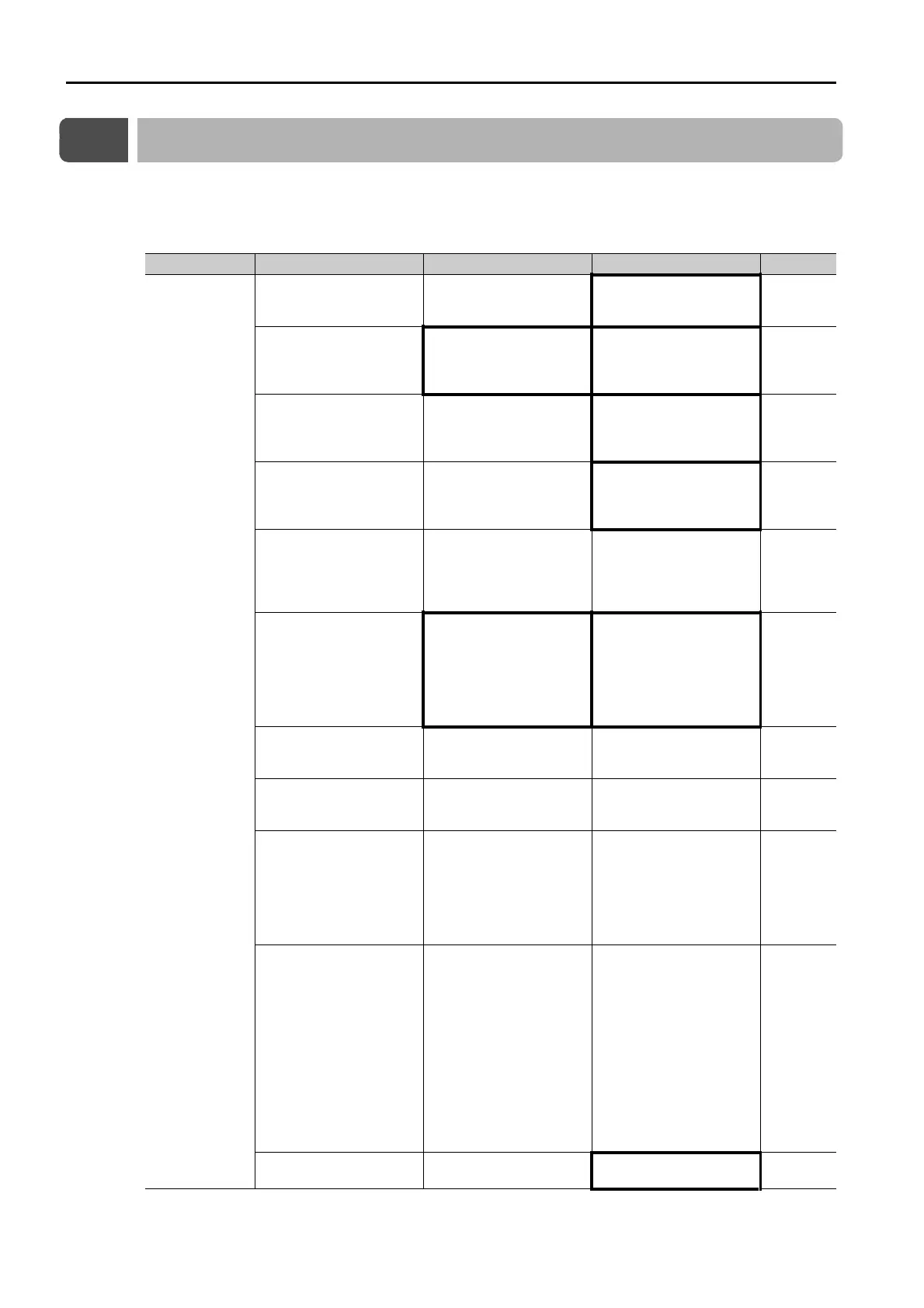10.2 Troubleshooting Based on the Operation and Conditions of the Servo Drive
10-20
10.2
Troubleshooting Based on the Operation and Conditions of the Servo Drive
This section provides troubleshooting based on the operation and conditions of the Servo
Drive, including causes and corrections.
Turn OFF the Servo System before troubleshooting the items shown in bold lines in the table.
Problem Possible Cause Confirmation Correction Reference
Servomotor
Does Not Start
The power supply is not
turned ON.
Measure the voltage
between the power sup-
ply input terminals.
Correct the wiring so that
the power supply is
turned ON.
−
The I/O signal connector
(CN1) pins are not wired
correctly or are discon-
nected.
Check the wiring condi-
tion of the I/O signal con-
nector (CN1) pins.
Correct the wiring of the
I/O signal connector
(CN1) pins.
page 4-14
The wiring for the Servo-
motor Power Cables or
Encoder Cable is discon-
nected.
Check the wiring condi-
tions.
Wire the Serial Con-
verter Unit correctly.
−
There is an overload on
the Servomotor.
Operate the Servomotor
with no load and check
the load status.
Reduce the load or
replace the Servomotor
with a Servomotor with a
larger capacity.
−
The model of Servomo-
tor that is being used
does not agree with the
setting of Pn08A (Motor
Selection Switch).
Check the model of Ser-
vomotor that is being
used and the setting of
Pn08A (Motor Selection
Switch).
Make sure that the
model of Servomotor
that is being used agrees
with the setting of Pn08A
(Motor Selection Switch).
page 5-9
• The input signals
(/START, /SEL, etc,)
are not being input cor-
rectly.
• The programming reg-
istered in the program
table is not correct.
Check the contents of
the program table.
• Correctly allocate the
input signals (/START,
/SEL, etc,).
• Correct the contents of
the program table.
page 5-10
There is a mistake in the
input signal allocations
(PnBA0 to PnBB8).
Check the input signal
allocations (PnBA0 to
PnBB8).
Correctly allocate the
input signals (PnBA0 to
PnBB8).
page 5-10
The /S-ON (SERVO ON)
signal is OFF.
Check the setting of
PnBAF = n.XX (allo-
cation of /S-ON signal).
Set PnBAF = n.XX
correctly and turn ON the
/S-ON signal.
page 5-12
The E-STP (Emergency
Stop Input) signal is still
OFF.
• Check the E-STP sig-
nal.
• Check the E-STPS sig-
nal.
• Turn ON the E-STP sig-
nal.
• If you will not use
emergency stops, set
PnBB8 to n.3.
(Always disable emer-
gency stops.)
−
The current position of
the Servomotor is
beyond one of the soft-
ware limits.
• Check the current
position of the Servo-
motor and the settings
of the software limit
parameters (PnB20,
PnB21, and PnB23).
• Check the ALM indica-
tor in the operating sta-
tus indicators.
• Check the error num-
ber on the Motion
Monitor Window of the
SigmaWin+.
Move the Servomotor to
within the software limits.
−
The Servomotor has
failed.
−
Replace the Servomotor.
−
Continued on next page.
