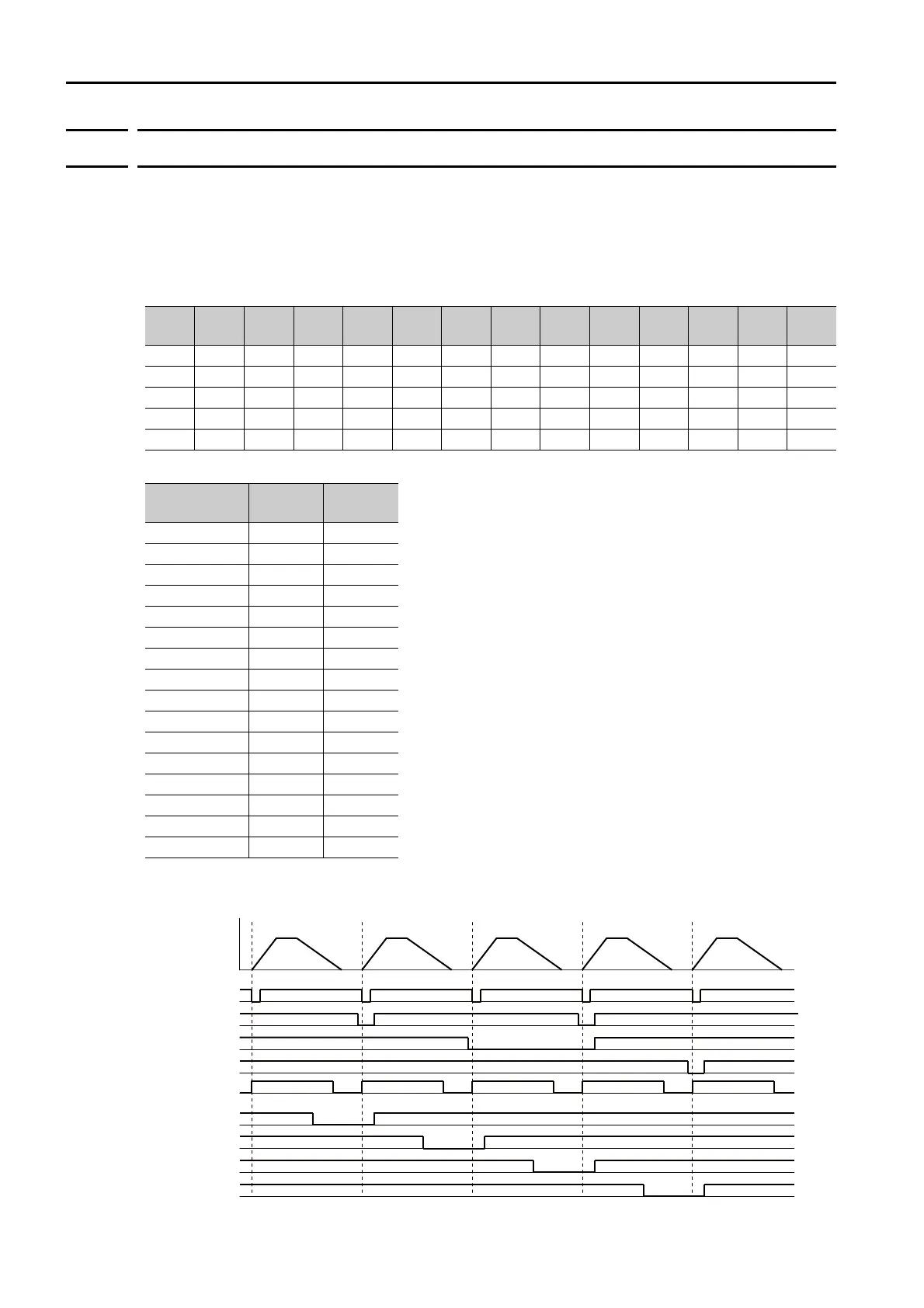7.5 ZONE Outputs
7.5.3 ZONE Output Application Example
7-48
7.5.3
ZONE Output Application Example
Using the ZONE Outputs as Zone Signals
In this example, the motor is moved with program step operation and ZONE numbers are out-
put when the current value enters a registered zone. You can use the ZONE numbers as zone
signals for each zone, e.g., to trigger operations related to positioning operations.
Assume that the program table consists of the following five steps.
The ZONE table is shown below.
The relationship between the operation pattern and the ZONE numbers for this example is
shown in the following figure.
PGM-
STEP
POS SPD ACC DEC TLIMT
PTLIMT
CLLV PSPD
INPOS AREA1 AREA2 EVENT
NEXT
0 A+0 30000 : : : 0 : : 20 0 0 IT0 END
1
A+100000
30000 : : : 0 : : 20 0 0 IT0 END
2
A+200000
30000 : : : 0 : : 20 0 0 IT0 END
3
A+300000
30000 : : : 0 : : 20 0 0 IT0 END
4
A+400000
30000 : : : 0 : : 20 0 0 IT0 END
ZONE Number
(ID)
ZONE N ZONE P
000
1 -1,000 +1,000
2 +99,000 +101,000
300
4 +199,000 +201,000
500
600
700
8 +299,000 +301,000
900
10 0 0
11 0 0
12 0 0
13 0 0
14 0 0
15 0 0
Operation Pattern
/START
/SEL0
/INPOSITION
Speed
Time
/SEL1
/SEL2
Step 0 Step 1 Step 2 Step 3 Step 4
/ZONE 0
/ZONE 1
/ZONE 2
/ZONE 3
