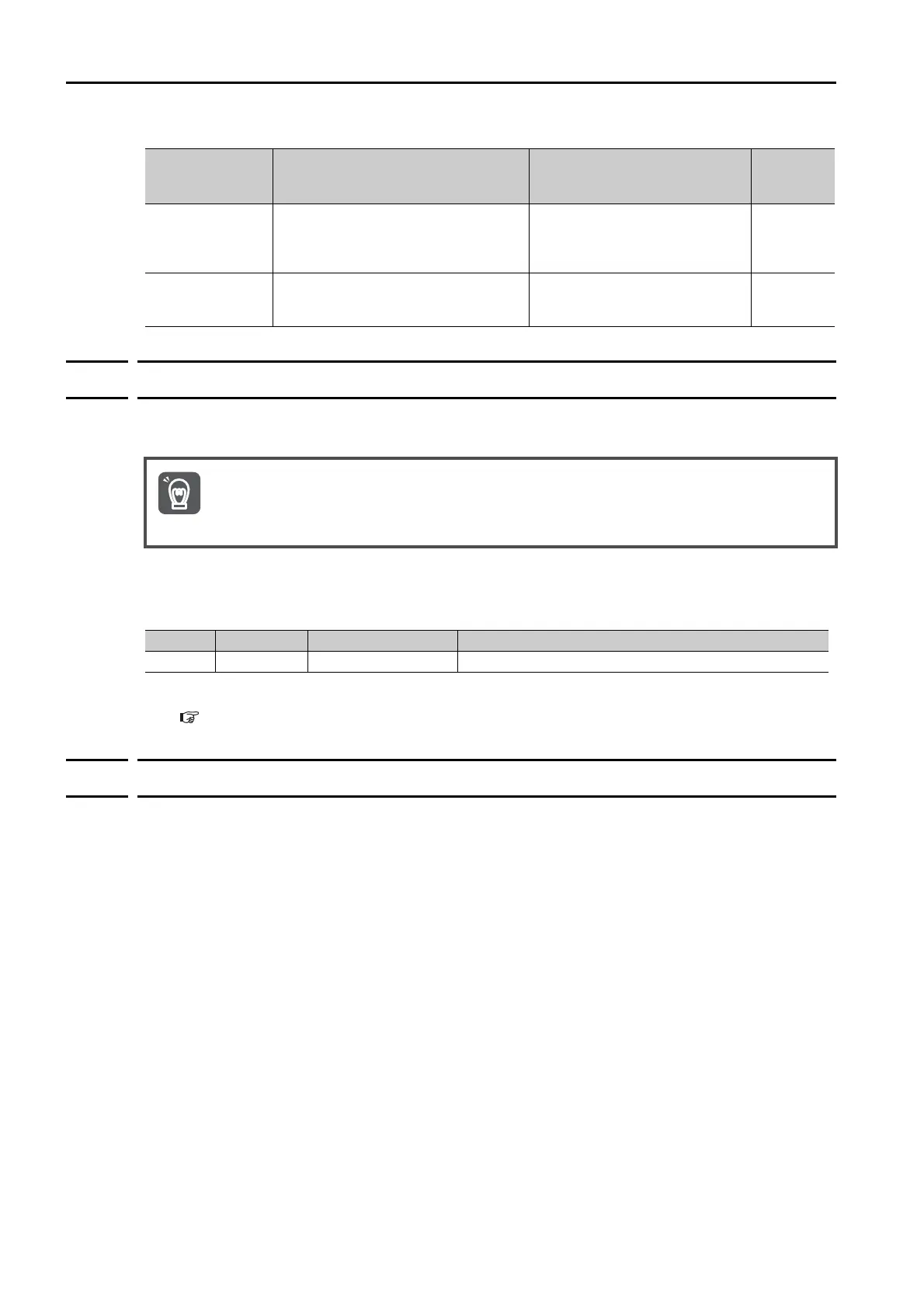10.1 Alarm and Warning Displays
10.1.7 Alarm Reset
10-18
10.1.7
Alarm Reset
If there is an ALM (Servo Alarm) signal, use one of the following methods to reset the alarm
after eliminating the cause of the alarm.
Resetting Alarms with the /ALM-RST (Alarm Reset Input)
Signal
Note: Use PnBB4 = n.X (/ALM-RST (Alarm Reset) Signal Allocation) to allocate the /ALM-RST signal to
another connector pin. Refer to the following section for details.
5.3.3 Allocating Input Signals to Pins and Parameter Settings on page 5-18
10.1.8
Displaying the Alarm History
The alarm history displays up to the last ten alarms that have occurred in the SERVOPACK.
Preparations
No preparations are required.
Operating Procedure
Use the following display procedure.
1.
Select Alarm - Display Alarm from the menu bar of the Main Window of the Sig-
maWin+.
The Alarm Display Dialog Box will be displayed.
E58E:
Position
Reference Out of
Range Error
A setting in the program table is wrong. Check the settings.
page 7-13
E5DE:
Illegal Homing
Reference
Starting homing was requested when
the homing method was not specified
(i.e., when PnB31 was set to 0).
Specify the homing method in
PnB31.
page 7-3
Continued from previous page.
Error Number:
Error Name
Error Correction
Reference
for
Correction
Be sure to eliminate the cause of an alarm before you reset the alarm.
If you reset the alarm and continue operation without eliminating the cause of the alarm, it may
result in damage to the equipment or fire.
Typ e Signal Connector Pin No. Name
Input /ALM-RST CN1-8 Alarm Reset
Important
