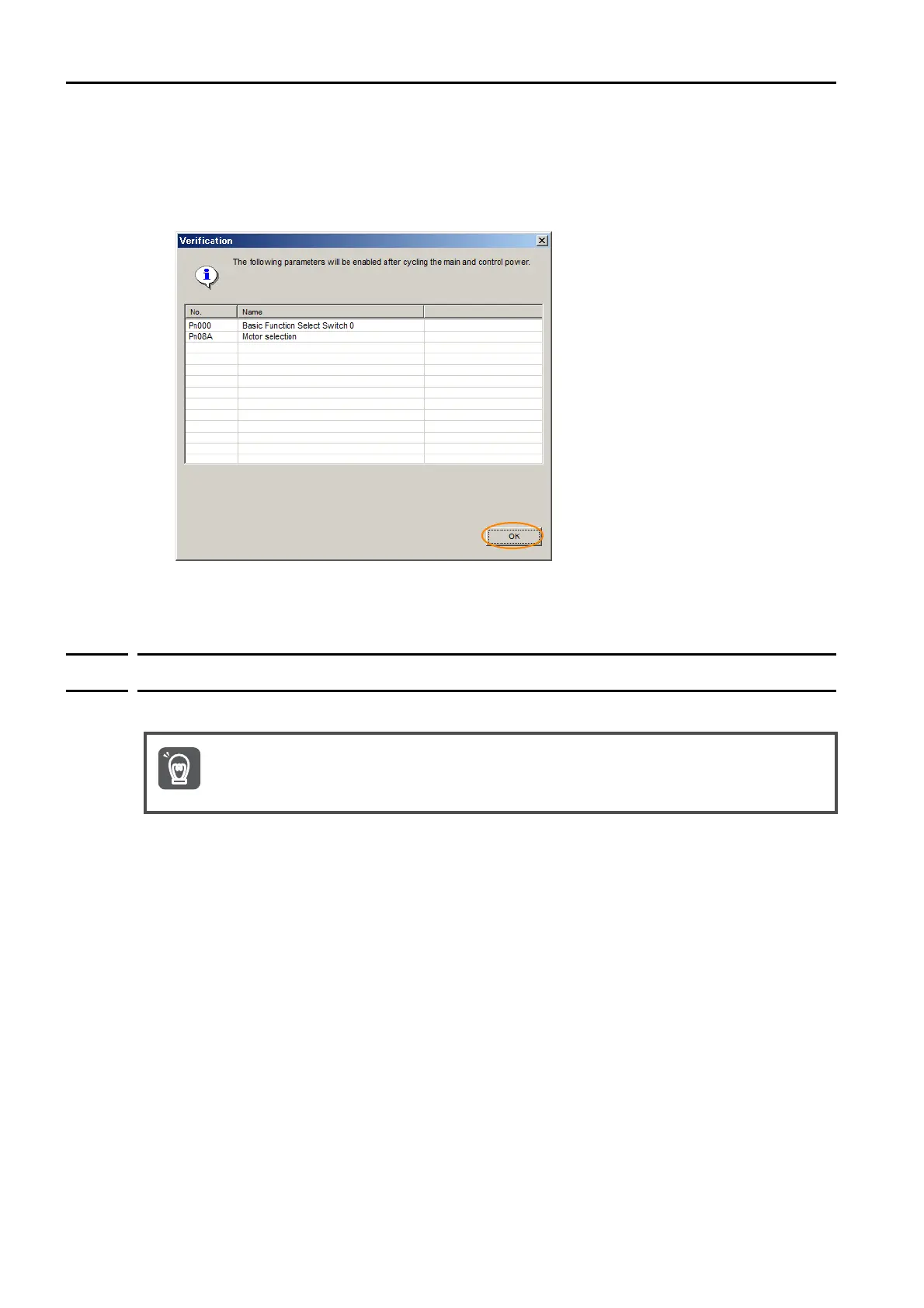5.1 Manipulating Parameters (Pn)
5.1.4 Initializing Parameter Settings
5-6
6.
Click the Write Button.
Writing will start.
This concludes the procedure to edit the parameter. Proceed to step 7 only when the dialog box
shown in step 7 is displayed.
7.
Click the OK Button.
8.
To enable changes to the settings, turn the power supply to the SERVOPACK OFF and
ON again.
5.1.4
Initializing Parameter Settings
You can return the parameters to their default settings.
Preparations
Check the following settings before you initialize the parameter settings.
• The parameters must not be write prohibited.
• The system must be in the SERVO OFF state.
Operating Procedure
Use the following procedure.
1.
Select Parameters - Edit Parameters from the menu bar of the Main Window of the Sig-
maWin+.
To enable the new settings, turn the power supply to the SERVOPACK OFF and ON again after
you complete the operation.
Important
