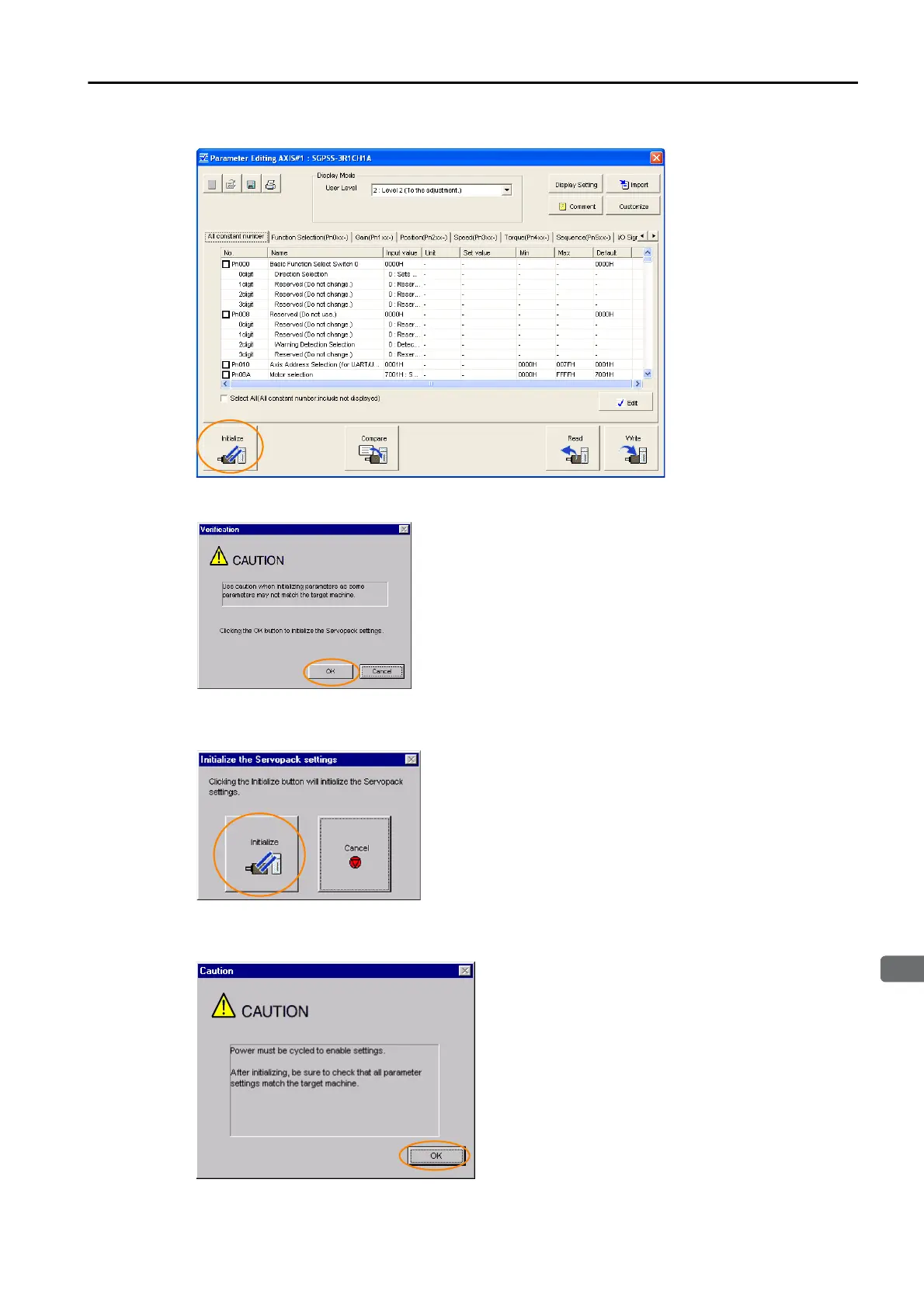5.1 Manipulating Parameters (Pn)
5.1.4 Initializing Parameter Settings
5-7
2.
Click the Initialize Button.
3.
Click the OK Button.
Click the Cancel Button to cancel initialization. The Parameter Editing Dialog Box will return.
4.
Click the Initialize Button.
Click the Cancel Button to cancel initialization. The Parameter Editing Dialog Box will return.
5.
Click the OK Button.
