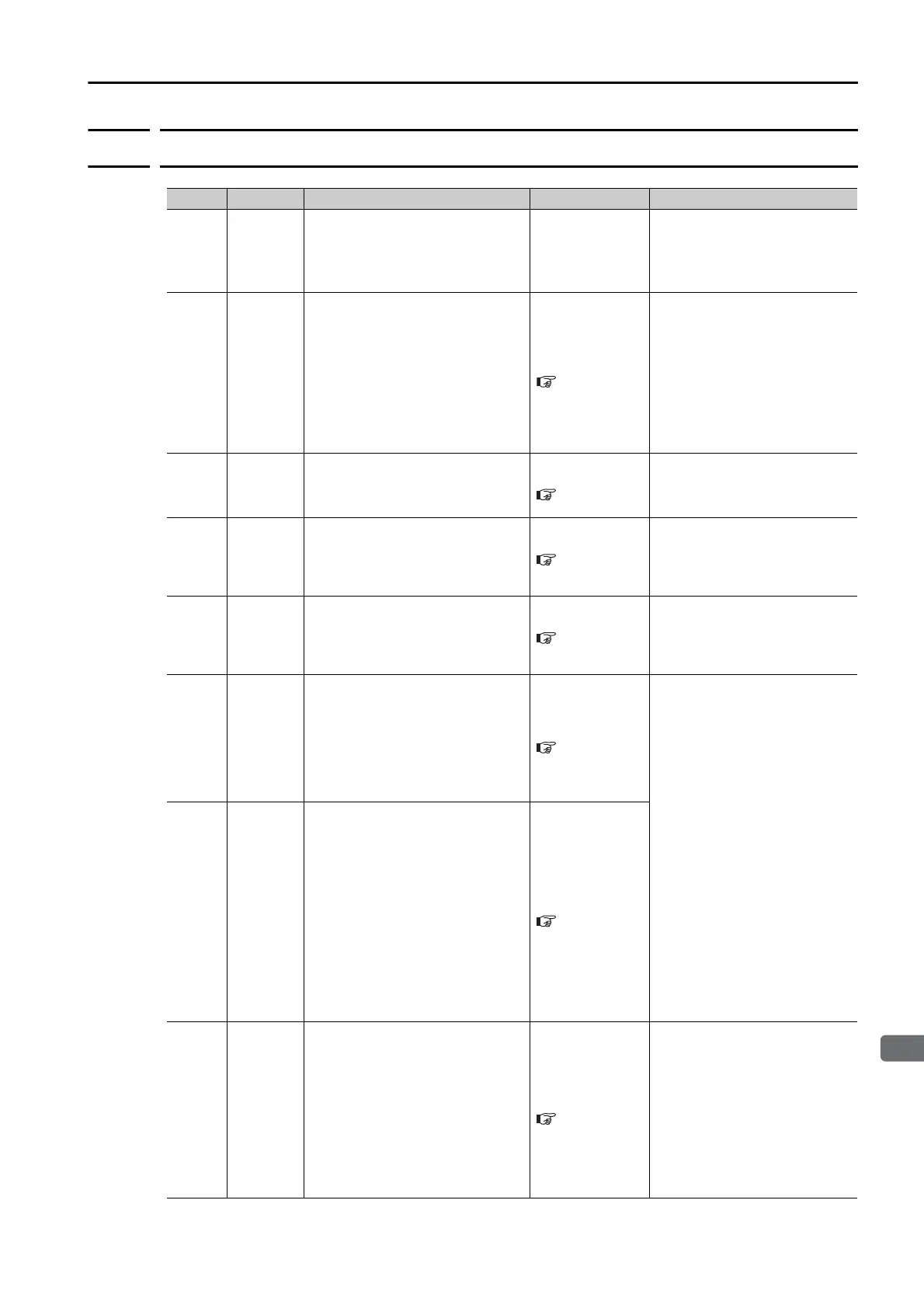7.3 Program Table Operation
7.3.5 Settings in the Program Table
7-19
7.3.5
Settings in the Program Table
Item Name Description Setting Method Remarks
PGM
STEP
Program
step
Numbers are used to identify the
program steps in the program
table.
The /SEL0 to
/SEL5 signals are
used to specify
the program
step.
–
POS
Target
position
Specifies the target position.
Refer to the fol-
lowing section.
POS on
page 7-23
You can use the infinity settings
for the target positions only for
rotational coordinates (PnB20 =
1, 2, or 3) or when the software
limits are not used (PnB21 and
PnB23 = 0).
An error will occur if you use an
infinity setting for linear coordi-
nates or when the software lim-
its are enabled.
SPD
Position-
ing speed
Specifies the target speed for
positioning.
Refer to the fol-
lowing section.
SPD on
page 7-24
–
ACC
Accelera-
tion rate
Specifies the acceleration rate to
use to reach the positioning
speed.
Refer to the fol-
lowing section.
ACC and
DEC on page
7-24
–
DEC
Decelera-
tion rate
Specifies the deceleration rate
from the positioning speed.
Refer to the fol-
lowing section.
ACC and
DEC on page
7-24
–
TLIMT
Position-
ing torque
limit
Specifies the torque limit for posi-
tioning.
Refer to the fol-
lowing section.
TLIMT on
page 7-25
The TLIMT and PTLIMT limits
will be released if any of the fol-
lowing conditions occurs after
the TLIMT and PTLIMT limits
are specified.
• The /MODE signal is turned
OFF to change to mode 1.
• The /S-ON signal is turned
OFF to enter the SERVO OFF
state.
• An alarm occurs.
In the following cases, the last
TLIMT and PTLIMT limits that
were specified will be used.
• When program operation is
completed
• When the /STOP signal turns
ON to stop program opera-
tion
• When the /PGMRES signal
turns ON to reset program
operation
PTLIMT
Pressing
torque
limit
Specifies the torque limit for
pressing operation.
Refer to the fol-
lowing section.
PTLIMT on
page 7-26
CLLV
Torq ue
threshold
If pressing occurs at the specified
torque or higher during pressing
operation, the SERVOPACK
detects that pressing status has
been achieved. After the pressing
operation completion wait time
(PnBE4) elapses during pressing
status, the /INPOSITION signal
turns ON.
This value does not need to be set
for positioning operation.
Refer to the fol-
lowing section.
CLLV on
page 7-27
–
Continued on next page.
