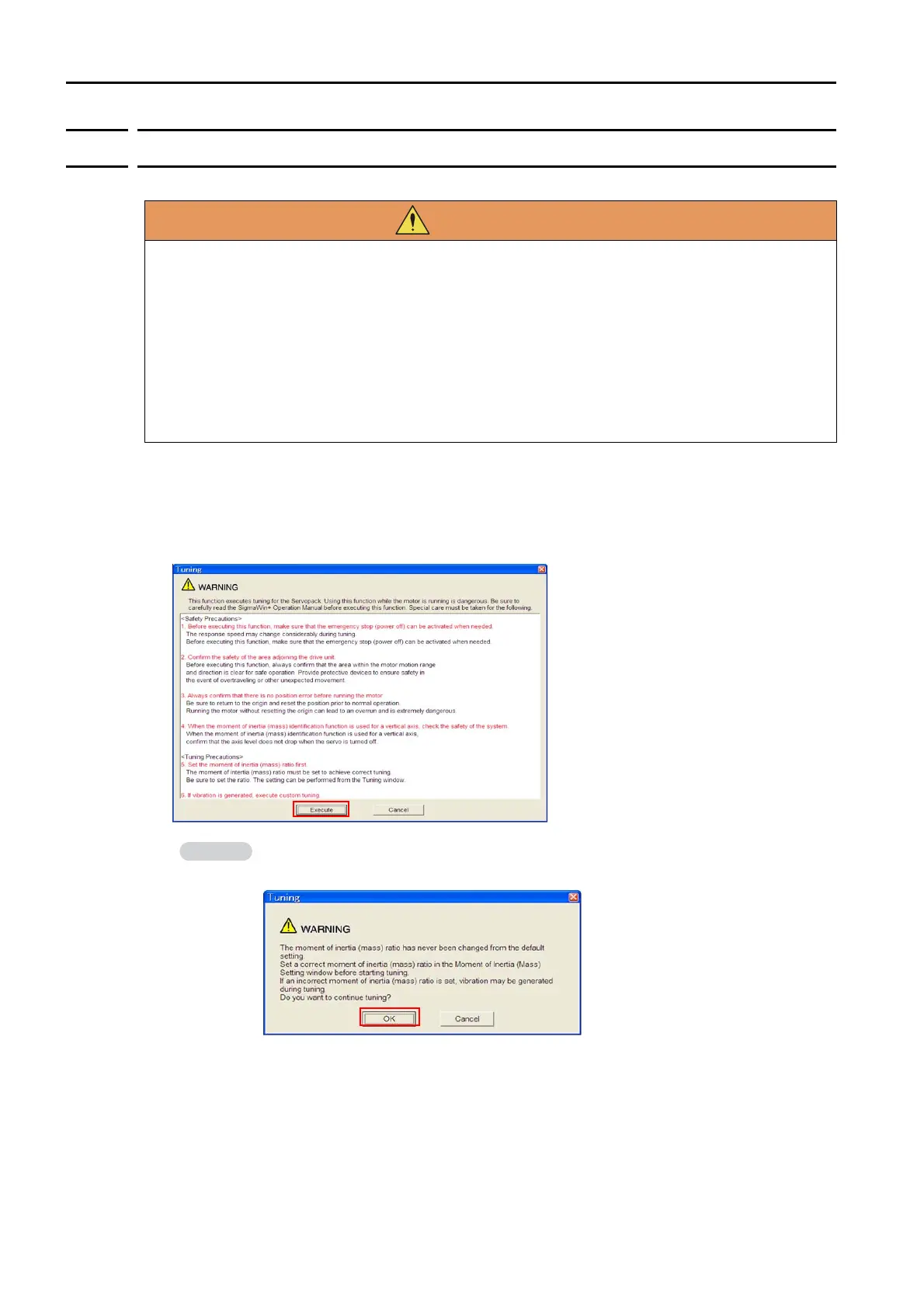8.5 Custom Tuning
8.5.3 Operating Procedure
8-16
8.5.3
Operating Procedure
Use the following procedure to perform custom tuning.
1.
Confirm that the moment of inertia ratio (Pn103) is set correctly.
2.
Select Tuning - Tuning from the menu bar of the Main Window of the SigmaWin+.
Click the Cancel Button to cancel tuning.
3.
Click the Execute Button.
Before you execute custom tuning, check the information provided in the SigmaWin+ oper-
ating manual.
Observe the following precautions.
• Make sure that you can perform an emergency stop at any time.
When custom tuning is started, several parameters will be overwritten with the recommended
settings, which may greatly affect the response before and after execution. Make sure that you
can perform an emergency stop at any time.
• Set the moment of inertia correctly before you execute custom tuning.
If the setting greatly differs from the actual moment of inertia, vibration may occur.
• If you change the feedforward level, the new setting will not be used immediately. It will be used
after positioning is completed.
When the following dialog box is displayed, click the OK Button and then confirm that the
correct moment of inertia ratio is set in Pn103 (Moment of Inertia Ratio).
