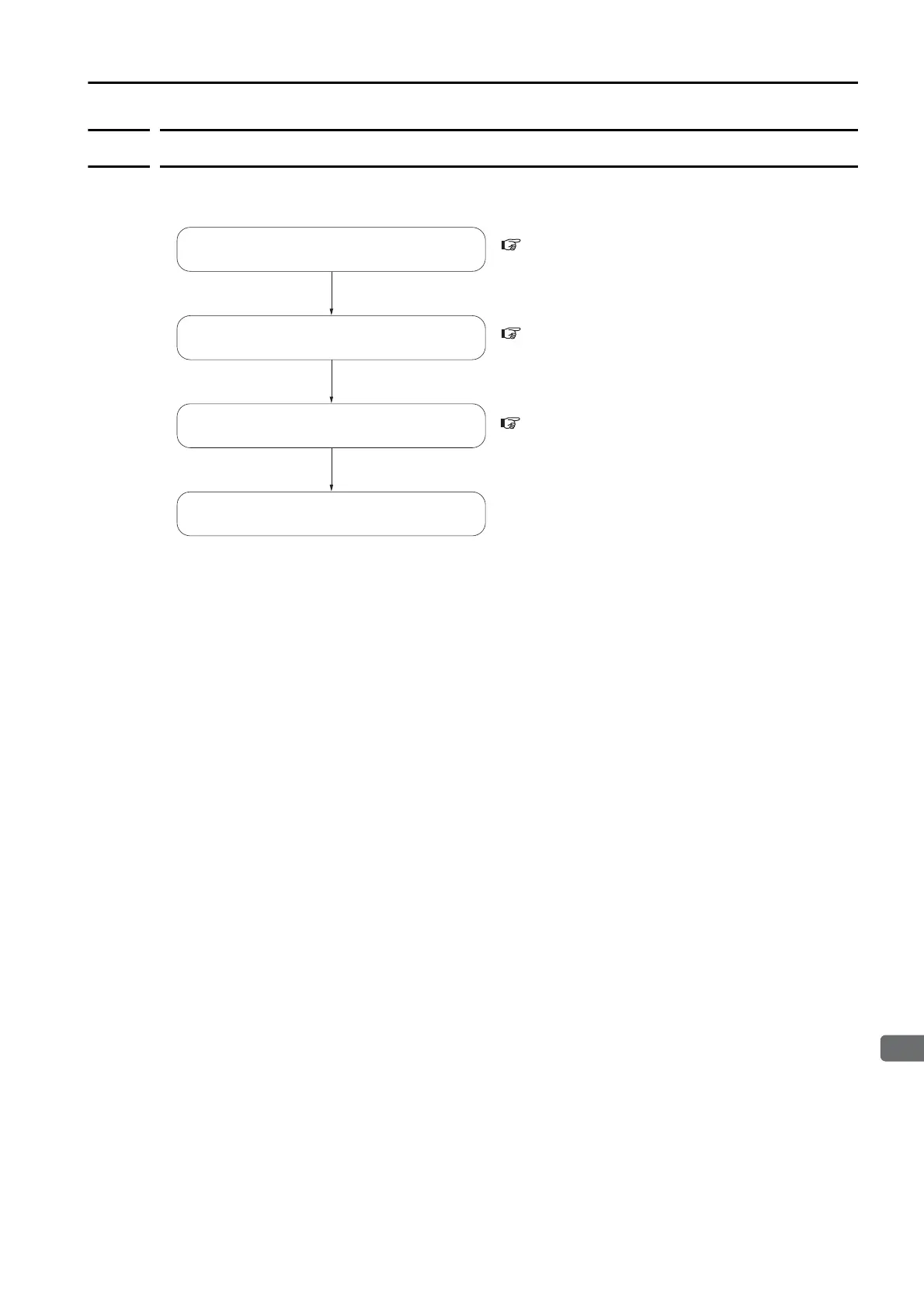7.3 Program Table Operation
7.3.6 SigmaWin+ Procedures
7-21
7.3.6
SigmaWin+ Procedures
You use the SigmaWin+ to edit, write, and save the program table.
A flowchart is provided below.
Editing the Program Table
Displaying the Program Table Editing Dialog Box.
Select Edit Program Table from the menu bar of the Main Window of the SigmaWin+.
Editing the Program Table
Writing the Program Table
Saving the Program Table
Checking Operation with the Program Table
Editing the Program Table on page 7-21
Writing the Program Table on page 7-30
Saving the Program Table on page 7-31
