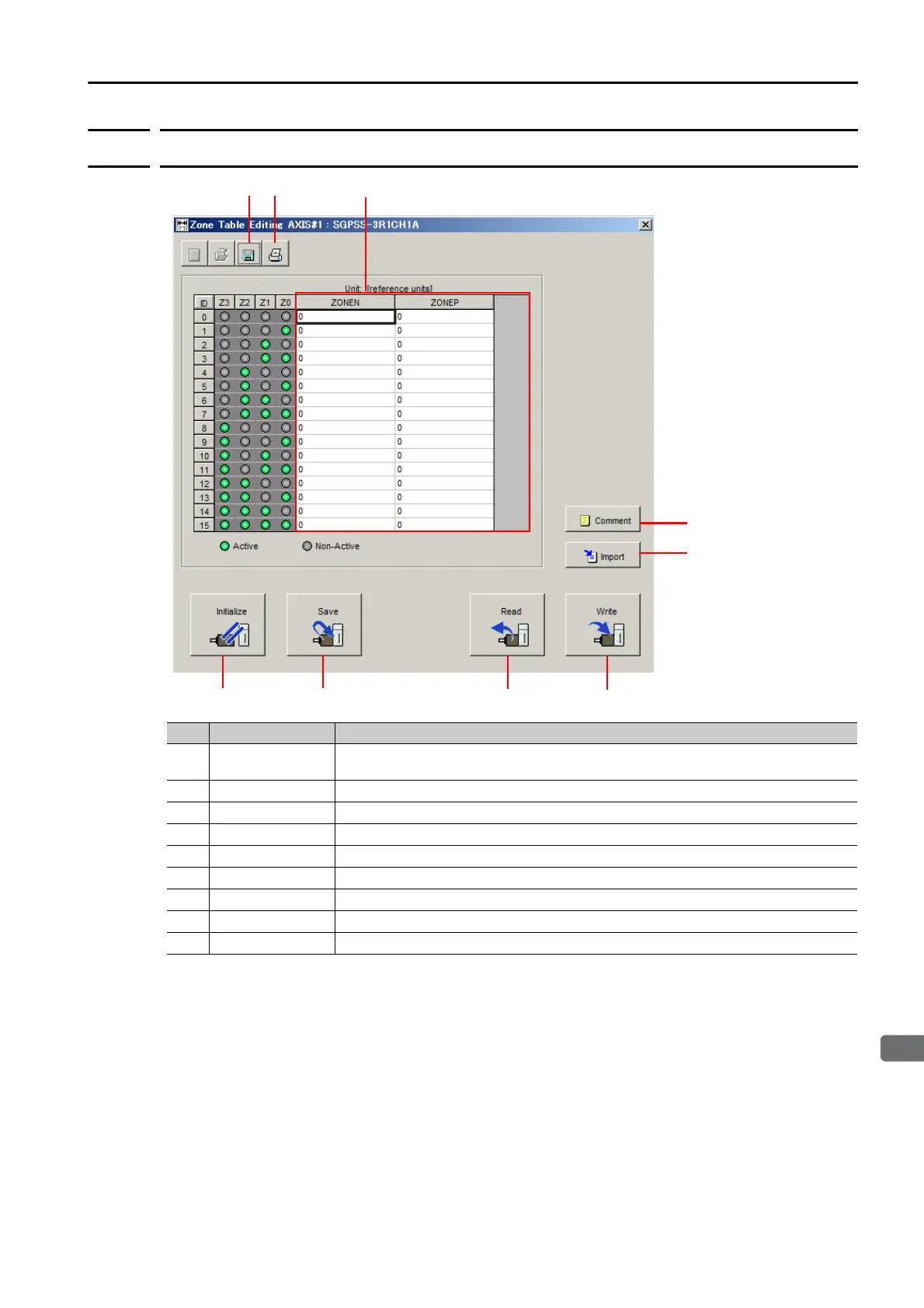7.5 ZONE Outputs
7.5.2 SigmaWin+ Procedures
7-47
7.5.2
SigmaWin+ Procedures
No. Name Description
Setting Area
Sets the ranges for ZONE outputs.
Select the cell and enter the value directly.
Save Button Saves the currently displayed settings to a computer file.
Print Button Prints the currently displayed settings.
Comment Button Lets you add a comment.
Import Button Imports a ZONE table from a file saved on the computer to the SigmaWin+.
Initialize Button Initializes the flash memory in the SERVOPACK.
Save Button Saves the settings in the SERVOPACK to flash memory.
Read Button Reads the settings in the SERVOPACK to the SigmaWin+.
Write Button Writes the currently displayed settings to the SERVOPACK.
