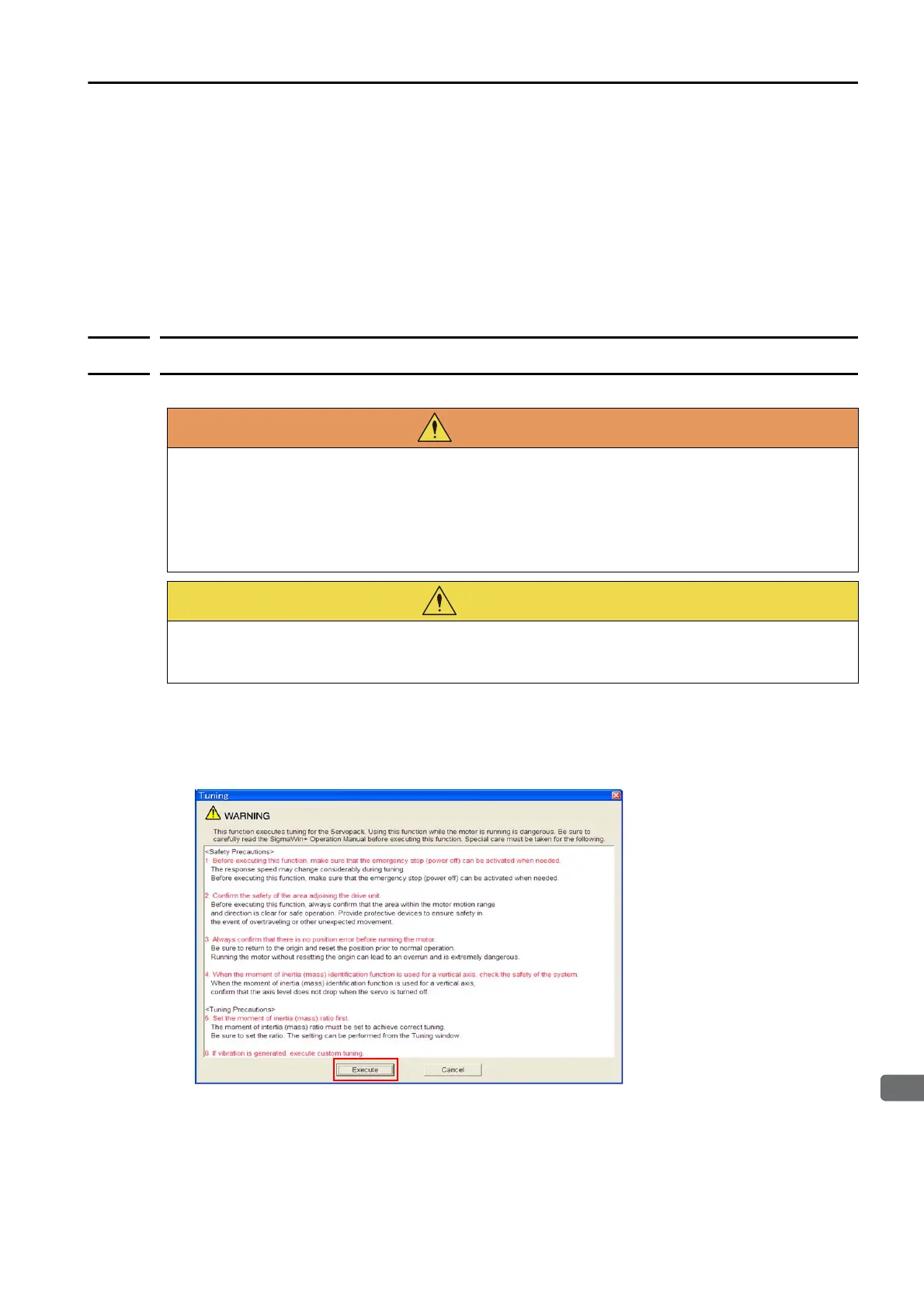8.4 Estimating the Moment of Inertia
8.4.3 Operating Procedure
8-9
Preparations
Check the following settings before you execute moment of inertia estimation.
• The power supply must be ON.
• The system must be in the SERVO OFF state.
• There must be no alarms or warnings.
• The parameters must not be write prohibited.
• Emergency stop status must not exist.
• The motor code of the Servomotor to use must be set in Pn08A (Motor Selection Switch).
8.4.3
Operating Procedure
Use the following procedure to set the moment of inertia ratio.
1.
Select Tuning - Tuning from the menu bar of the Main Window of the SigmaWin+.
The Tuning Dialog Box will be displayed.
Click the Cancel Button to cancel tuning.
2.
Click the Execute Button.
Estimating the moment of inertia requires operating the motor and therefore presents haz-
ards. Observe the following precaution.
• Confirm safety around moving parts.
This function involves automatic operation with vibration. Make sure that you can perform an
emergency stop (to turn OFF the power supply) at any time. Also, the motor may rotate in both direc-
tions within the movement range. Confirm the movement range and direction.
If you press the Servo OFF or Cancel Button to cancel moment of inertia estimation while
the motor is operating, the motor will coast to a stop.
