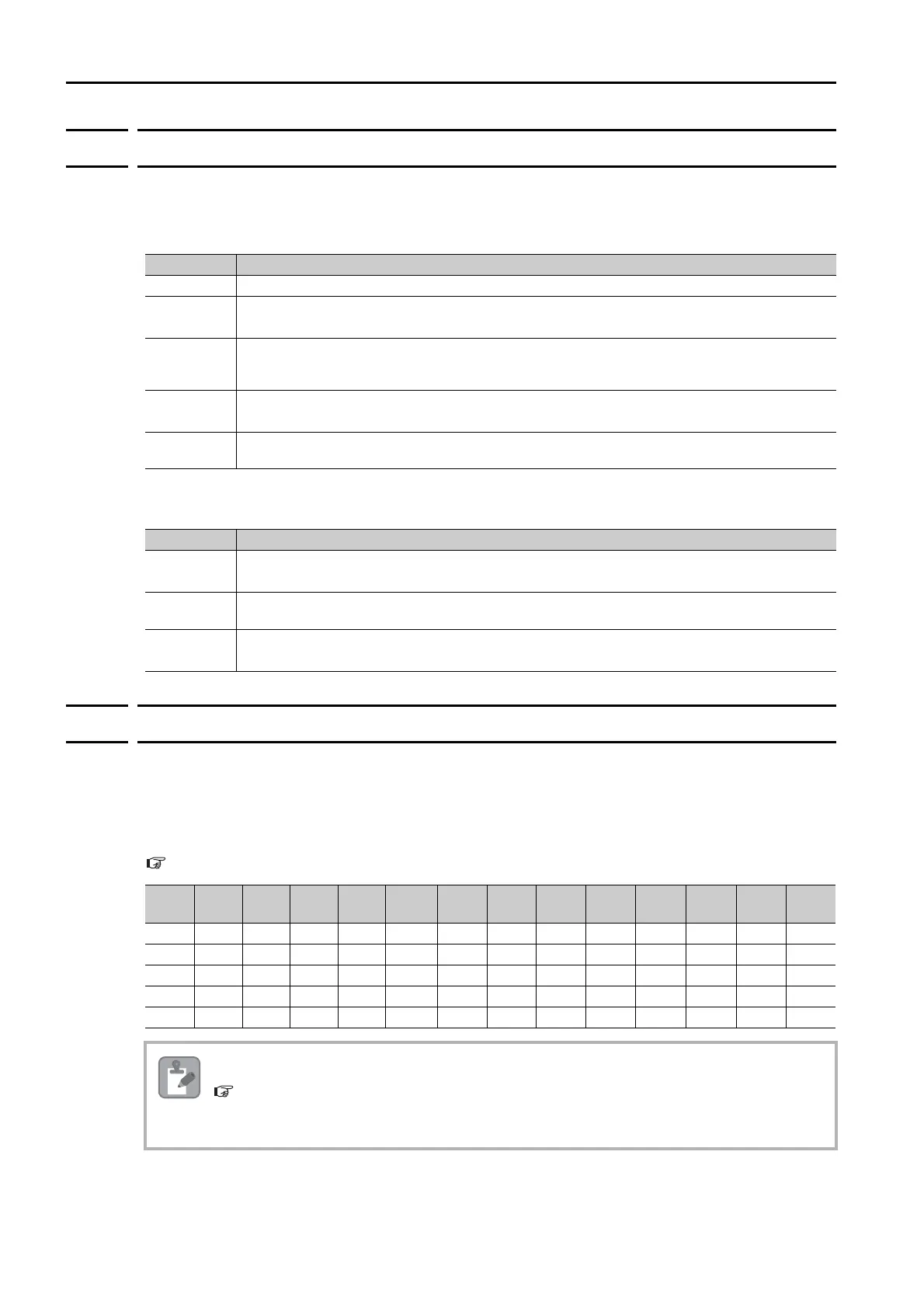7.3 Program Table Operation
7.3.3 I/O Signals Related to Program Table Operation
7-18
7.3.3
I/O Signals Related to Program Table Operation
The following I/O signals are related to program table operation.
Input Signals Related to Program Table Operation
Output Signals Related to Program Table Operation
7.3.4
Program Table Configuration
The program table is a table that contains programming. You can enter up to 64 program
steps.
The configuration of the program table is shown below. Each line in the table is called a pro-
gram step. The steps are managed with program step numbers 0 to 63.
Refer to the following section for details on the items that are set.
7.3.5 Settings in the Program Table on page 7-19
Input Signal Description
/MODE Turn ON this signal to specify mode 0 (program table operation).
/START
Turn ON this signal to start pressing operation for the program step that is specified by the
/SEL0 to /SEL5 (Program Step Selection Inputs) signals.
/STOP
Turns ON this signal during program table operation to stop program table operation and
decelerate the motor to a stop.
Program table operation will be continued when you turn the /STOP signal OFF again.
/PGMRES
Turns ON this signal during program table operation to reset program table operation and
decelerate the motor to a stop.
/SEL0 to
/SEL5
Use these signals to specify the program step number.
Input Signal Description
/BUSY
The /BUSY signal is ON while the Servomotor is operating. It turns OFF when the Servomotor
is stopped, e.g., when program table operation is completed or stopped.
/INPOSI-
TION
This signal turns ON when the target position (final travel distance) is within the positioning
completed width.
/POUT0 to
/POUT5
These signals output the program step number that is currently being executed. The signal
status is maintained after completion of execution until the next step is started.
PGM-
STEP
POS SPD ACC DEC TLIMT
PTLIMT
CLLV PSPD
INPOS AREA1 AREA2 EVENT
NEXT
0
1
2
:::::::::::::
63
Always save the program table to flash memory after you edit it. Refer to the following section for
the procedure.
Saving the Program Table to Flash Memory in the SERVOPACK on page 7-31
If you turn OFF the power supply before you save changes to flash memory, the changes to the
program table will be lost.
Note
