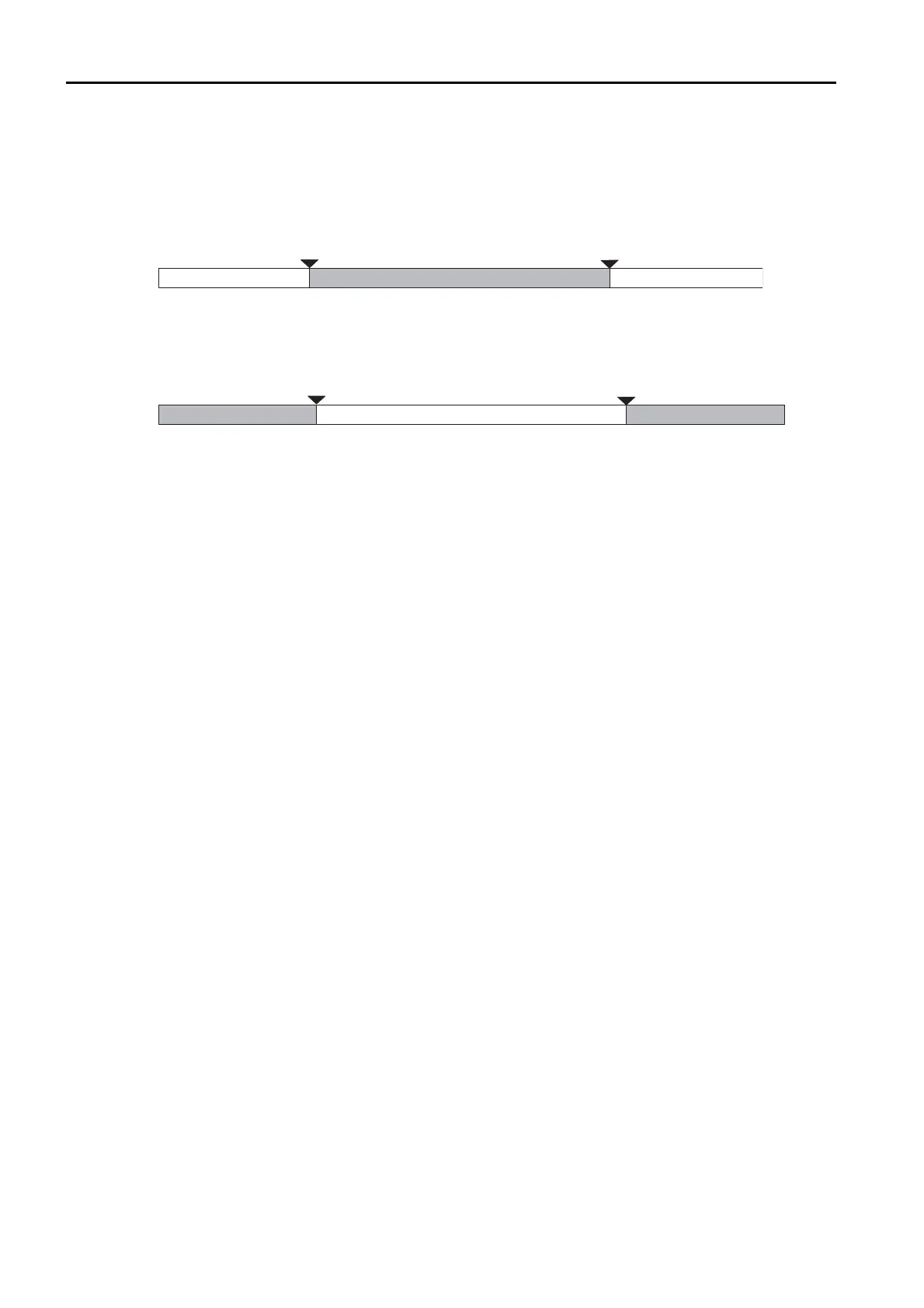7.5 ZONE Outputs
7.5.1 ZONE Table and ZONE Signals
7-46
ZONE Table Settings and ZONE Numbers
The relationship between the ZONE table settings and the ZONE numbers is shown below.
• ZONE N ≤ ZONE P
The ZONE signals for the corresponding ZONE number is output if the current value is
between ZONE N and ZONE P, inclusive (the shaded part in the following figure).
• ZONE P ≤ ZONE N
The ZONE signals for the corresponding ZONE number is output if the current value is less
than or equal to ZONE P or greater than or equal to ZONE N (the shaded parts in the follow-
ing figure).
• Duplicated Settings in the ZONE Table
The smaller ZONE number is output.
• ZONE N and ZONE P = 0
The ZONE number is disabled and all ZONE signals will be OFF (0).
• When the Current Value Is Not In Any ZONE
All of the ZONE signals will be OFF (0).
