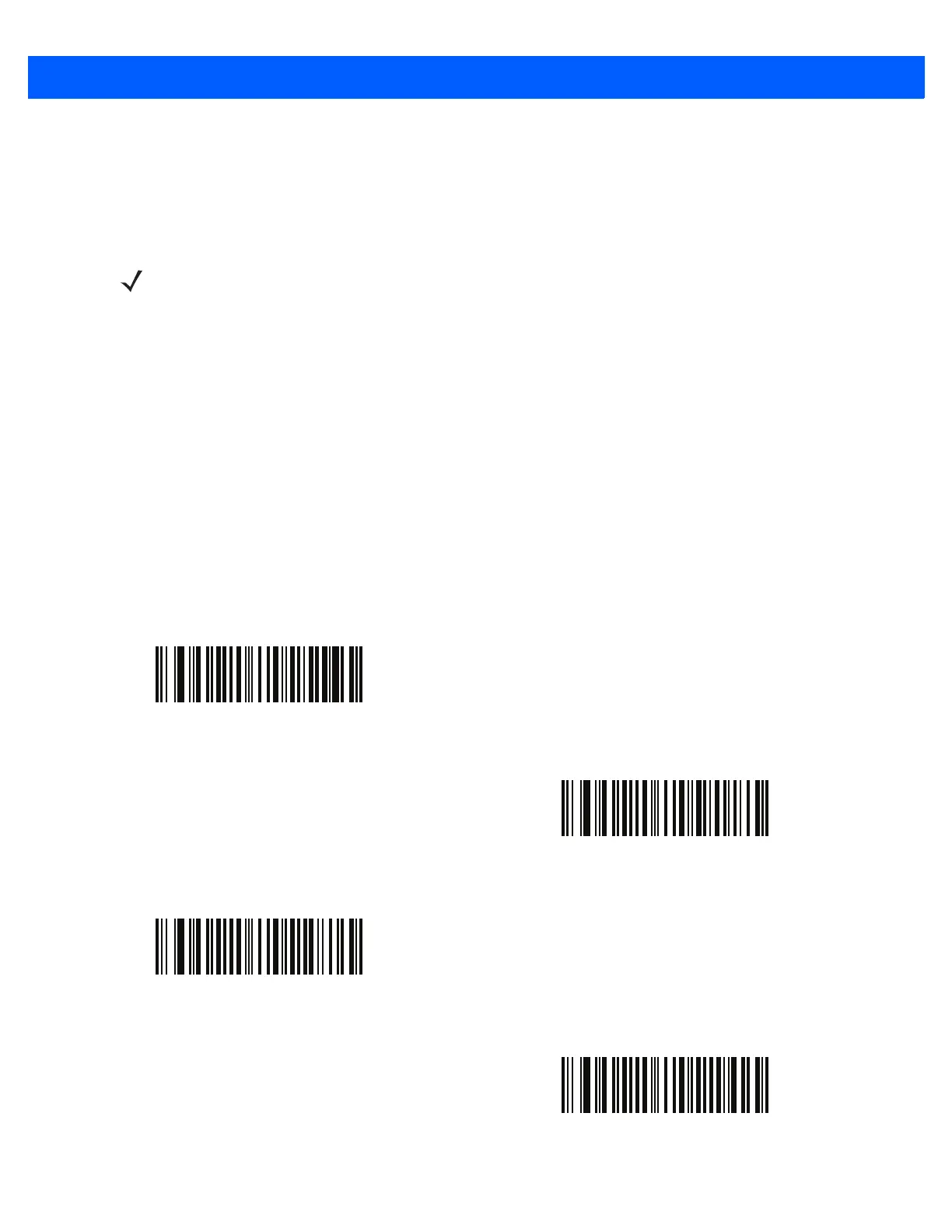7 - 10 DS457-XX20004ZZWW Fixed Mount Imager Integration Guide
Frame Rate
Parameter # 674 (SSI # F1h A2h)
Select an option to control the rate at which frames are captured and transmitted. When capturing images,
using lower frame rates can improve image brightness.
Settings for frame rate are:
•
Auto - The imager controls the frame rate and changes dynamically based on the mode of operation to
provide optimal performance.
•
60 fps - The frame rate is fixed at 60 frames per second
•
55 fps - The frame rate is fixed at 55 frames per second
•
50 fps - The frame rate is fixed at 50 frames per second
•
45 fps - The frame rate is fixed at 45 frames per second
•
40 fps - The frame rate is fixed at 40 frames per second
•
30 fps - The frame rate is fixed at 30 frames per second
•
20 fps - The frame rate is fixed at 20 frames per second
•
15 fps - The frame rate is fixed at 15 frames per second
•
10 fps - The frame rate is fixed at 10 frames per second
NOTE The aiming pattern appears to blink when the frame rate is 30 frames per second (fps) or lower.
*Auto
(0)
60 fps
(1)
55 fps
(5)
50 fps
(6)