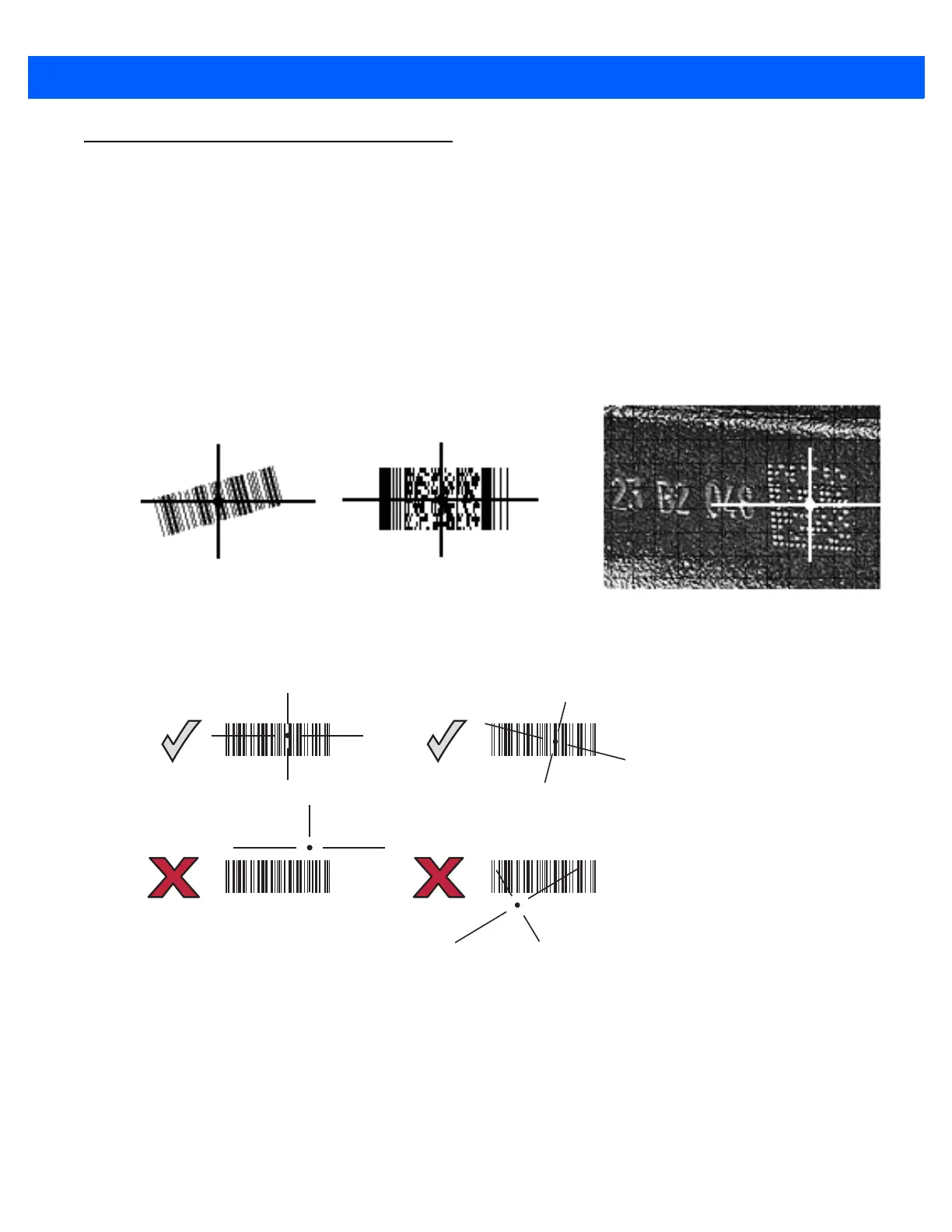Imaging 3 - 3
Capturing Data
When scanning, the imager projects a red laser aiming pattern which allows positioning the bar code within its
field of view. See Decode Zones on page 4-6 for the proper distance to achieve between the imager and a bar
code. The imager turns on its red LEDs to illuminate the target bar code.
In Presentation Mode (default), when the DS457 detects an object in its field of view, it automatically triggers
and displays the aiming pattern. In triggered mode, press the trigger button on top of the imager to display the
aiming pattern.
To scan a bar code, center the symbol in any orientation within the aiming pattern. Be sure the entire symbol is
within the rectangular area formed by the cross pattern.
Figure 3-2
Scanning Orientation with Imager Aiming Pattern
The imager can also read a bar code presented within the aiming pattern but not centered. The top examples
in Figure 3-3 show acceptable aiming options, while the bottom examples can not be decoded.
Figure 3-3
Acceptable and Incorrect Aiming
Upon successful decode, the DS457 beeps and its feedback LED turns green.
1D bar code symbol
2D bar code symbol
2D dot peen symbol
0123 45
0123 45
0123 45
0123 45