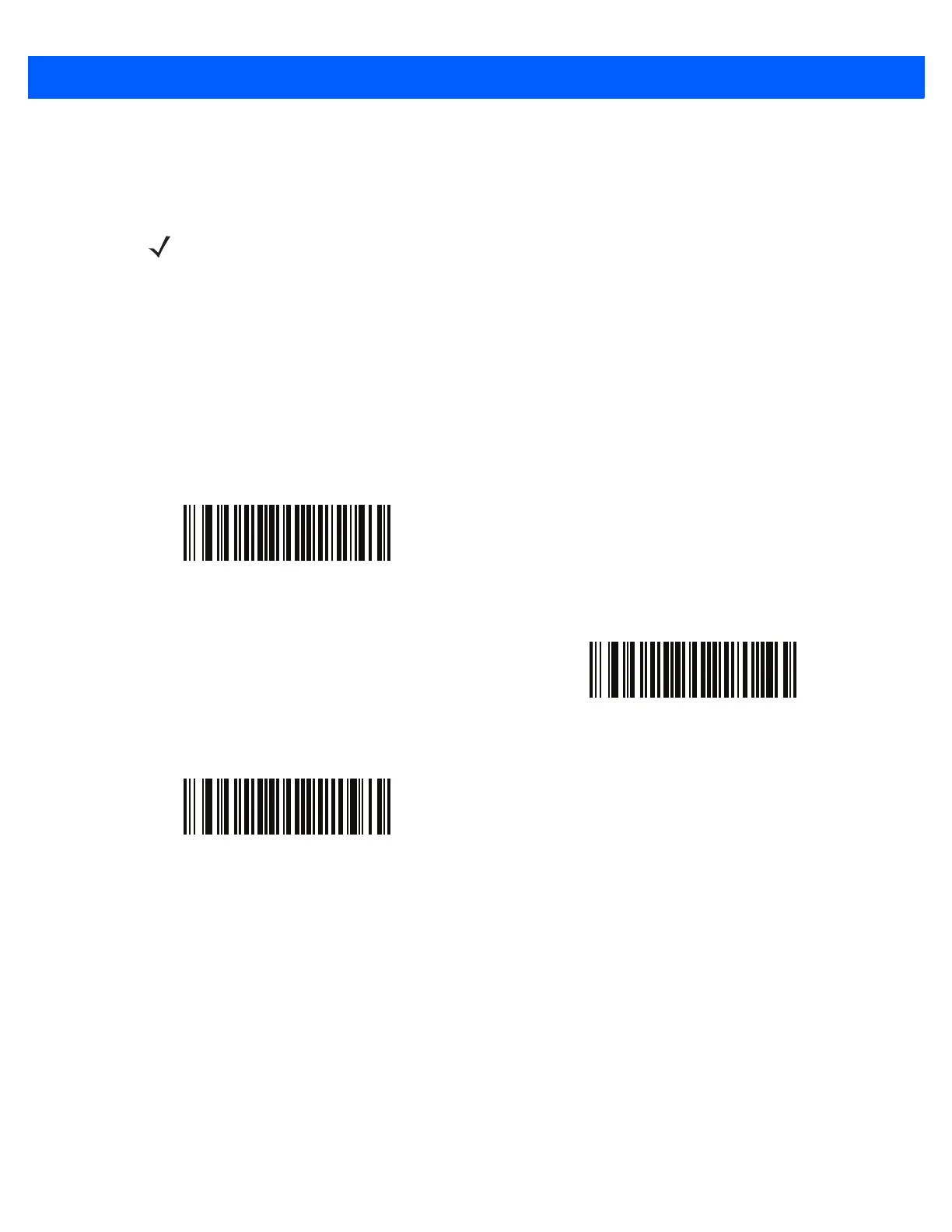Symbologies 12 - 97
Linked QR Mode
Parameter # 1847 (SSI # 737h)
Scan one of the following bar codes to select a linked QR mode:
•
Linked QR Only - The scanner does not decode individual QR symbols from a set of linked QR codes.
•
Individual QR With Headers - The scanner decodes individual QR symbols from a set of linked QR
codes and retains the header information and data.
•
Individual QR No Headers - The scanner decodes individual QR symbols from a set of linked QR codes
and transmits the data without header information.
NOTE The DS457-DP does not support this parameter.
*Linked QR Only
(0)
Individual QR With Headers
(1)
Individual QR No Headers
(2)
