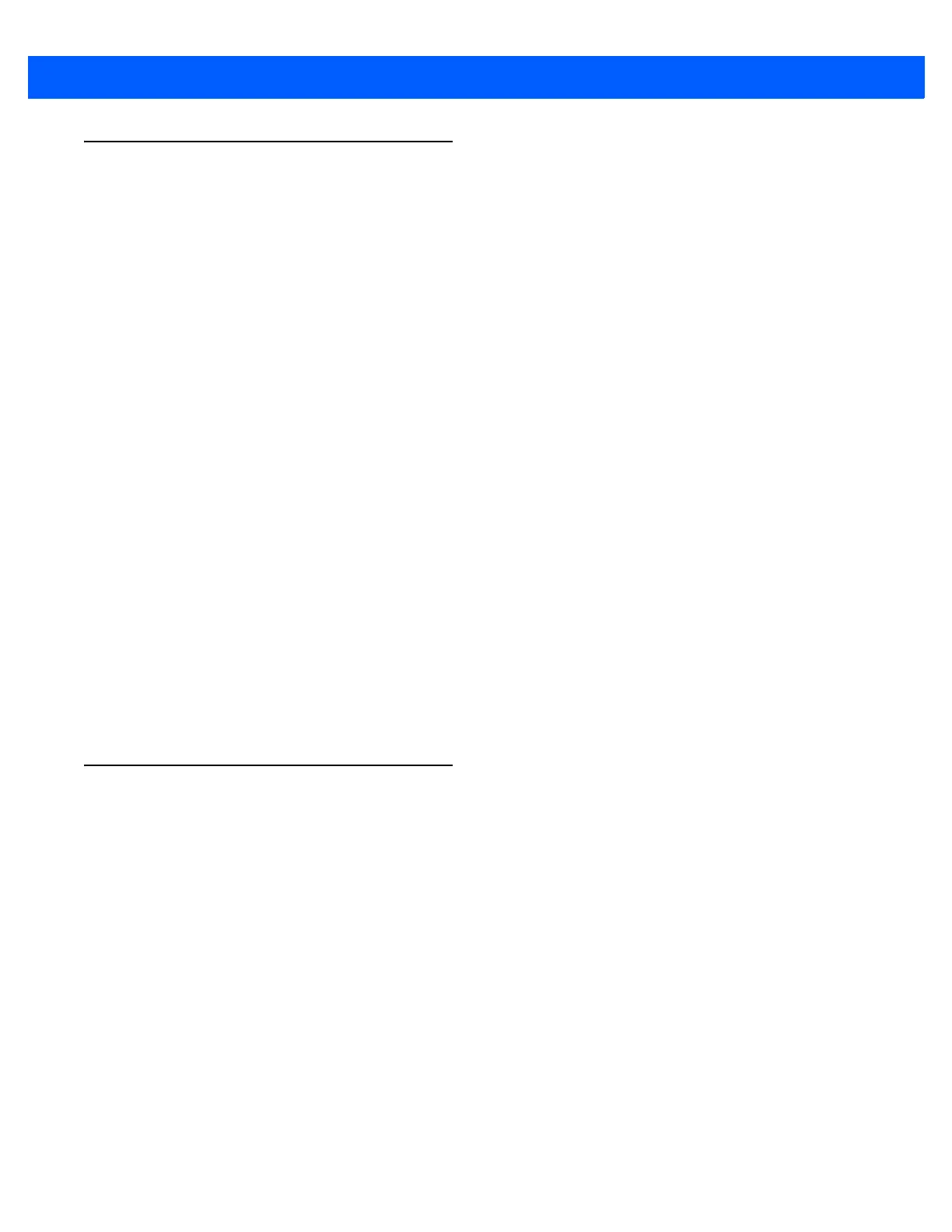Imaging 3 - 5
Supported Symbologies
The following bar code types are supported and can be individually enabled or disabled:
1D Symbologies 2D Symbologies
UPC/EAN PDF417
Bookland EAN MicroPDF417
UCC Coupon Code Data Matrix, Data Matrix Inverse
ISSN EAN GS1 Data Matrix
Code 128 Maxicode
GS1-128 QR Code
ISBT 128 GS1 QR
Code 39 MicroQR
Trioptic Code 39 Aztec, Aztec Inverse
Code 32 Han Xin, Han Xin Inverse
Code 93 Grid Matrix, Grid Matrix Inverse, Grid Matrix Mirrored
Code 11
Interleaved 2 of 5 Postal Codes
Discrete 2 of 5 US Postnet
Codabar US Planet
MSI UK Postal
Chinese 2 of 5 Japan Postal
Matrix 2 of 5 Australia Post
Korean 3 of 5 Netherlands KIX Code
Inverse 1D USPS 4CB/One Code/Intelligent Mail
GS1 DataBar UPU FICS Postal
Composite Codes
Mailmark
Operating Modes
The DS457 supports the following operating modes. See Operational Modes on page 7-4 for information on
changing between modes.
•
Decode (default mode) - for decoding a bar code
•
Snapshot - for capturing an image
•
Snapshot with Viewfinder Mode - provides a video of the subject until a snapshot of the image is
captured.
•
Video - provides a video of the subject
