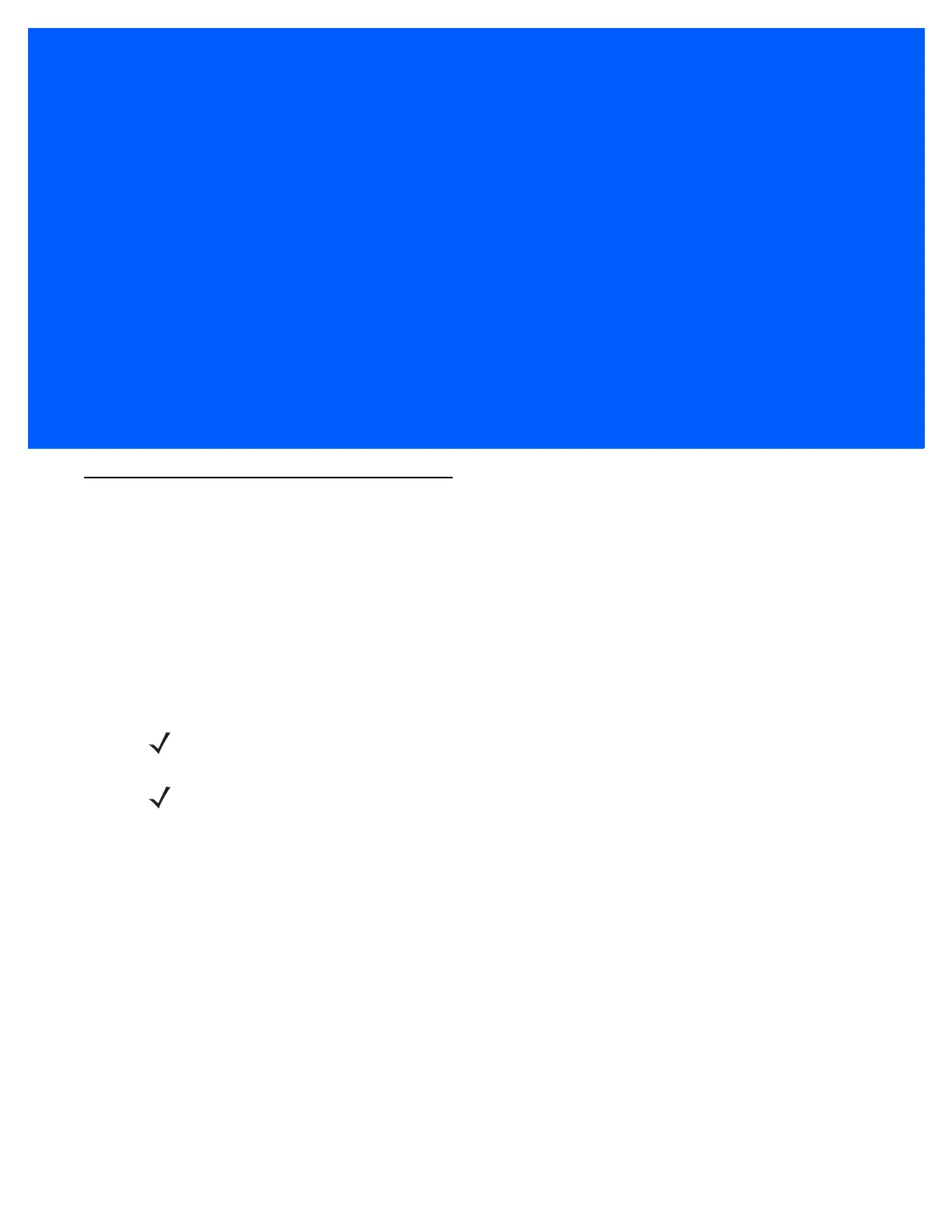CHAPTER 6 USER PREFERENCES
Introduction
This chapter describes each user preference feature and provides the programming bar codes necessary for
selecting these features.
Host Selection
The default serial host is SSI and the default USB host is USB HID Keyboard, as these host types provide
more flexibility during integration when configuring the unit via host command. Selecting other host
configurations requires scanning bar code menus and cannot be performed via host programming. See each
host chapter for configuration options for each host type.
NOTE The DS457 automatically switches between USB and serial host interfaces based on the type of cable
attached.
NOTE Selecting one of the Serial Host Types on page 9-5 disables SSI support. To restore SSI support, scan
SSI Host on page 8-9.
