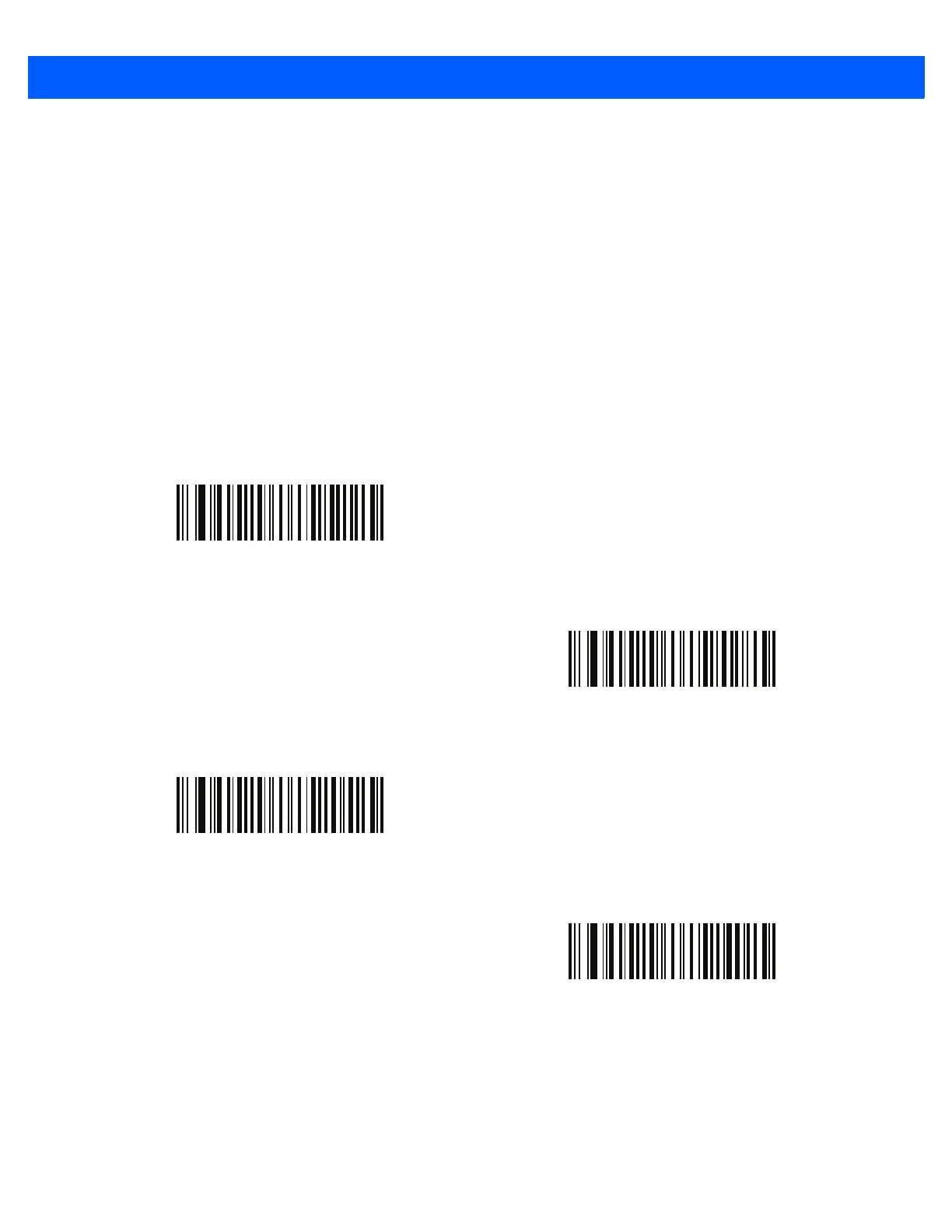Symbologies 12 - 83
GS1 DataBar Security Level
Parameter # 1706 (SSI # F8h 06h AAh)
The imager offers four levels of decode security for GS1 DataBar (GS1 DataBar Omnidirectional, GS1 DataBar
Limited, GS1 DataBar Expanded) bar codes.
•
Security Level 0 - The imager operates in its most aggressive state, while providing sufficient security
decoding most in-spec bar codes.
•
Security Level 1 - This setting eliminates most misdecodes while maintaining reasonable
aggressiveness.
•
Security Level 2 - Select this option with greater bar code security requirements if Security Level 1 fails
to eliminate misdecodes.
•
Security Level 3 - If you selected Security Level 2 and misdecodes still occur, select this security level to
apply the highest safety requirements.
GS1 DataBar Security Level 0
(0)
*GS1 DataBar Security Level 1
(1)
GS1 DataBar Security Level 2
(2)
GS1 DataBar Security Level 3
(3)
