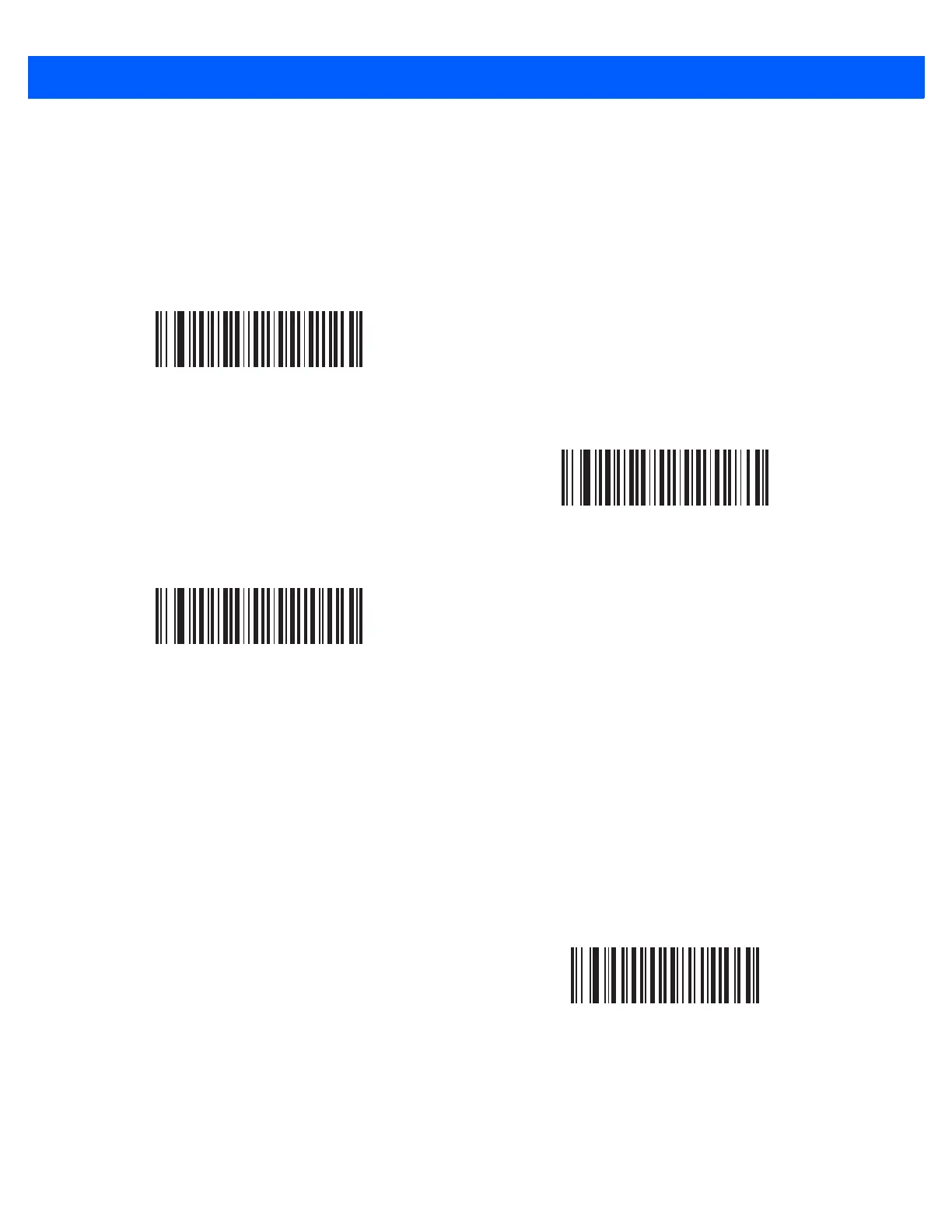7 - 28 DS457-XX20004ZZWW Fixed Mount Imager Integration Guide
Signature Capture Bits per Pixel
Parameter # 314 (SSI # F0h 3Ah)
Select the number of significant bits per pixel (BPP) to use when capturing a signature. Select 1 BPP for a
black and white image, 4 BPP to assign 1 of 16 levels of grey to each pixel, or 8 BPP to assign 1 of 256 levels
of grey to each pixel. The imager ignores these settings for JPEG files, which always use 8 BPP.
Signature Capture Width
Parameter # 366 (SSI # F4h F0h 6Eh)
The aspect ratio of the Signature Capture Width and Signature Capture Height parameters must match that of
the signature capture area. For example, a 4 x 1 inch signature capture area requires a 4 to 1 aspect ratio of
width to height.
To set the width of the signature capture box, scan the Signature Capture Width bar code, followed by 3 bar
codes from Appendix G, Numeric Bar Codes corresponding to a value in the range of 040 to 752 decimal.
1 BPP
(0)
4 BPP
(1)
*8 BPP
(2)
Signature Capture Width
(Default: 400)
(040- 752 Decimal)
