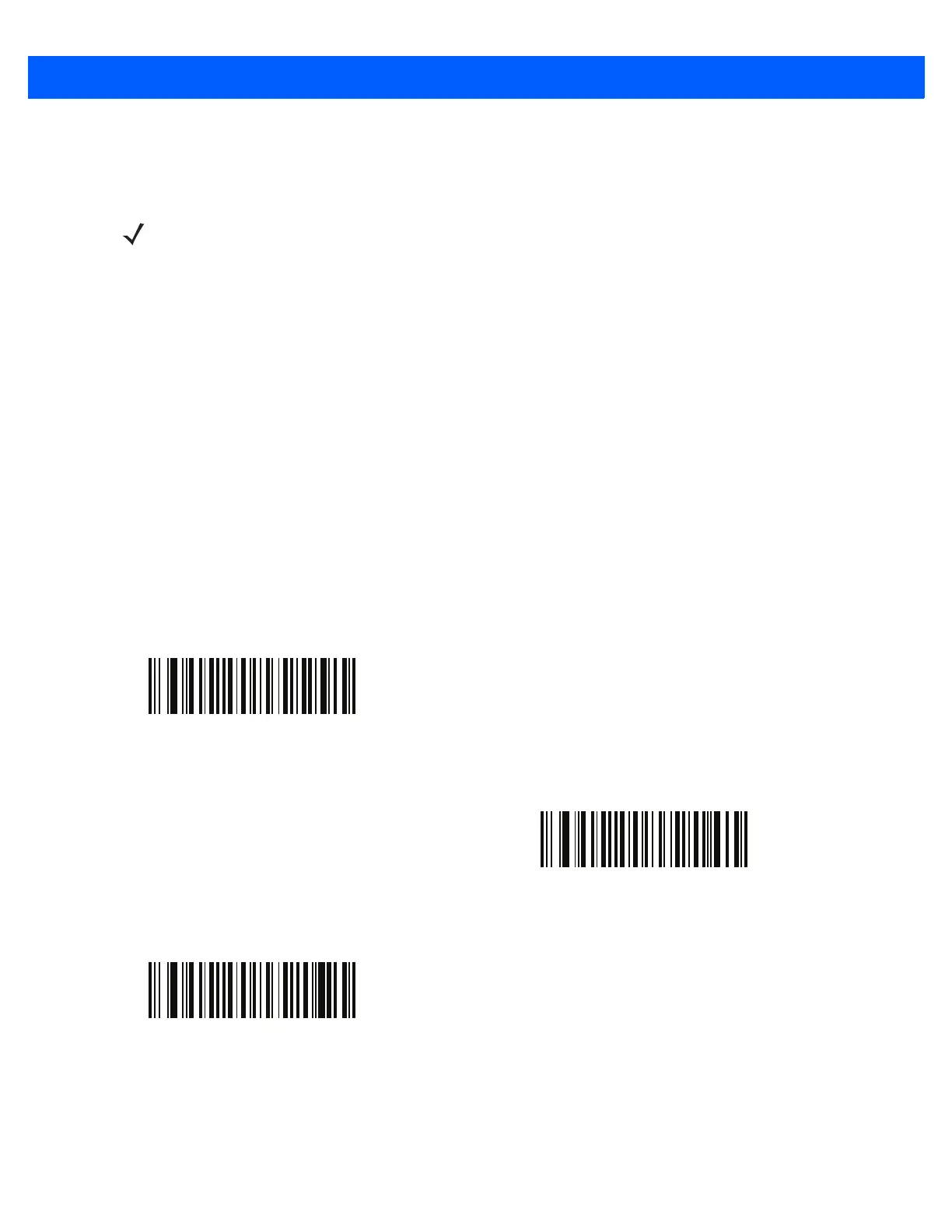6 - 22 DS457-XX20004ZZWW Fixed Mount Imager Integration Guide
DPM Mode (DS457-DP Only)
Parameter # 1438 (SSI # F8h 05h 9Eh)
Unlike bar codes typically printed on labels, a direct part mark (DPM) is a symbol that is marked directly on an
item's surface for permanent identification, using methods such as laser etching, dot peening, or
direct-printing.
Select one of the following DPM modes based on the type of bar code being scanned. There are two DPM
modes which are recommended for different sets of bar code characteristics. The combinations of these
characteristics vary and it is recommended that all modes are tested on the target bar code to determine the
best mode for the application.
•
Disable DPM Mode - No special processing occurs.
•
DPM Mode 1 - Optimizes decoding performance on smaller DPM bar codes, typically found on
electronics and medical instruments, especially on smooth surfaces. These bar codes tend to be laser
etched or direct-printed.
•
DPM Mode 2 - Optimizes decoding performance on larger DPM bar codes, typically found on industrial
parts, especially on rough, grainy, or visibly machined surfaces. These bar codes tend to be dot-peened
or laser etched.
NOTE If you enable a DPM Mode, the decoder behaves as if the Data Matrix Inverse Autodetect setting is
selected.
Disable DPM Mode
(0)
Enable DPM Mode 1
(1)
*Enable DPM Mode 2
(2)
