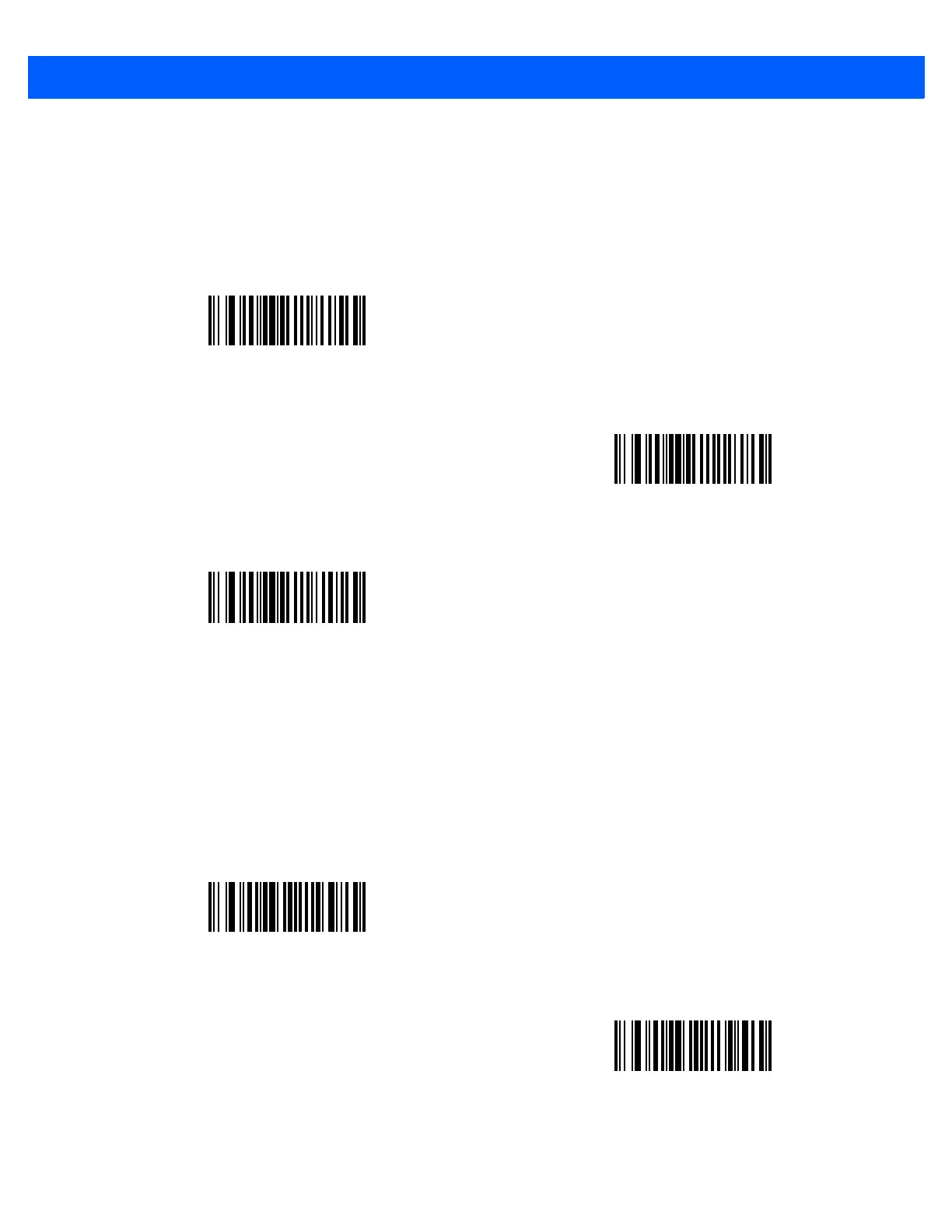Imager Preferences 7 - 19
Image File Format Selector
Parameter # 304 (SSI # F0h 30h)
Select an image format appropriate for the system (BMP, TIFF, or JPEG). The imager stores captured images
in the selected format.
JPEG Image Options
Parameter # 299 (SSI # F0h 2Bh)
JPEG images can be optimized for either size or for quality. Scan the Quality Selector bar code to enter a
quality value; the imager then selects the corresponding image size. Scan the Size Selector bar code to enter
a size value; the imager then selects the best image quality.
BMP File Format
(3)
*JPEG File Format
(1)
TIFF File Format
(4)
*JPEG Quality Selector
(1)
JPEG Size Selector
(0)
