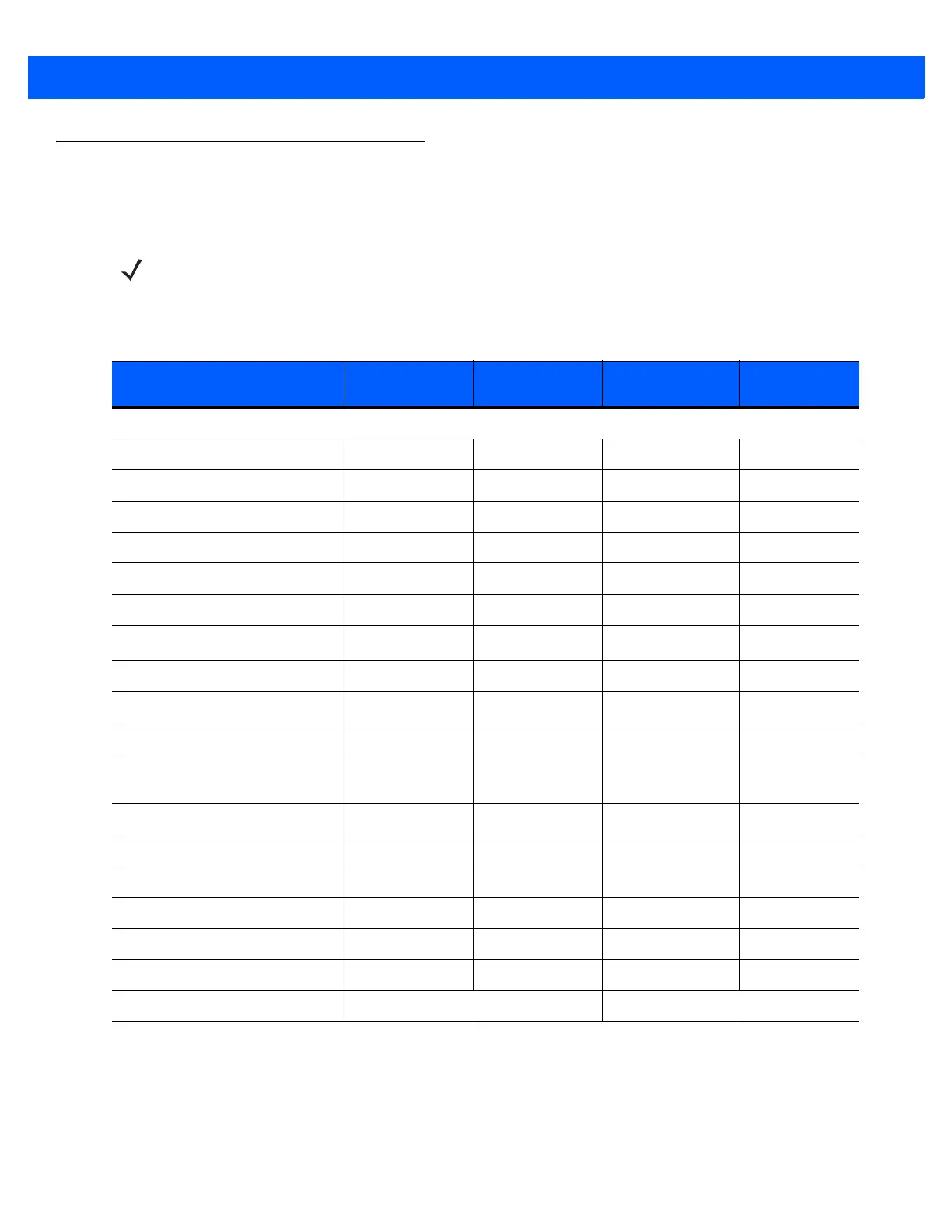11 - 2 DS457-XX20004ZZWW Fixed Mount Imager Integration Guide
OCR Parameter Defaults
Table 11-1 lists the defaults for OCR parameters. To change any option, scan the appropriate bar code(s)
provided in the Parameter Descriptions section beginning on page 11-3.
NOTE See Appendix A, Standard Default Parameters for all user preferences, hosts, symbologies, and
miscellaneous default parameters.
Table 11-1
OCR Default Table
Parameter
Parameter
Number
SSI Number Default Page Number
OCR Parameters
OCR-A 680 F1h A8h Disable
11-3
OCR-A Variant 684 F1h ACh Full ASCII
11-3
OCR-B 681 F1h A9h Disable
11-5
OCR-B Variant 685 F1h ADh Full ASCII
11-6
MICR E13B 682 F1h AAh Disable
11-9
US Currency 683 F1h ABh Disable
11-10
OCR Orientation 687 F1h AFh
0
o
11-10
OCR Lines 691 F1h B3h 1
11-12
OCR Minimum Characters 689 F1h B1h 3
11-13
OCR Maximum Characters 690 F1h B2h 100
11-13
OCR Subset 686 F1h AEh Selected font
variant
11-14
OCR Quiet Zone 695 F1h B7h 50
11-14
OCR Template 547 F1h 23h 99999999
11-15
OCR Check Digit Modulus 688 F1h B0h 1
11-24
OCR Check Digit Multiplier 700 F1h BCh 121212121212
11-25
OCR Check Digit Validation 694 F1h B6h None
11-26
Inverse OCR 856 F2h 58h Regular Only
11-30
OCR Redundancy 1770 F8h 06h EAh Level 1
11-31
