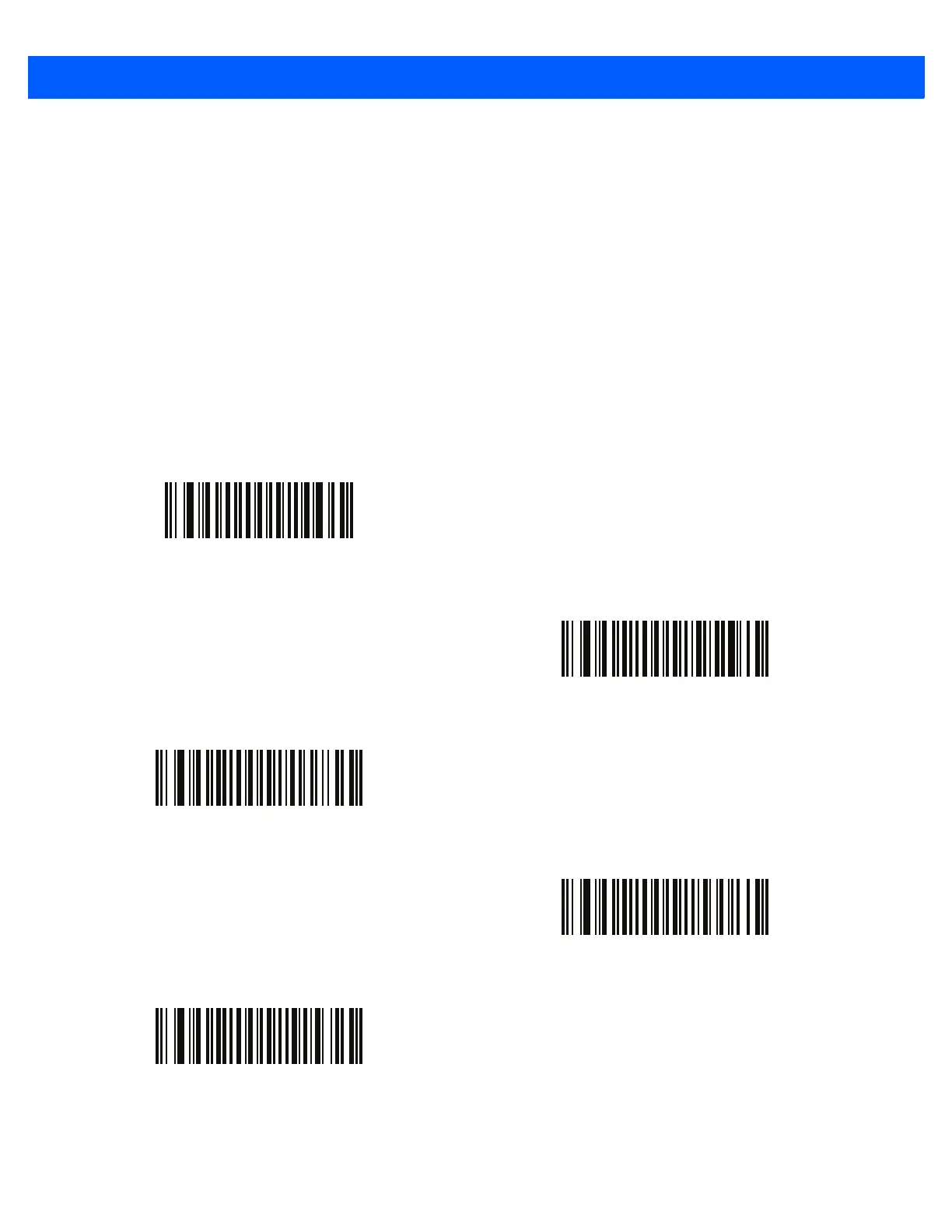7 - 22 DS457-XX20004ZZWW Fixed Mount Imager Integration Guide
Image Edge Sharpening
Parameter # 664 (SSI # F1h 98h)
This feature uses an edge sharpening technique, and only applies if you set the Image Enhancement
parameter to User. To set this parameter, scan the Image Edge Sharpening bar code, followed by three
numeric bar codes in Appendix G, Numeric Bar Codes that represent the image edge sharpening value.
Alternatively, to set a recommended value, scan one of the value bar codes below.
Recommended settings are:
•
Off (0)
•
Low (30) - Default
•
Med (75)
•
High (100).
Image Edge Sharpening
Off
(0)
*Low
(30)
Medium
(75)
High
(100)
