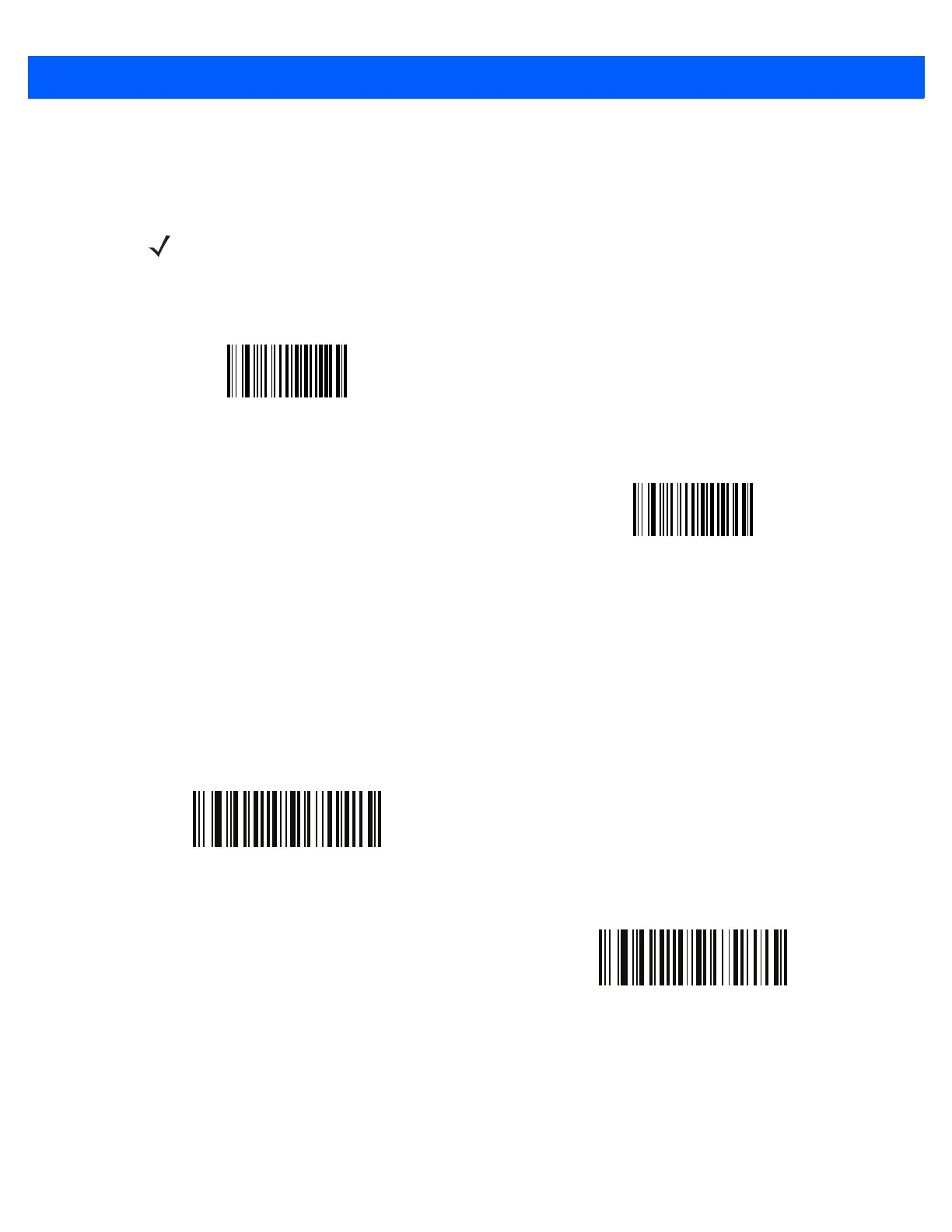Imager Preferences 7 - 5
Video Mode
In this mode the imager behaves as a video camera as long as the trigger is active. Upon trigger release, the
imager returns to Decode Mode. Scan the Video Mode bar code to temporarily enter Video Capture Mode.
Silence Operational Mode Changes
Parameter # 1293 (SSI # F8h 05h 0Dh)
Enable this feature to silence the beeper when switching between operational modes (e.g., from Decode Mode
to Snapshot Mode).
NOTE The DS457 does not support Video Mode when Trigger Mode on page 6-11 is set to Presentation Mode
(the default).
Snapshot Mode
Video Mode
Silence Operational Mode Changes (Enable)
(1)
*Do Not Silence Operational Mode Changes (Disable)
(0)