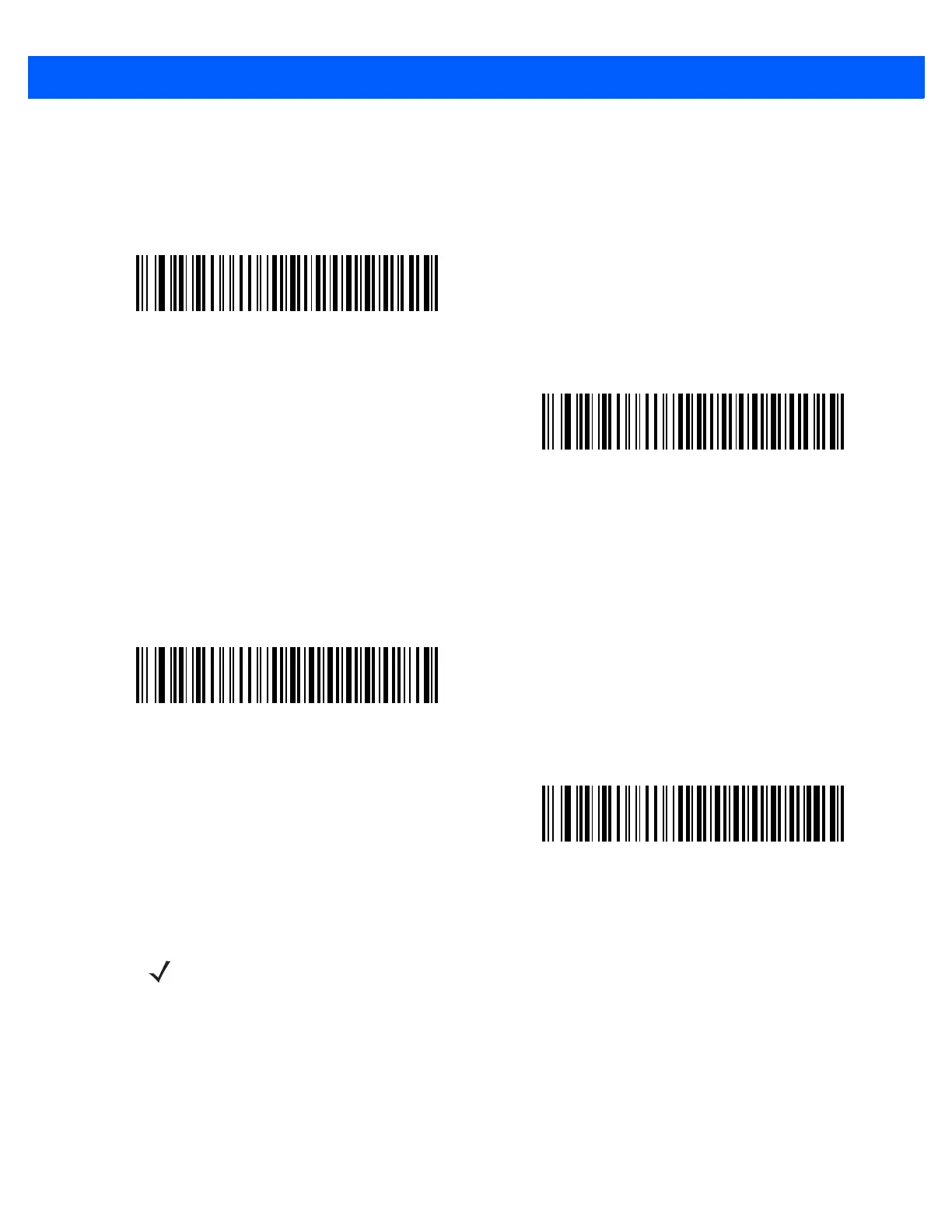Serial Interface 9 - 15
RTS Line State
This parameter sets the idle state of the Serial Host RTS line. Scan a bar code below to select Low RTS or
High RTS line state.
Beep on <BEL>
When this parameter is enabled, the imager issues a beep when it detects a <BEL> character on the serial
line. <BEL> gains a user's attention to an illegal entry or other important event.
*Host: Low RTS
Host: High RTS
Beep On <BEL> Character
(Enable)
*Do Not Beep On <BEL> Character
(Disable)
NOTE A NULL character must be sent to the imager before BEL to ensure the BEL character is processed
correctly.
